Going Global With Shopify Currency Convert Apps
So you’ve hit the big time and your Shopify store is selling goods on an international level. Congratulations! It’s time to expand.
Shopify currency converter apps are where you’ll want to start. These genius pieces of code can give your store immediate relatability and a big boost to your conversion rate by displaying the currency of each individual shopper around the world, whatever currency type they may be using.
In a great Shopify currency converter, you should always be on the lookout for the following:
- The existence of a free plan to test it out before possibly upgrading.
- A simple, preferably automatic integration into your shop after download.
- A beautifully slick customizable theme to fit with your store’s aesthetic.
- A lightweight appearance and operation that doesn’t detract the eye.
With those in mind, as well as a few other customer-converting parameters, we’ve compiled this list of the top 5 free Shopify currency converters in 2020.
1) BEST Currency Converter
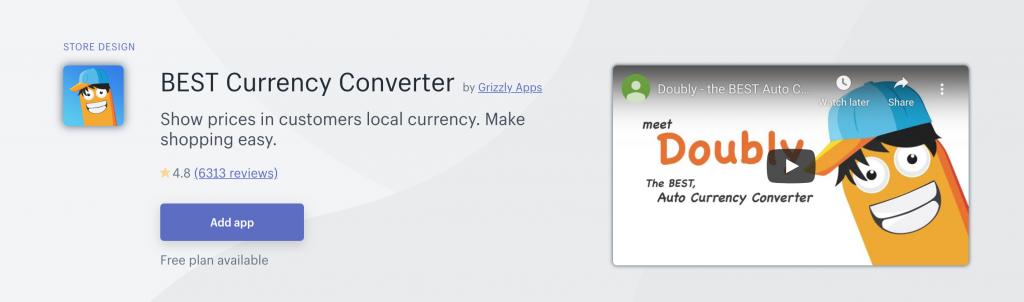
Don’t be put off by the grinning french fry logo or the unsubtle SEO-hogging title; BEST Currency Converter really is one of Shopify’s best currency converters!
|
|
1.1. Main Features
BEST Currency Converter likes to keep things simple. It has a great design that has proven popular not only with store owners the world over, but also with customers who can find their home currency from a simple dropdown menu.
Naturally, there is both a free and paid subscription plan for the app. However, the differences between these are pretty huge; while both might beautifully carry BEST Currency Converter’s lightweight feel, the free version is super limited compared to the paid (which is $9.95 per month, but free while your site is in development).
For example, the free plan offers a paltry 5 currencies and no geo-location, meaning shoppers have to manually select the currency they want to pay in. On the other hand, the paid plan regularly tops lists of Shopify’s best auto code currency converters with over 160 different currencies and instantaneous geo-location.
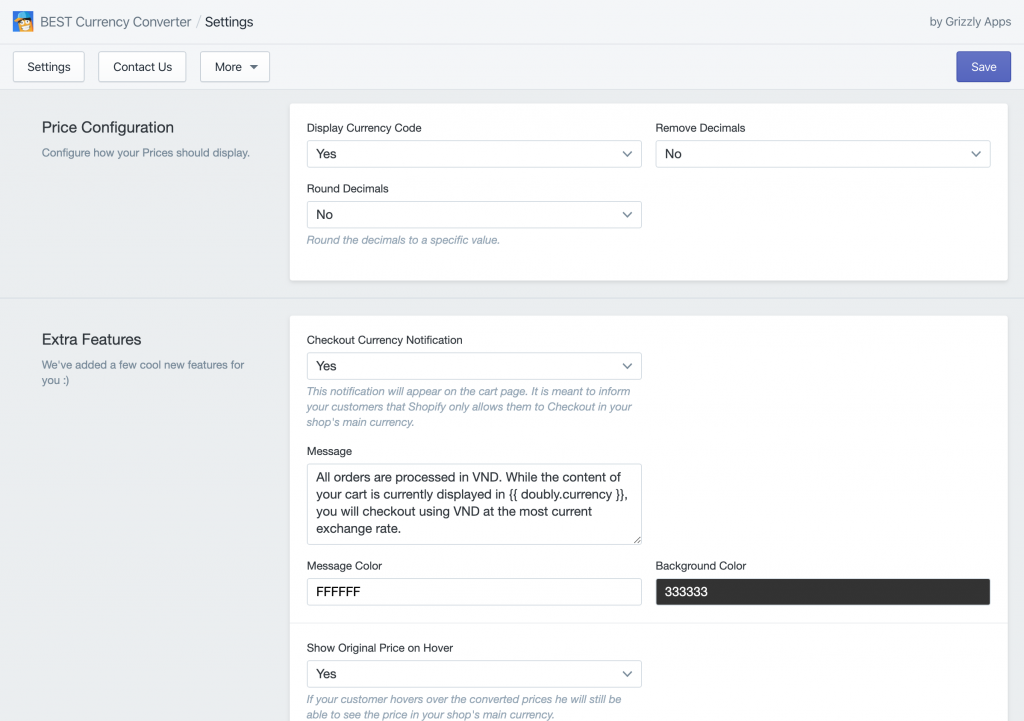
1.2. Unique Selling Point
Customers get a message to remind them that the rates displayed at checkout can’t be converted but still lets them see the conversion to their home currency by hovering over the price.
1.3. Support
BEST Currency Converter offers support through email and an online support archive.
1.4. Pricing Plan
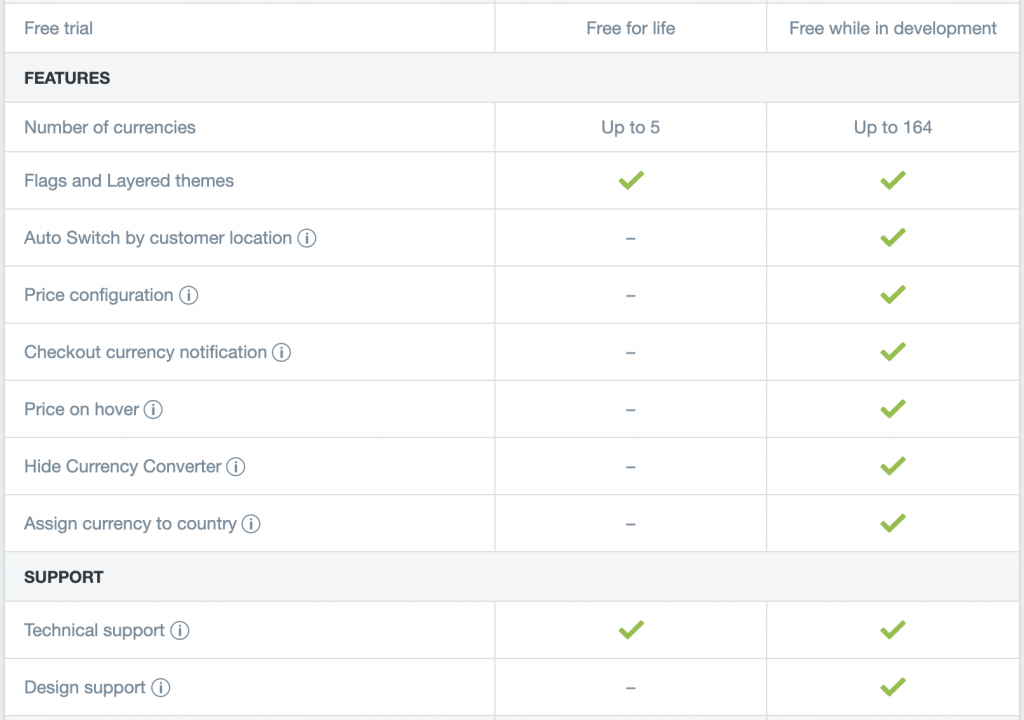
- Free for Life: Limited to only 5 currencies and access to flags and layered themes.
- Free while in Development (then $9.95 per month): Much-enhanced currency list, automated geo-location and the price in home currency displayed when hovering over the price displayed at checkout.
Pros
- A great list of features, including ones completely unique to the app.
- A smart, simple design for both store owners and customers.
- Easy integration into store and gorgeous lightweight appeal.
- Provides free, unlimited access to all features during your site’s development.
- Offers a generous month-long free trial before purchasing.
- Includes Bitcoin as one of the currencies incorporated into the paid subscription plan.
Cons
- The free plan is very limited in terms of its listed currencies and absence of geo-location.
- Support for queries is quite basic.
1.5. Recommended for
Users looking for a hassle-free Shopify currency converter promoted by an enthusiastic french fry.
2) Auto Currency Switcher
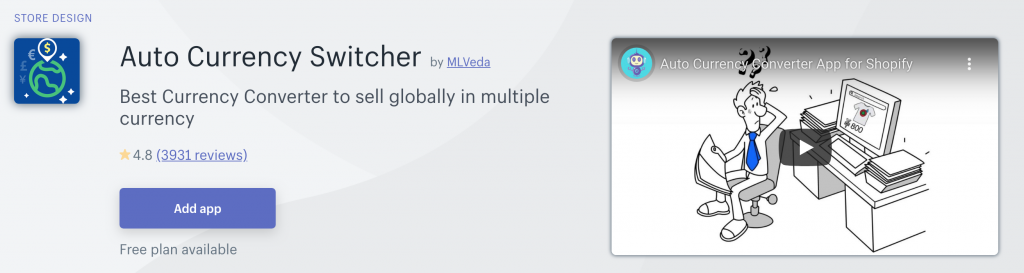
Auto Currency Switcher is another easy-to-use app backed by piles of good reviews. The two plans that this app offers are free and paid, with some rather attractive features to find in both.
|
|
2.1. Main Features
The app’s free plan not only offers all 175 available currencies right from the get-go, but it also allows a custom cart note to be shown before your customers check out.
The paid version of this Shopify currency converter increases conversion rate through its use of geo-location service and great customisation options. Importantly, new users get a 15-day trial to see the benefits for themselves before buying.
Importantly, both the free and the paid versions have excellent support, not only including live chat (with priority and urgent support for paid users), but also a great library of video tutorials showing you precisely how to get set up.
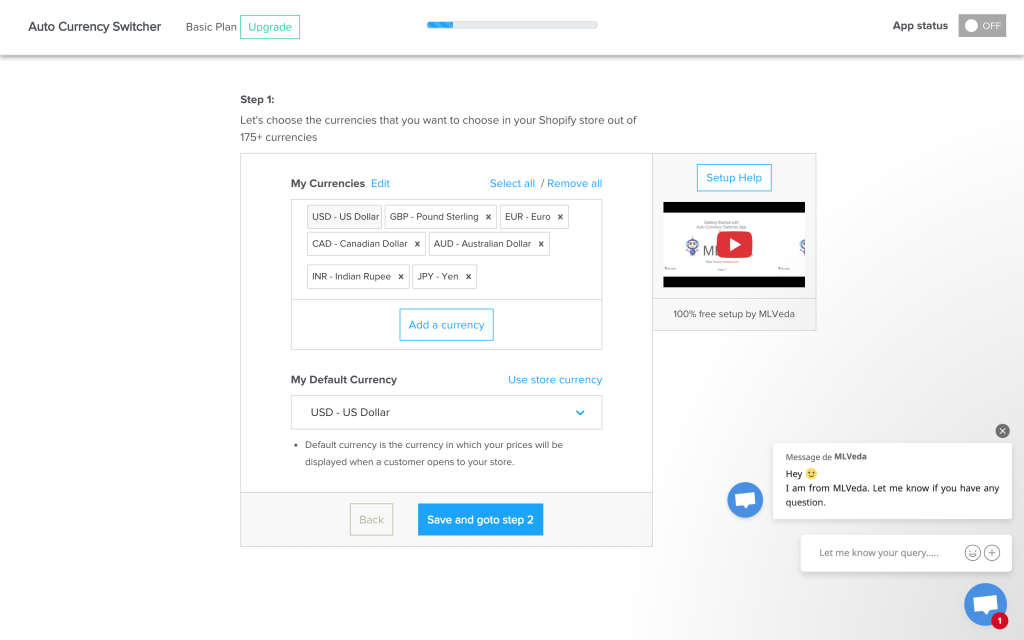
2.2. Unique Selling Point
We think Auto Currency Switcher’s unique list of video tutorials is its most attractive feature. These quick and simple videos can get anyone using the app within mere minutes. The Live chat in the lower right corner certainly helps, too.
2.3. Support
Auto Currency Switcher offers support through video tutorials, live chat, email and an online support archive.
2.4. Pricing Plan
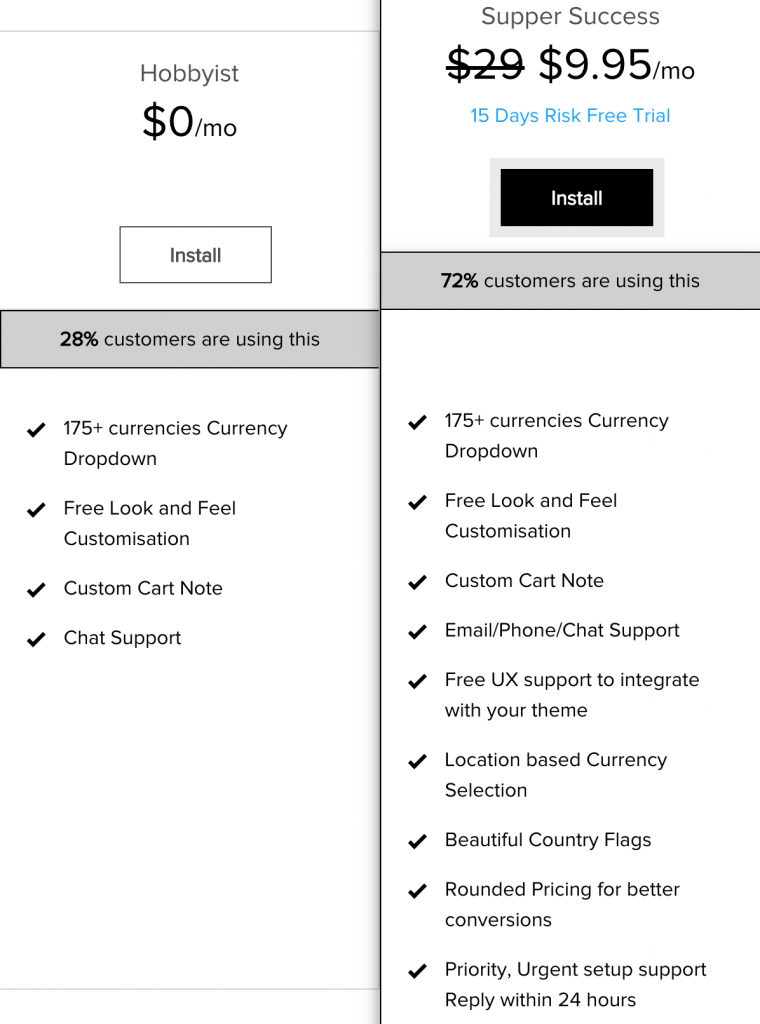
- Hobbyist (Free): Access to all currency conversion as well as the custom cart note and basic chat support.
- Super Success ($9.95 per month with a 15-day trial): Location-based currency selection, rounded prices, much greater customisation options and rapid priority support.
2.5. Pros
- A free plan with the full library of currencies.
- A 15-day free trial with the paid plan once your store goes live.
- Amazing guided set-up with easy-to-understand videos.
- Excellent support for queries.
2.6. Cons
- The free plan does not offer the benefit of country flags and can look quite clunky.
- A shorter trial period than some competitors.
- A more expensive option than some competitors.
2.7. Recommended for
Beginners to website development who need a quick and easy currency converter on Shopify.
3) Currency Converter Box – BEST
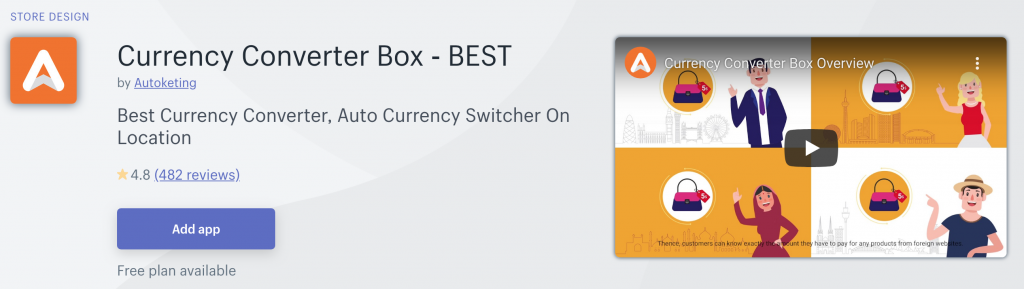
Continuing the trend of not-so snappily titled free Shopify currency converters, Currency Converter Box – BEST offers a free trial and a great dashboard.
|
|
3.1. Main Features
Currency Converter Box – BEST may indeed make a bold and rather loud claim to be the best, but what do the free and paid versions of this Shopify currency converter offer?
At face value, it may not look different to many of its competitors. If you dig a little deeper, you’ll find that while the free version offers 164 currencies and 5 themes, the paid version gives you more flexibility, more design choice, and impressively, inclusive design support from one of the team.
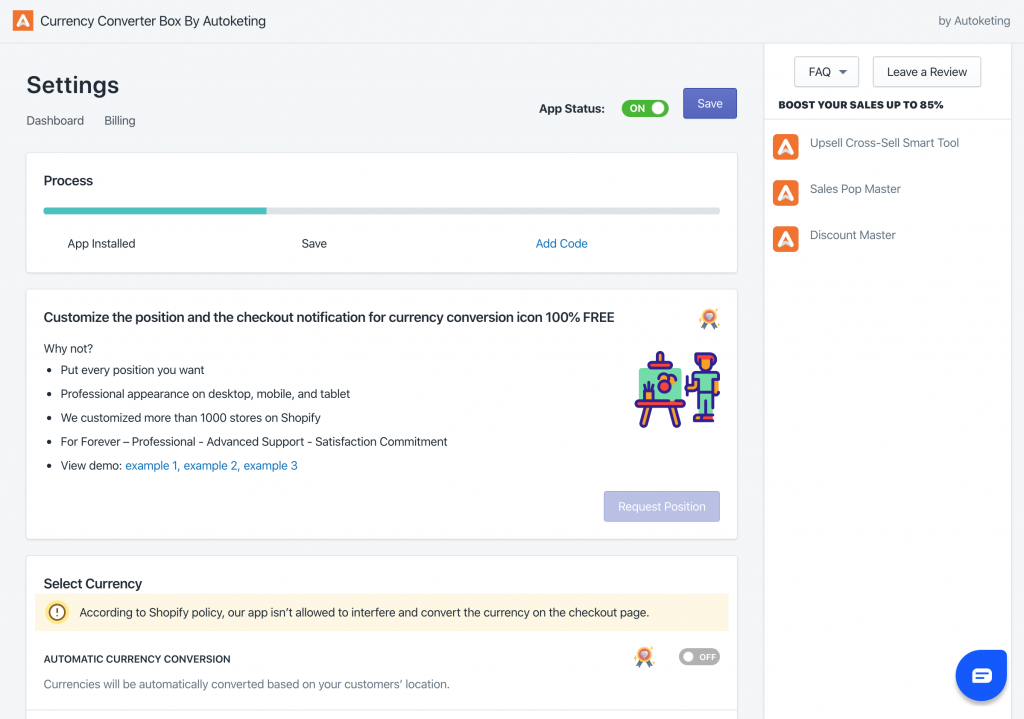
3.2. Unique Selling Point
The dashboard of this app is very well put-together, with a simple yet clever layout that makes life easy for you. The ‘process’ bar keeps track of where you’re at with your installation and the demo videos give you ideas for your own design.
3.3. Support
Currency Converter Box – BEST offers support through email and an online support archive.
3.4. Pricing Plan
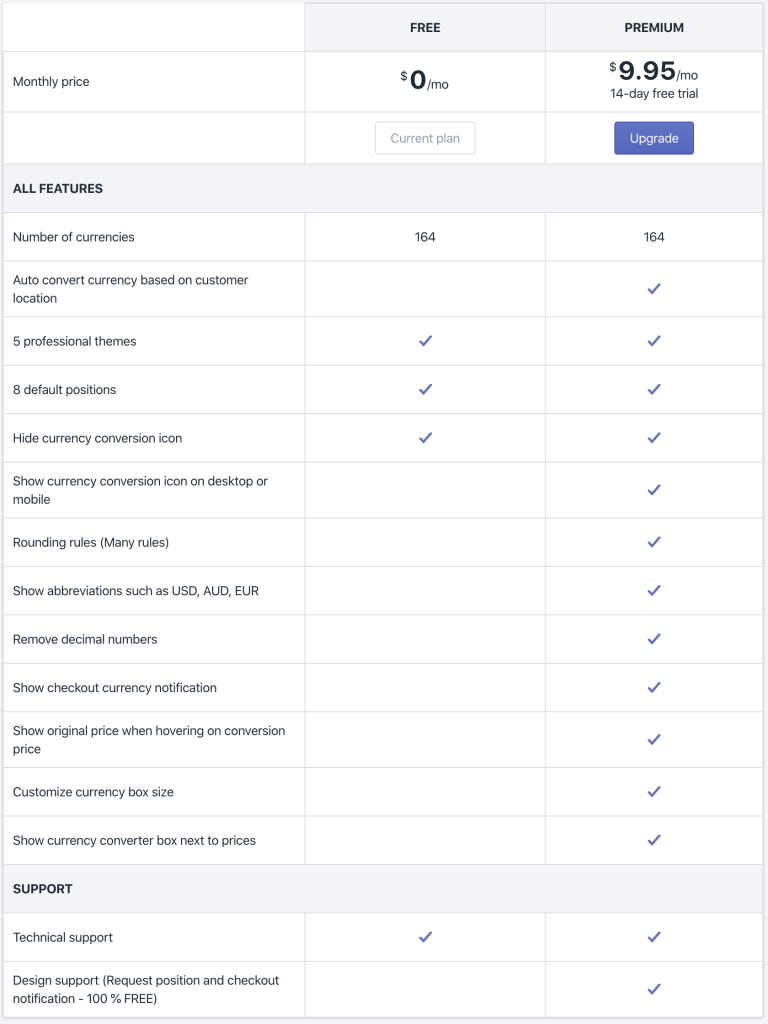
- Free: Access to all currency conversion as well as themes.
- Premium ($9.95 per month with a 14-day trial): Automatic location-based currency selection, rounded prices and design support.
3.5. Pros
- Inclusive design support as part of the paid subscription.
- Clear, visually appealing and hassle-free dashboard.
- Helpful demo videos.
3.6. Cons
- Custom cart notification only for paid customers.
- A shorter trial compared to competitors.
- Fewer supported currencies than some competitors.
- Lack of live chat and on-the-spot support.
3.7. Recommended for
Beginner store owners looking for a seamlessly themed Shopify currency converter.
4) Coin Currency Converter
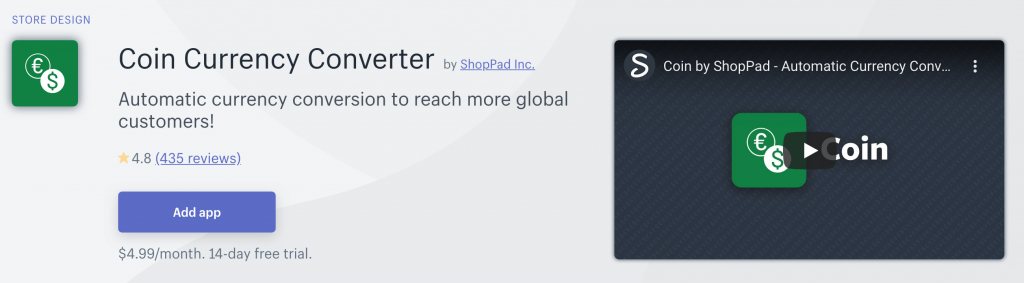
Coin Currency Converter is lightweight in both appearance and price.
|
|
4.1. Main Features
Coin Currency Converter does things a little differently. It makes up for its lack of a free plan by offering an attractive price of $4.99 per month – that’s half the cost of its main competitors. If you’ve settled on paying for your Shopify currency converter then this one is definitely worth a look.
Before you settle on anything, however, you can give the free trial a go for 14 days. This will give you access to the app’s entire library of a stellar 190+ currencies, including many cryptocurrencies.
For those less confident in their computing abilities, Coin Currency Converter offers a professional installation service for a flat-rate of $20.
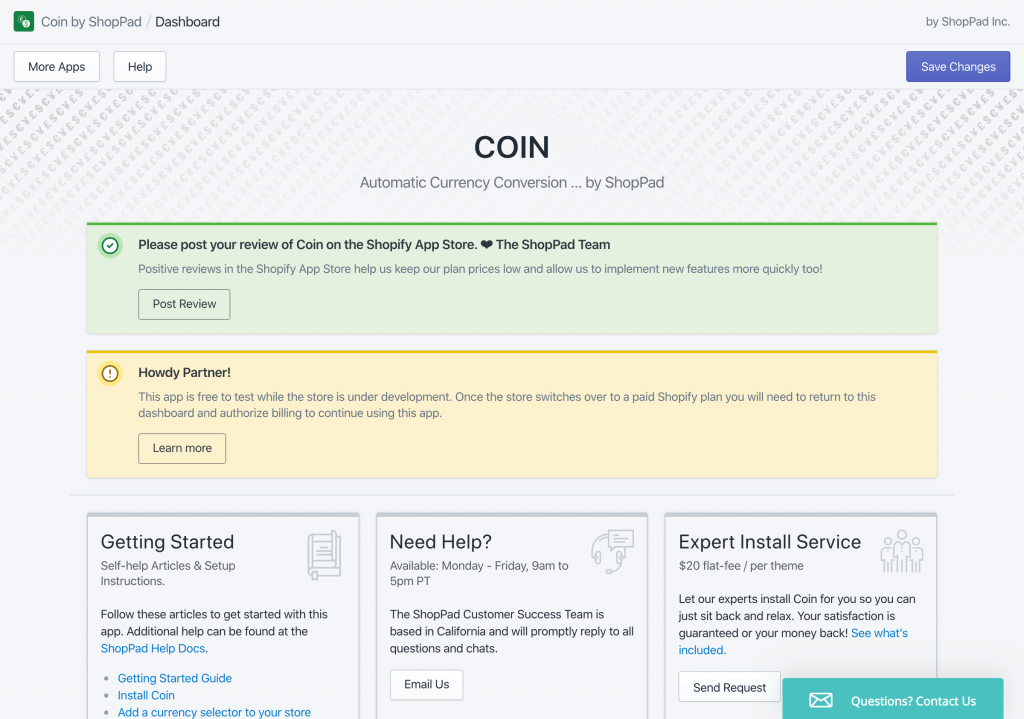
4.2. Unique Selling Points
The installation service is certainly of benefit for those users unwilling or unable to set-up Coin Currency Converter themselves, but perhaps the biggest solitary plus of this auto Shopify currency converter is its low price of $4.99 per month.
4.3. Support
Coin Currency Converter offers support through live chat, email and an online support archive.
4.4. Pricing Plan
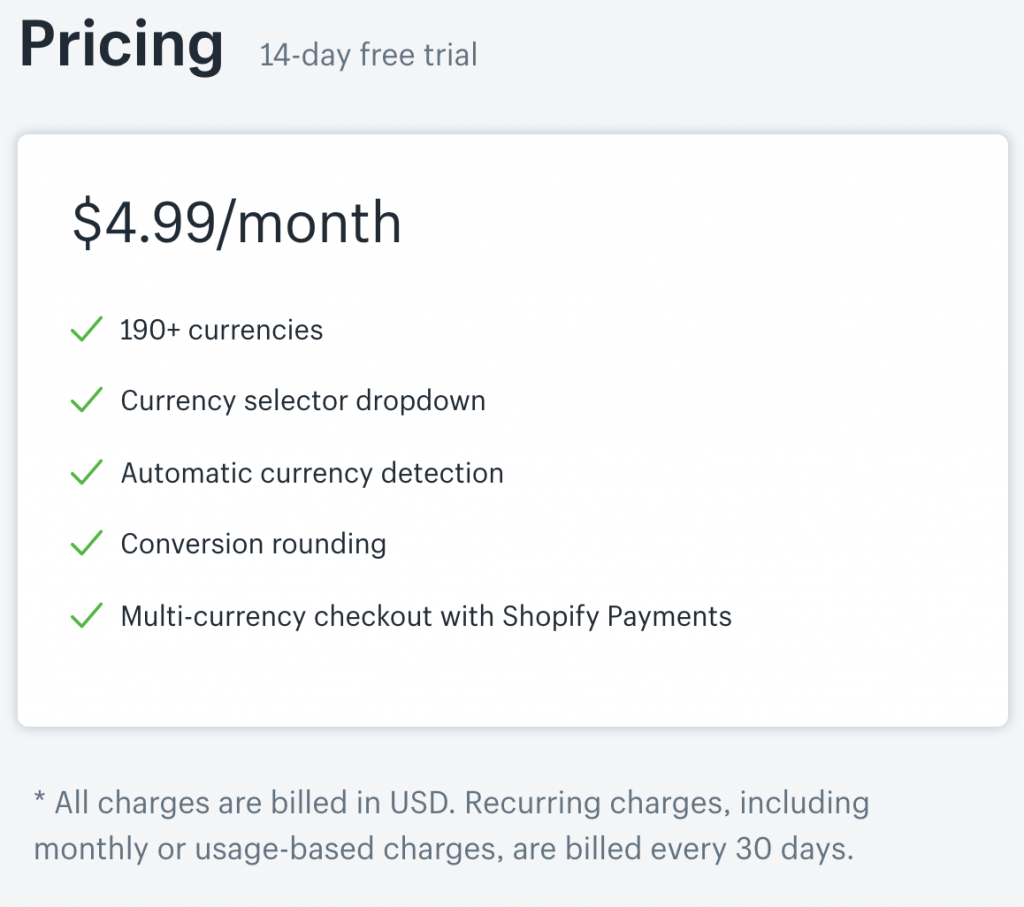
- $4.99 per month with a 14-day trial: A unique approach to currency conversion that provides full access for a cheap price.
4.5. Pros
- Twice as cheap as their main competitors.
- Expert install service option for a one-time rate.
- A huge library of currencies.
- Includes multiple cryptocurrencies in its conversion library.
4.6. Cons
- No option of a free plan.
- A shorter trial compared with many competitors.
- A rather cluttered dashboard that takes some getting used to.
4.7. Recommended for
More advanced users accepting cryptocurrencies and those not wanting to break the bank on one of Shopify’s best currency converters.
5) Currency Converter Ultimate
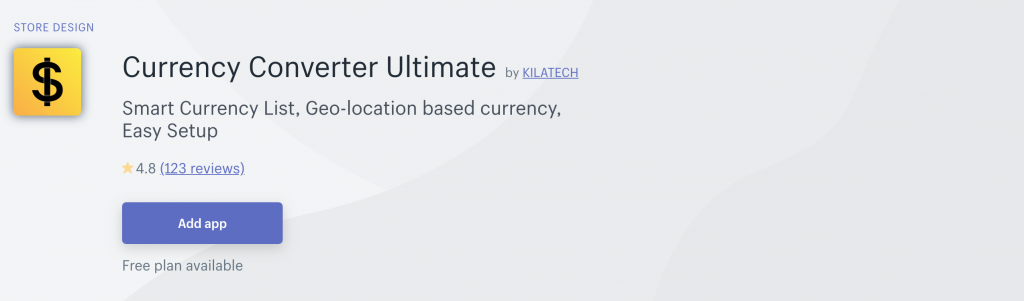
Currency Converter Ultimate may be on the most unique currency converters on the market.
|
|
5.1. Main Features
The powerful name of Currency Converter Ultimate belies its rather obscure presence on the Shopify App Store. It may just have a handful of reviews, but these are overwhelmingly positive reactions to some of this app’s very bold claims.
While this free Shopify currency converter offers a very limited currency list, the paid version is certainly worth a look. Not only does it claim the title of Shopify’s fastest currency converter, but also its most up-to-date, boasting hourly conversion updates. All for the cheap price of $4.99 per month? What’s the catch?
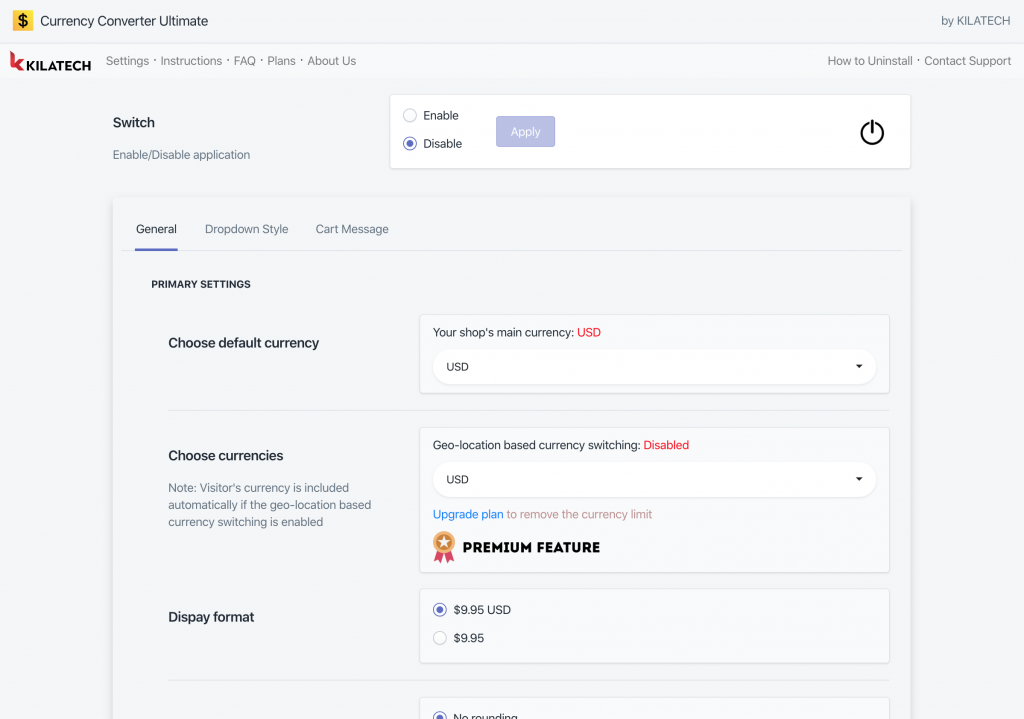
5.2. Unique Selling Points
Zero waiting time for conversions and the most accurate, lightweight Shopify currency converter on the market are fantastic selling points that the more prominent converters cannot claim.
5.3. Support
Currency Converter Ultimate offers support through live chat, email and an online support archive.
5.4. Pricing Plan
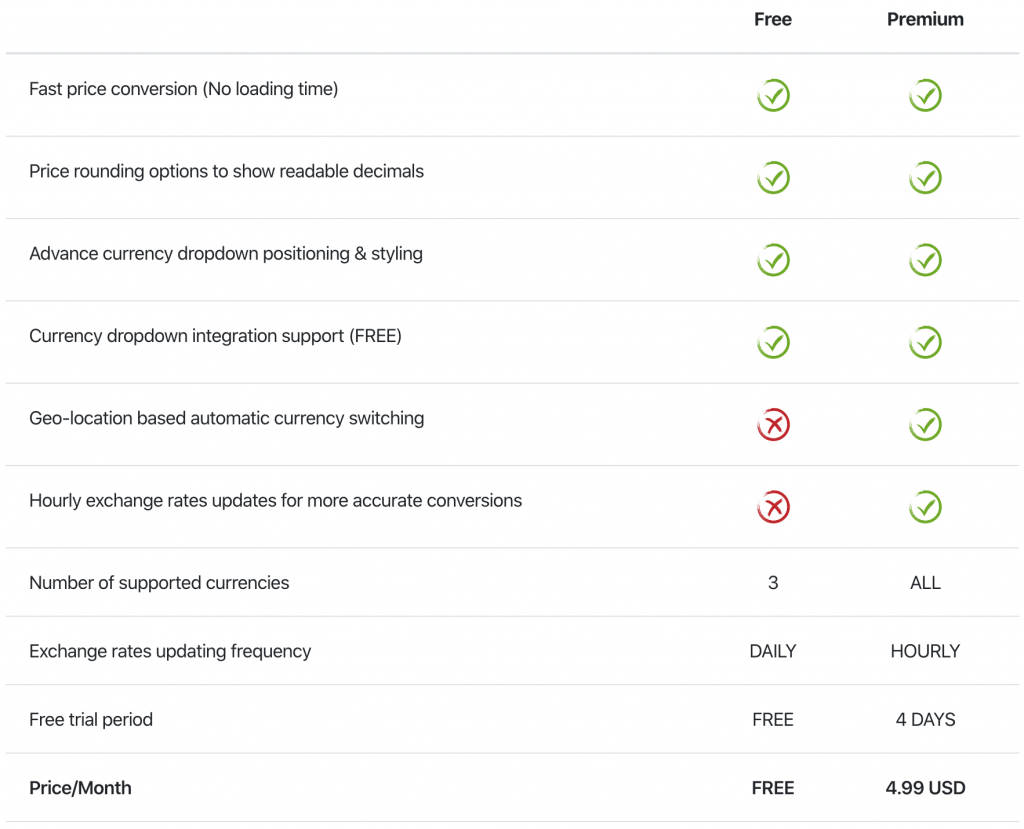
- Free: Only 3 supported currencies and no geo-location, but an impressive number of features overall.
- Premium ($4.99 per month with a 4-day trial): Adds geolocation, hourly exchange rates and unlocks all currencies.
5.5. Pros
- Twice as cheap as its main competitors.
- Clear and professional-looking dashboard.
- Free version allows many of the features that other converters don’t.
- No loading times during conversions.
- Hourly exchange rate updates.
5.6. Cons
- Free plan only offers 3 currencies.
- Trial period is very short compared to competitors.
- Lesser-known app with just a handful of reviews.
5.7. Recommended for
Users looking for a good compromise between the app’s unique features and its ease of use, all for a cheap monthly fee.
Conclusion
So there you have it. There’s not a huge amount of difference between the best Shopify currency converter apps, but if you need one for your store, we’re glad you’ve done your research!
The 5 we’ve listed are fantastic, hassle-free tools that aid your customers’ shopping experience and provide an almost instantaneous boost to your conversion rate, combined with the best practices that you can find in our Academy.
If you’re looking to boost your sales further still, thousands of users would recommend integrating your pages with PageFly – one of the best Shopify page-builders on the market.
Learn more about top Shopify Apps that can work wonder for your Store Conversion rates HERE