Without the use of traditional print advertisement, small entrepreneurs can grow their audience base and convert customers using apps, tools and other digital lead generation strategies. By targeting high-value Shopify sales channels, print-on-demand business owners will maximize their marketing capacity with relatively little effort or upfront cost.
Understanding your audience
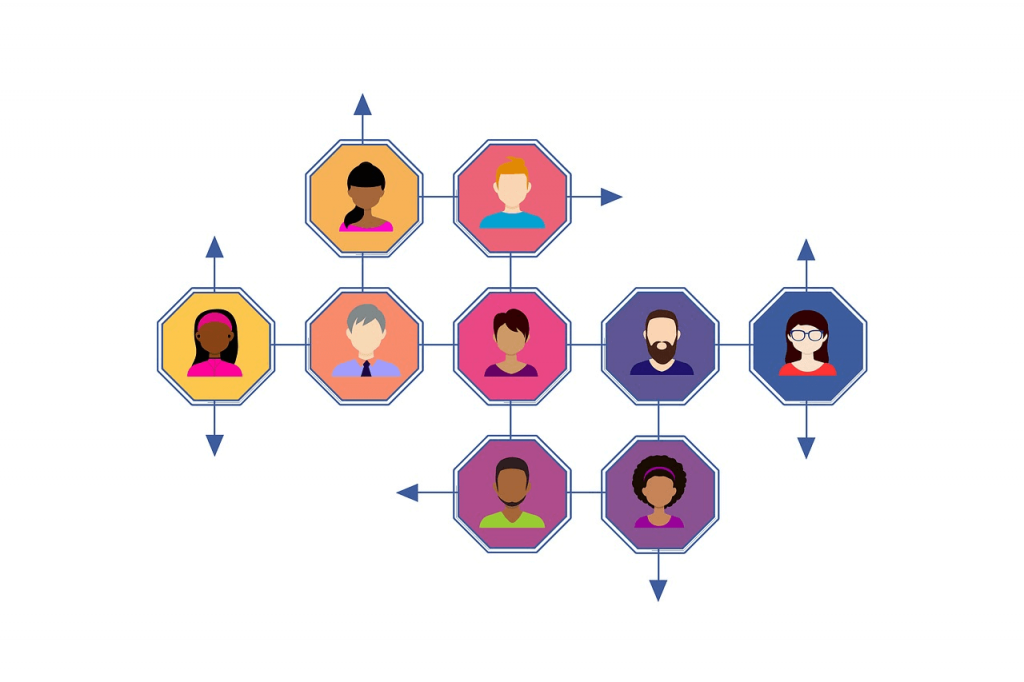
Before you dive right into a lead generation strategy, it’s essential to gauge who exactly your leads are.
This comes in the form of buyer personas or customer avatars. By drafting a profile of your audience, you can fine tune your marketing tactics to be as effective as possible. You can also focus your campaign on the handful of sales channels your customers actually visit.
The first step requires you to do a bit of digging into your customer’s data. Here are a few pro-tips to get you started:
- Take a look at your current contact list (emails, social followers etc.). What are your initial first impressions? Focus on easily identifiable features like gender, age, and basic interests.
- Start to interact with your niche community online through forums like Reddit or Facebook. Ask questions about their buying habits and tastes.
- Ask friends and family if they are interested in your product or know someone who would be. What are their perspectives?
- Update your site forms to include more personal detail fields like age or referral source.
Now that you’ve got a bit of raw data to work with, it’s time to check out the market research. While there are many different marketing firms that add a fee gate to their content or require a formal consultant request, these resources are mostly free or relatively cheap to use.
- Google Analytics can provide you with a treasure trove of information about your current customer trends. Here you can find information about location, search habits, and more.
- Move over to Google Trends for a broader perspective on consumer habits. If your audience is primarily coming from England, then look at the trends for that specific geographic location.
- Look through the free press releases from elite marketing companies or groups, such as eMarketer.
- Similar to Google Analytics, Facebook’s Audience Insights tool has loads of consumer data that’s personalized to your business account and can provide you with specific data points like location and “likes”.
- Utilize credible think tank data repositories like Pew Research Center to gather demographic statistics and social science research.
Once you’ve gathered as much information as possible, you’ll need to compile it into a buyer persona profile.

Download the High-quality Buyer Persona HERE
The best Shopify sales channels for driving traffic
In 2019, eCommerce sales represented almost 10% of retail sales, and that number is expected to only go up as more consumers flock to digital alternatives. With the rise of online marketplaces and social media integrated buy buttons, shoppers can purchase goods in a multitude of ways. Now, it’s up to online entrepreneurs to keep pace with these buying habits and insert themselves in each part of the buying process- and that means exploring sales channels that expand your audience reach.
Luckily, Shopify offers sales channel integration tools that allow store owners to manage various revenue streams with one dashboard. These sales channels straddle a multitude of platforms, but can seamlessly combine into one money-making machine- with your store’s website serving as the hub.
Related reading: Print On Demand Shopify Apps: Reviews and Comparison
Free channels
- Niche forums
Niche forums cover a lot of ground, including popular sites such as Quora and Reddit– both of which allow you to create a free user account, post unlimited content and respond to community questions. By positioning yourself as a thought leader in your particular niche, you can establish rapport with potential new customers and direct them back to your site. This is essentially grassroots marketing and costs nothing but time and effort on your part!
- Family and friends
While this option is fairly self-explanatory, it’s worth noting that this tactic is often underutilized. Referrals are an online entrepreneur’s bread and butter (since there’s no other way to craft authentic trust in the digital world), and those in your inner circle should be your first point of contact! A great way to do this is by documenting your journey on social media– this creates a natural fan-base rallying for your cause. The more people you let into the “back room”, the better. People love a good success story and more will be willing to help promote you if you include them in the process.
- Search Engine Optimization (SEO)
This is the “go-to” solution for most new marketers online as there’s tons of information out there on how to leverage Google’s algorithms for your benefit. While it is free (unless you hire an expert consultant), it can be rather time consuming. This option may not be the best way to harness the power of Google if you’re a new business owner as it takes a while to stack your position in the search results page. Not only that, but the algorithms are subject to change at any time, knocking you off your hard-earned pedestal in a blink of an eye. We recommend reading more about Search Engine Marketing and using paid ads instead as they can quickly bring in new customer leads.
- Organic social media
Hosting ad placements on social media platforms can be costly for brand new businesses that have a limited cash flow. However, there’s something to be said for good ole’ strategic marketing. Networks such as Facebook, Instagram, Twitter and Pinterest allow you to create free business profiles and promote your products through community engagement and personal posts. However, organic traffic is limited in reach as these social media giants monetize their audience with complex algorithms. Unless you have a large social media following already, it’s better to pay for ads to give your business a boost.
- Social buy buttons
Popular social media sites such as Facebook and Pinterest allow store owners to directly integrate their storefront into their social media account with buy buttons. On Facebook, customers can visit the “shop” tab on your business page to purchase items, and on Pinterest, Shopify store owners can use the “buyable pins” option to promote products featured in their pins. You can even sell products through Facebook Messenger if you’re so inclined.
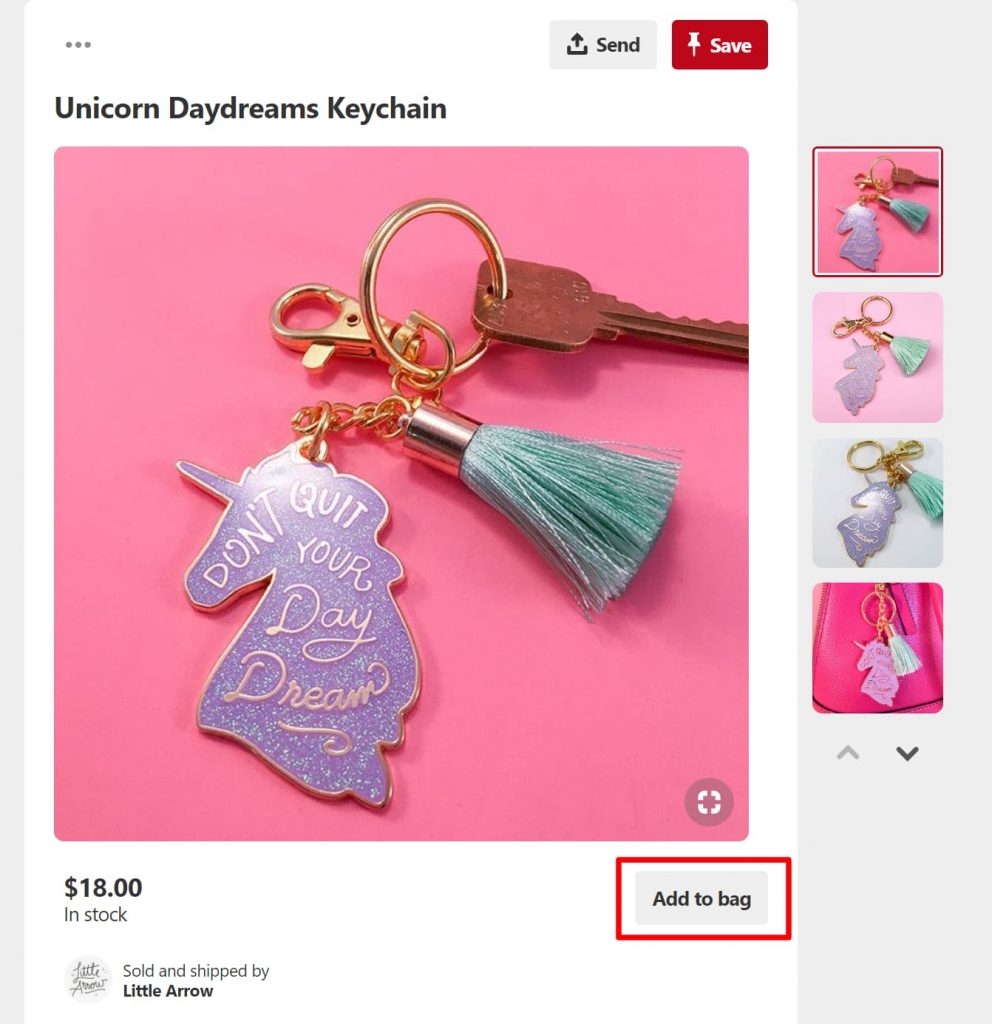
Paid channels
- Social media ads
There are several platforms that allow for paid or sponsored ads, with Facebook being the biggest player in the game. However, print-on-demand store owners can also utilize Twitter, Pinterest, and Instagram paid plans to kick-start their online engagement. For Facebook, the total cost varies depending on campaign length, location, audience and more. However, the average CPC (cost per click) in 2019 is $1.86. You can also cross-post your Facebook ad on Instagram now that they’re both operating under one roof. These platforms are both ideal for POD stores as they’re image-heavy and can feature your apparel products, like T-shirts, in high definition.
- Search engines
Both Google and Bing offer paid ads for online businesses and free analytics tools to track your inbound traffic. These options supercede the benefits of SEO as they place your brand front and center for the customer, bringing a healthy return of investment for print-on-demand store owners. The most common ad channel is PPC (pay per click), a transparent and cost-beneficial option that only charges business owners when the customer actually clicks through to your site. Store owners can choose from Google Ads or Bing Ads when starting a paid Search Engine Marketing campaign.
- Marketplaces
With online behemoths like Amazon and eBay attracting the most ecommerce traffic, it makes sense for small businesses to try to cash in on their huge customer base. Even smaller online marketplaces like Etsy have a good foundation of customers to tap into. Setting up a seller account on either of these platforms is relatively simple and is a great way to acquire your first customers. For Amazon, you’ll need to have an Amazon Professional Seller Account and pay a monthly fee plus a referral fee for your products. With Etsy, you’ll be charged a nominal fee per listing plus a transaction fee. And on eBay, you’ll be charged 9% of your selling price, up to $50.
Should you invest in Facebook or Google Ads?
In brief: Yes!
Let’s take a look at the statistics to find out why…
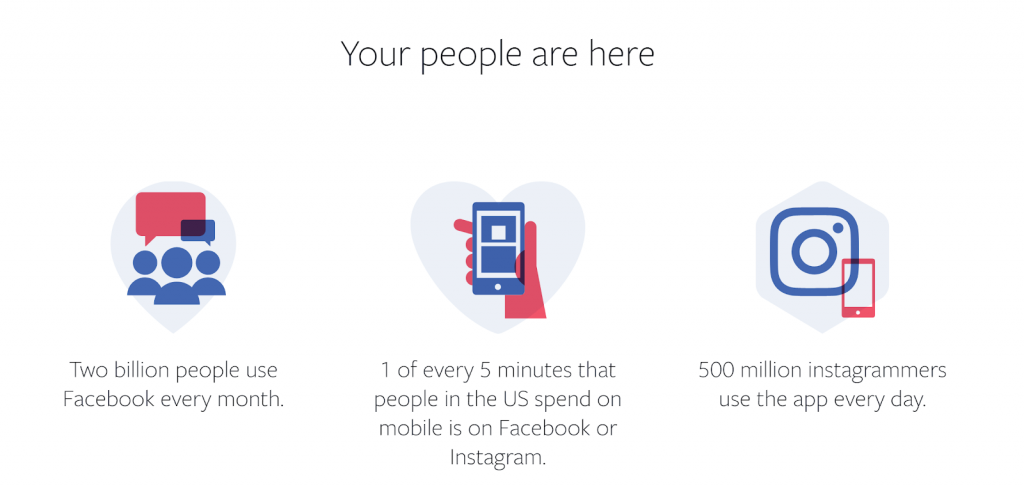
In a 2016 study conducted by eMarketers, 96% of social media marketers considered Facebook to have the highest ROI compared to other leading social media platforms.
Facebook currently has 2.5 billion monthly users, an impressive number that illustrates just how far-reaching the social media giant’s influence is. And tapping into that well-spring of consumers is relatively easy for small business owners. With Facebook ads and boosted posts, entrepreneurs can create highly customized campaigns with features such as multi-product carousels, discount offers, videos, sponsored posts and more. For the eCommerce industry, the average CPC is only $0.70.
On average, Google processes over 40,000 search queries per second, which averages out to about 3.5 billion searches per day. That means a whole bunch of people, all around the world, are using Google for everything from buying a car to finding a new restaurant for lunch. So it’s safe to assume that your eCommerce customers are also browsing through Google on a daily basis.
According to data from 2019, Google Economic Impact Report an average of $2 of revenue for every $1 they spent on AdWords. This means that while SEO is an important part of any marketing strategy, it alone cannot overtake the power of paid Google advertising.
Helpful Shopify marketing apps
Although marketing can seem like a mammoth task for new print-on-demand business owners, new innovations in automation and SaaS have made it really quite simple. Now you can find a multitude of apps that integrate with your Shopify store to streamline the process of launching a new lead generation campaign.
Here’s a few that top our list of most helpful Shopify marketing apps:
Privy

Another fantastic lead generation must-have for Shopify store owners is Privy. Their value proposition is simple: grow your customer base by capturing email addresses with onsite pop-ups, custom opt-in forms and targeted coupons. This free service integrates seamlessly with other popular apps like Mailchimp and Kalviyo as well.
Kit

It was only a matter of time before online marketing became truly automated- this revolutionary service offers overloaded and overworked store owners the option to digitally outsource their marketing campaigns to a free virtual assistant. All you need to do is start a conversation with Kit through SMS or Facebook Messenger and direct it to post on social media, manage your ads, or even create custom discount codes.
Smile.io

It’s all in the name of Smile.io- this popular Shopify app is a great addition to any store as it allows users to create brand reward programs, such as referral codes, VIP perks, and loyalty points. With a customized perk program, you can establish a devoted customer base and spread the word through their online (and offline) network of friends and family.
Snapppt

Instagram is already a profitable marketing platform for eCommerce store owners, but this Shopify app has upped the money-making potential of your Insta feed. Snapppt enables you to sell your wares to your Instagram followers by making your feed ‘shoppable’. You can connect your feed to your online store by embedding it directly and adding product links to each relevant picture.
Great lead generation ideas for print-on-demand stores
Now that you’re all set up with some fancy tools and a robust buyer profile, it’s time to start executing your new marketing campaign. Most of the apps offered in the Shopify marketplace include many different services- so which ones are the most useful for a print-on-demand store owner?
As an eCommerce site, you’re going to want to use practices that are tailored towards your specific needs. This includes creating brand awareness, advertising your unique consumable products and making sales. Here are a few of the best ways to attract new customers:
1. Offer a discount
According to a 2016 survey, online shoppers are heavily influenced by coupons. In fact, 71% of respondents said they were more likely to buy if they were offered a discount. It’s even better if you attach a sense of urgency that drives customers to “act now!”.
2. Collect email addresses
With email being an incredibly important communication channel for businesses and individuals alike, it’s no wonder it’s one of the most lucrative sales channels for digital marketers. With an ROI of 3800%, email marketing is one of the cheapest ways to reach your audience and establish brand trust. It’s common to collect emails with a landing page, which you can easily create with the Pagefly Advanced Page Builder App.
3. Use a lead magnet
A lead magnet is a freebie or offer that entices your visitors to hand over their personal details. This can be in the form of a discount (see #1), giveaway, purchasing guide or other promotional material. It needs to be of value to the customer, however, in order for it to be successful.
Learn more: Top Print-on-demand Apps: Review and Comparison
Top resources for learning online marketing for eCommerce
Throughout this guide we’ve offered helpful tips and strategies to maximize your marketing potential- especially for lead generation through sales channels.
Although we’ve covered the basics, there’s still so much to learn when it comes to eCommerce marketing. That’s why we’ve compiled a few of our favorite resources for learning more about this fast-paced industry.
Shopify
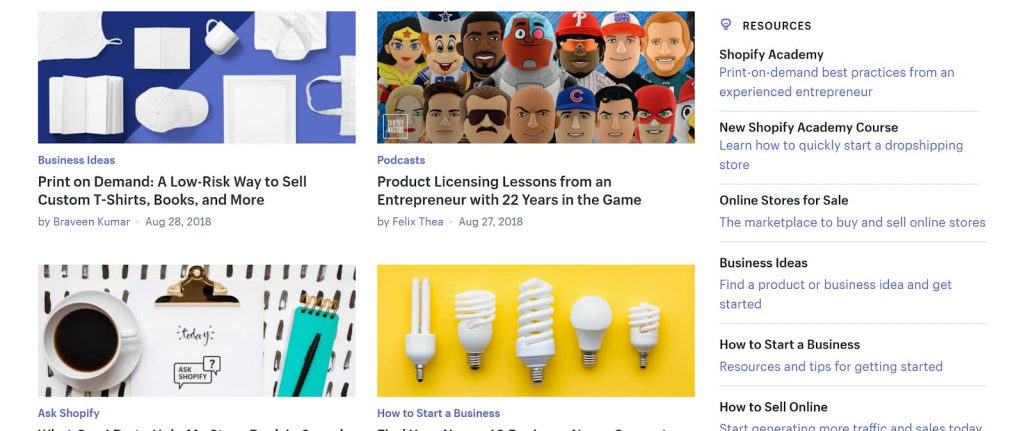
As a Shopify store owner, this is an obvious choice. Shopify’s blog offers articles and guides on everything from naming your business to SEO. There’s also the Shopify Academy where you can find course content, live workshops, templates, tutorials and a community of fellow business owners.
Bigcommerce
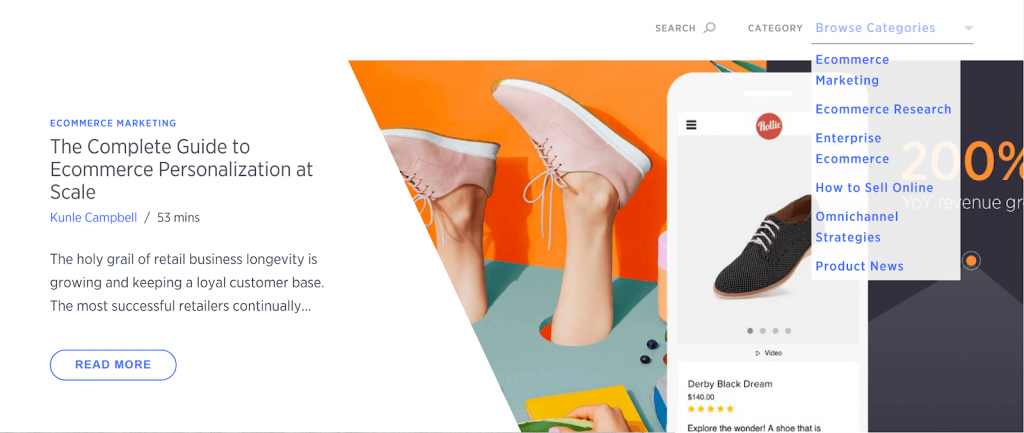
As Shopify’s primary competitor, Bigcommerce’s blog is another good resource to turn to for eCommerce focused content. You can find case studies, reference material and tutorials here.
A Better Lemonade Stand
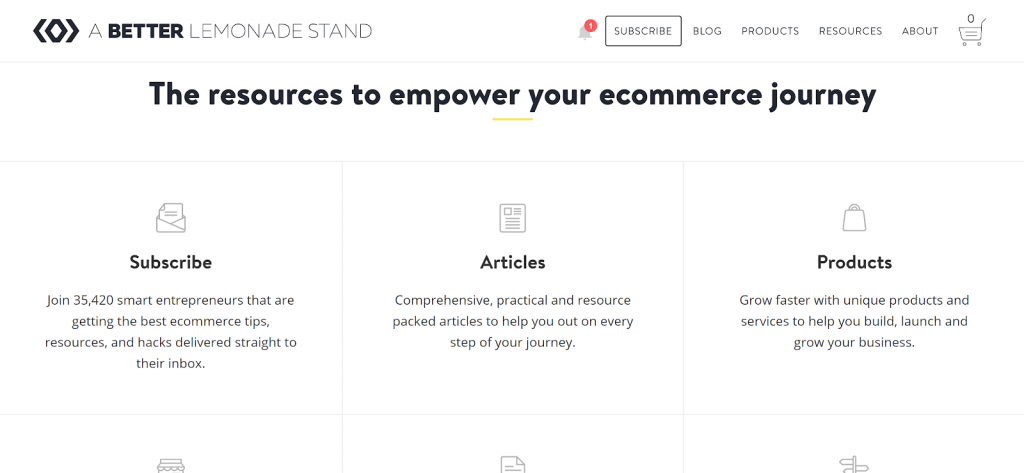
This private blog advertises itself as an “online ecommerce incubator”, which is effectively music to the ears for any new retail start up. You can subscribe to their email newsletter for regular industry updates or surf through their collection of articles, videos, case studies, tools, guides and recommendations.
Printful
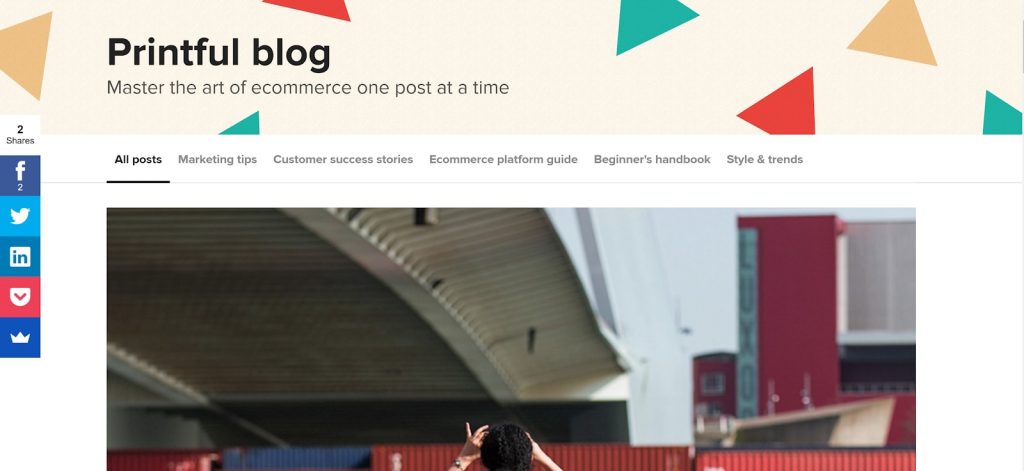
As the leader in print-on-demand product design and production, Printful has accumulated a wealth of information specifically tailored towards POD store owners. Their blog features helpful marketing tips, an e-commerce platform guide (great for learning about Shopify), a beginner’s handbook and more.
Neil Patel
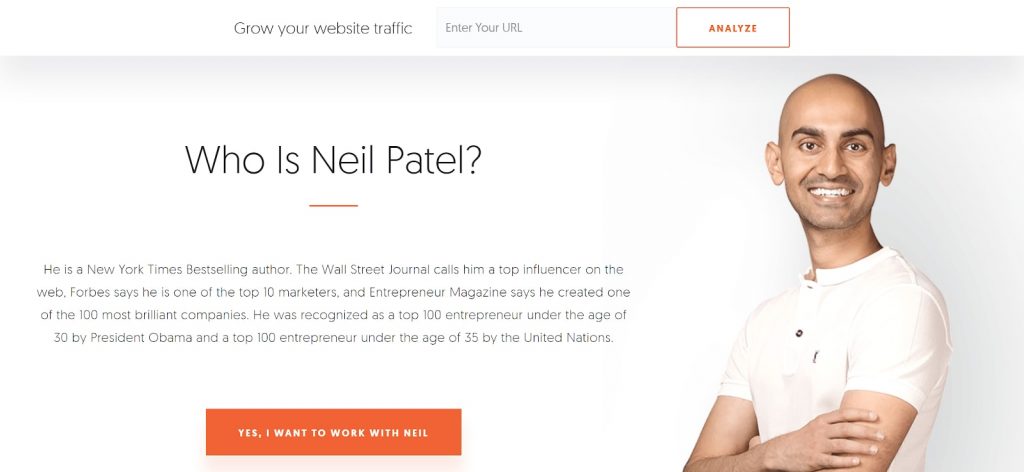
As a blogger, Neil offers some great curated content and “marketing school” videos for eCommerce entrepreneurs. However, the best feature is the free website analyzer that reviews your site’s SEO value.
Where to view your traffic data
Before losing valuable time and money, it’s a good idea to locate your traffic stats before you start implementing marketing campaigns. This way you can accurately track your data over the course of your campaign (and beyond).
There are a few ways to do this:
Registering with Google Analytics

First, you’ll need to register for a Google Account. Then you can enable Google Analytics by signing up through their main page. Once you’ve registered, it’s essential that you hook-up your Google account to your Shopify profile. This part is a bit more technical, which is why Shopify has created a handy image-based tutorial that will walk you through the process, step by step. Keep in mind that enabling Google Analytics more than once on your Shopify profile will result in inaccurate data.
Pro-tip: Don’t forget to enable the eCommerce tracking function in Google Analytics once you’ve linked your Shopify and GA accounts!
Shopify Analytics
Depending on your Shopify payment plan, you’ll have access to different personalized sections. You can access them all through your Shopify admin panel.
The Overview Dashboard presents a rundown on key sales, orders, visitors and more. You can customize the date range for more specific data breakdowns.
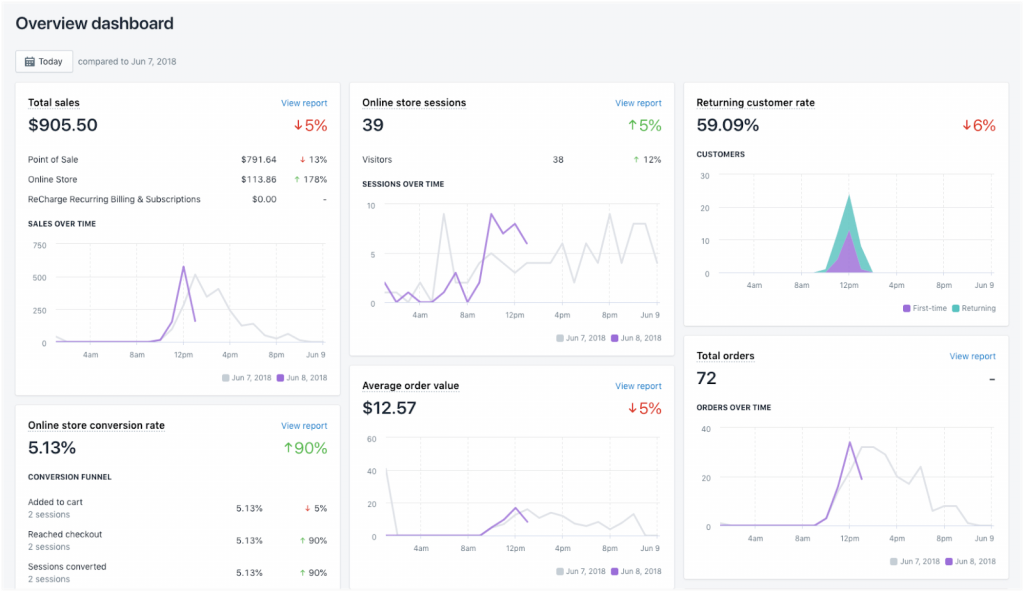
The Live View displays a real-time overview of your online store channel activity. This is a useful tool when you’re running special daily promotions.
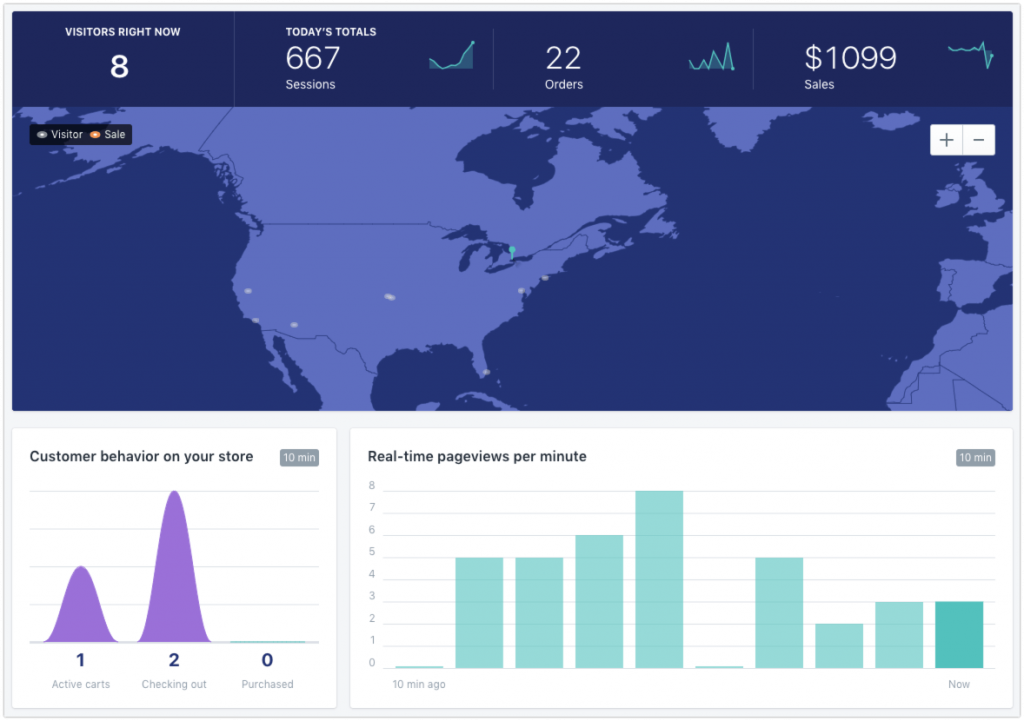
You can also access customized reports on Acquisition, Behavior, Customers, Finances, Marketing, Sales, and Custom. You can export these reports for later use as well.
Ready to launch your first Print-On-Demand store?
We’re here to help.
Just head over to Shopify and register for a FREE 14-day trial. Then download the Printful app by registering for a FREE account. Printful will guide you through the process of creating your first products to feature on your site. If you need more help setting up your site, picking designs or sorting out the technical details, then take a look at our other articles featured in the Ultimate Guide to Print-on-Demand.
For more inspiration, check out: CRO Secrets Of The Top 15+ Shopify T-Shirt Stores To Learn From