Table of Content
- What is A FAQ Page?
- 5 Reasons to Have A Well-structured FAQ Page
- What Are The Main Elements of a FAQ Template?
- How to Find Popular Shopify FAQ Templates
- How to Create A FAQ Page from Scratch
- Common Questions in a FAQ Page for Shopify
- Examples of Shopify FAQ Pages
- Key Take Away Points
What Is A FAQ Page?
FAQ stands for Frequently Ask Questions. This page is often included in the company website or online store. This page is for addressing common questions about your products and services. If you're the owner of Shopify store, consider to have this page to reduce the customers inquiries on common questions such as shipping terms, payment methods and other.
No | Company name | Online Store | Industry | FAQ page |
1 | Amazon Canada | eCommerce | https://www.amazon.ca/gp/help/customer/display.html?nodeId=200122130 | |
2 | Shopee Malaysia | eCommerce | https://help.shopee.com.my/my/s/topic/0TO6F000000QzGAWA0/for-seller | |
3 | Nem Fashion Canada | Fashion retailing | ||
4 | Decathlon France | Sport accessories & clothing | ||
5 | H&M Vietnam | Fashion retailing |
The questions on the FAQ pages vary depending on the industry that companies operate in.
For example, eCommerce platform Shopify has their own FAQ page below:
5 Reasons To Have A Well-structured FAQ Page
Beside its basic function, a FAQ page plays a supportive role for other functions:
- Solves uncertainty from new customers. This can relieve customers anxiety in purchasing decisions.
- Decreases workload for customer support activities. Most customers have questions on pricing, payment methods, and so on. The repetitive questions can be burdens for staff. The FAQ page is a public channel for customers to find solutions by themselves.
- Increase SEO efficiency. FAQ pages can appear in Google search results which means more traffic for your website.
- Builds trust. Customers want to see that you recognize their pain points and can address them clearly.
- Stops people leaving in frustration. The FAQ page is your last line of defense before visitors drop off in frustration. Make sure it’s clear.
The Shopify FAQ page provides information on how to start out with Shopify, payment information and shipping with Shopify.
They provide a lot of information on the eCommerce market in general, and on their platform specifically.
First-time users of Shopify can take comfort in having their problems addressed directly, giving them more confidence to use the platform.
Shopify FAQ templates
Fortunately, you don’t have to worry too much about the design of your FAQ page. Shopify has plenty of great templates to get your started.

What Are The Main Elements of A FAQ Template?
A common FAQ page often includes the sections below:
- General questions: Answers to the most popular questions on products and services
- Payments: Solutions for shoppers to process a payment transaction
- Shipping: Details on shipping methods, costs and times, as well as tracking options for orders.
- Returns: Clear policies on returning items.
- Other: the content of these questions varies depending on the industry.
How to Find Popular Shopify FAQ Templates
There are no official rules on how a FAQ should be displayed. The page can be designed based on personal preferences.
However, if you want to have a look at how this page is often designed, you can go to well known brands or even your competitors to see how they’re doing it.
Here are some websites that have great examples.
Firstly, private websites in themes such as Maestrooo, Typeform, Outofthesandbox or apps providing FAQ themes creation. These apps are often paid choices. They provide Shopify FAQ templates for your store.
You can also use Shopify page builders to build your own FAQ page for free. My advice is that you choose a FAQ template from another website and create your own version from scratch with a Shopify page builder app.

How to Create A FAQ Page From Scratch
First, you’ll need a template. Then, install PageFly from the Shopify app store. It’s ranked first with 5 stars in the page builder apps list.
I recommend you to only use Shopify apps to ensure a smooth integration of the template to your website.
Building FAQ pages for Shopify is easy and doesn’t require any coding skills.

If you want complete training on how to build a FAQ page for Shopify, go to the PageFly Academy.
Common Questions in a FAQ Page for Shopify
Now let’s assume that you have built a draft Shopify FAQ pages, the next concern is what questions to put in.
Popular questions are usually on products, services, payments, shipping and returns.
You can audit your website to get an idea of what specific questions you need to answer. You can also use customer feedback for this.
Try giving people a 10% discount if they fill out a survey on your website.
Examples of Shopify FAQ Pages
Let’s look at some examples of Shopify FAQ pages so you can take a bit of inspiration.
Factory 43

Factory 43 uses an uncluttered design to their FAQ page. They stick to the most crucial concerns.
Questions are written in a direct way. For example, “Where’s my refund?”. This allows customers to quickly get the right information.
Shwood

This FAQ page is more lively with a cover image. Questions are hyperlinked with related answers.
The design is unique and fitting with the rest of the website style. If you click on specific questions, you can see longer questions explanations.
Shopify platform

This last example will be familiar with Shopify merchants. The main difference between Shopify’s FAQ page and the two other examples is the sheer amount of information available.
Shopify gives information on everything from themes and apps to shipping and partner services.
The topics walk you through the average merchants journey with the platform. They start with selling and shipping and move into expansion and moving up the paid plans.
All of this is laid out simply and clearly.
For more Shopify Page Templates and Tutorial, Check Out:
- Shopify Shipping Policy Page: Templates and Tutorial
- Shopify Thank You Page: How To Edit & Customize It
Key Take Away Points
- You need to understand how to use Shopify FAQ effectively before building your own FAQ page.
- There are no official rules for a FAQ page display.
- You can use Shopify page builder apps to build your own page, with low cost and high efficiency.
- You’ll need to audit your site to figure out the questions you still need to answer



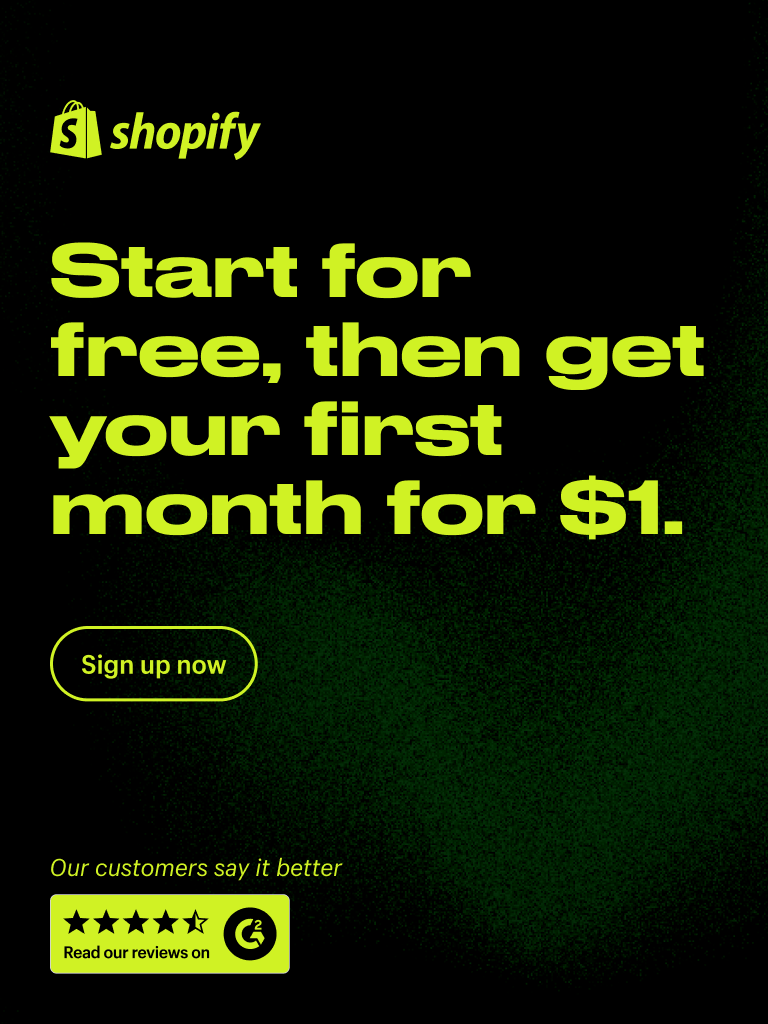

![Cheat Sheet On How To Create A Custom Shopify Product Page [The Easy Way]](http://pagefly.io/cdn/shop/articles/32_820x400_9b1776df-4170-4d18-a574-d12d096405af.jpg?v=1545367857&width=820)

![[Ultimate guide] How to Create a Custom Shopify Product Page Template](http://pagefly.io/cdn/shop/articles/local-store-owner-stands-proud.jpg?v=1681198020&width=4460)
![Shopify Thank You Page: How To Use It To Acquire More Sales? [With Video Tutorials]](http://pagefly.io/cdn/shop/articles/Shopify_thank_you_page.png?v=1698805682&width=820)






