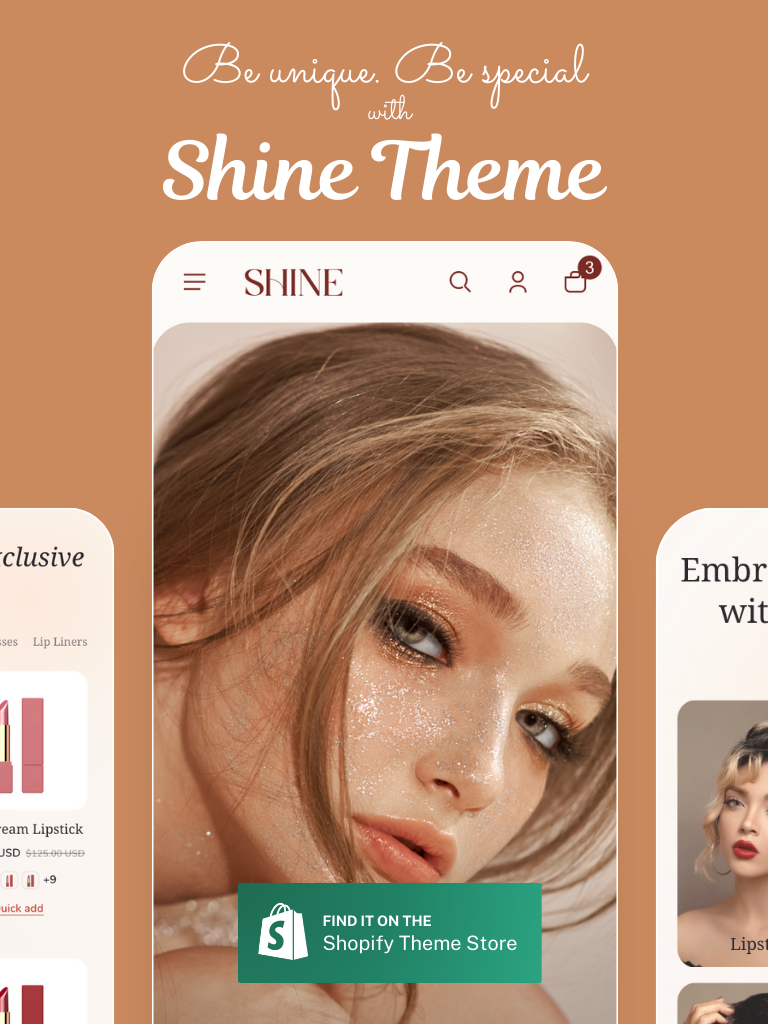We get it; the thought of moving a brick and mortar store online can be overwhelming for the store owner who’s put so much into their physical business.
But believe us, of all the ways to get future-proofed in retail, by far the most effective is moving into e-commerce.
Recent years have seen a mass migration of traditional brick and mortar stores into e-commerce. We can’t say we’re the slightest bit surprised by this, considering that the benefits of running a store online are enormous.
It’s also Digital Darwinism. We’re on the precipice of a true online shopping revolution, and to be frank, it’s a case of adapt or die for a lot of brick and mortar stores.
As a traditional store owner on the verge of a move into e-commerce, you have so much to gain. That’s why, in chapter 2 of our Guide To Sell Everything Online, we’ve made a super easy-to-follow 12-step guide to moving your brick and mortar online.
Still need convincing that e-commerce is the right way to go? Let’s take a quick look at the numbers…
I. The State of Online Retail in 2021
01. Last year, e-Commerce spending was up 44% compared to 2019 (Digital Commerce)
If there’s any more compelling stat to make your transition online, we haven’t heard it.
44% growth in one year is pretty unbelievable, even in the context of the unbelievable pandemic reality we’re all in.
While it may feel easy to dismiss this gargantuan growth as the result of Coronavirus, the situation should be seen as more of a catalyst than a one-time booster.
Global trends in e-commerce were already heading for a healthy future, Coronavirus merely brought that future to the present.

02. This year, over 2 billion people will be shopping online (Statista)
2.14 billion people, to be exact. With a potential customer pool that’s 25% of the world population, it’s time to expand your digital ambitions.
Branching out to a global audience can certainly be nerve-wracking, especially if you’ve built your business on a foundation of loyal and local customer relationships.
But taking your store online can bring in customers that you’d never even considered. It has the potential to scale any business by reaching out to buyers the world over.
The sky really is the limit with e-Commerce.
03. 43% of global shoppers research products online via social networks (Statista)
If your business has any social media page, you’re already online.
You’ve likely already seen the benefits of having your store at least partially online. A social media account for your business reinforces brand identity and provides your valuable store information to any potential customers.
How does this impact you bringing your brick and mortar store online? Well, it means that customers who are actively researching products online are more likely to buy them online.
Moving your inventory into the digital sphere gives your customers a chance to research them and then provides them an easy way to buy them at the click of a button. Not having to go to a physical store cuts down some serious friction for your customers.
Learn more: Profitable eCommerce Models You Might Miss Out On
II. 03 Benefits of Moving your Brick-and-Mortar Store Online
So, what exactly do all of these statistics mean?
Well, we’re hoping that by shedding some light on the state of retail right now, you’ll be better informed of the benefits of moving your brick and mortar store online.
Each of these stats reveals the global trend towards e-Commerce and highlights the importance of establishing a virtual presence for your store.
And if you do, you’ll likely see some really positive benefits for your business:
01. It Gives you a Wider Reach
The number one reason that businesses started moving online in the first place was because of their ambition to expand beyond their walls.
After establishing a presence online, they found that their reach spread massively. They were able to attract customers from places much, much further than their physical zone of influence.
e-Commerce is a truly global market. Converting you your brick and mortar to e-commerce can bring your product to a worldwide audience.
02. It Lets Your Customers Shop When they Want
The pure convenience of e-Commerce is that it caters to those customers who shop outside your business hours.
A brick and mortar store may miss out on a lot of business purely because many of its patrons want to shop after-hours.
One of the greatest advantages of e-Commerce is its 24/7 nature. Online shoppers can place an order at any time of the day and merchants can fulfill it whenever possible.
In fact, merchants can set up e-Commerce services, such as the Shopify Fulfillment Network, so that they don’t even have to lift a finger between customer order and customer fulfillment.
Convenient for them and so convenient for you.
03. It’s so much Cheaper
How much does a brick and mortar store cost you right now? Chances are, even the most efficient physical stores spend more money on upkeep than online stores do.
Here are a few things you can save on:
| Brick and Mortar | Online | |
| Rent | A physical building with bills including water, gas, electricity and others. | A $20 annual domain name and a $79 per month plan on Shopify. |
| Storage | 1 square foot of storage space in a warehouse costs $0.85 per month on average, not including bills. Rental usually reaches into thousands of dollars per month. | E-commerce allows you to automate your storage and re-ordering workflow, which helps you save on staffing and operation costs. You can also take advantage of warehouse services such as the Shopify Fulfillment Network. |
| Marketing | Traditional advertising is nowhere near as effective as it used to be, and it costs way more than the online alternative. | Self-written blog posts, social media posts and user-generated content are the way to sell your products in 2021. They take a while to gain traction, but can be incredibly expensive to set up! |
III. How to Bring your Brick and Mortar Store Online in 12 Steps
Convinced of the benefits of e-commerce yet? Let’s dive right into what it takes to make the jump to selling online.
We’ve split the 12 steps below into 3 stages: plan, build and pre-launch
1ST STAGE : PLAN
| “Give me six hours to chop down a tree and I will spend the first four sharpening the axe.” – Abraham Lincoln |
Step 01: Set your SMART goals

The idea of setting goals is nothing new to business owners. But SMART goals are a little bit different.
SMART is an acronym for Specific, Measurable, Achievable, Relevant and Time-bound. SMART goals, based on these 5 requirements, are used predominantly in online commerce.
That’s because SMART goals are data-driven, and data is much easier to come by in the digital sphere.
Simply put, moving your goals online is the first step to moving your brick and mortar online.
Let’s take a look at an example of a SMART goal:
S – Specific
Be detailed with your goals. Don’t keep goals like ‘sell more products’ or ‘increase average order value per customer’, try these instead:
- Sell 20% more plain white tees by the end November.
- Increase average order value per customer by 30% over Christmas.
M – Measurable
Make sure you can measure the progress of your goals. Don’t keep goals like ‘increase good reviews’, try this instead:
- Get an increase of 20% more 4 and 5-star reviews by the end of the year.
- Get 4-star overall review rating on Trustpilot.
A – Achievable
Be realistic with your goals, especially when you’re just starting up online. Don’t keep goals like ‘bring in the same amount of revenue that I had offline’, try this instead:
- Aim for 50% of offline revenue by the end of the year. Then 75% by the end of next year and begin taking in more revenue in 2 years’ time.
R – Relevan
Prioritise the right goals for your step into e-commerce. Don’t keep goals like ‘increase inventory range by 50%’, try these instead:
- Aim for 1,000 page views a month.
- Sell my first 5 products.
- Get my first product review on-site.
T – Time-bound
Always have a deadline for your goals. Don’t keep goals like ‘increase traffic to the blog’, try this instead:
- Increase blog traffic by 10% by the end of this month, then by 25% by the end of April.
When it comes to setting SMART goals, data is your best friend. Gather as much data about your store’s online performance as possible; it’s going to let you know exactly what to aim for and exactly how you’re doing.
Step 02: Convert your Buyer Personas into Online Buyer Personas
A classic merchant mistake in converting their brick and mortar to e-commerce is assuming that they’ll be selling to the same kinds of customers.
Sure, your loyal customers would probably have no problem shifting their buying online. But like we said before, having an online store will likely bring you a lot more traffic from customers and places you’ve never even considered before.
To get a solid footing in e-commerce, you need to have a rough idea of what customers you’ll be attracting online. You need online buyer personas.

Image courtesy of Vtiger
Setting up online buyer personas helps you to visualise your different types of digital customer. They’re based on information such as…
- Age
- Gender
- Location
- Pain points
- Buying motivations
- Goals
For example, let’s say you run a brick and mortar pottery store in the UK. Your typical buyer here might be elderly, female and live in the local area. When your store heads online, have you considered the young hipsters in Germany who might be potential customers?
Probably not, right? Well, the easiest way to get an idea is to find an online store that sells similar products around your area, then use their customer base as the foundation for your online personas.
You can get super valuable information on all the points above from your competitors’ social media pages and online reviews. If they do any email marketing, you can also subscribe to their emails to see how they address their customers.
Remember, all you need at this point is just a general idea for your personas. The further down your e-commerce journey you get, the more information you will have on your customers and the more advanced your buyer personas will become.
| Want to know more? 💡 Learn how to establish online buyer personas. |
Step 03: Choose your Products
The online space is not limited like the physical space, right? Why not move all your inventory online?
Well, because this adds to the headache of a brand-new e-commerce store.
When you’re learning to swim in the digital marketplace, it’s always best to dip your toes in, rather than plunge head-first.
Start by offering just the products that appeal most to your online customers. These could be…
- Your top 20 best-selling products.
- Your most lightweight and easy-to-ship products.
- Your most unique products that encourage sharing on social media.
Choosing an absolute maximum of 100 products means that…
- Your online catalogue is not overcrowded and hard to search.
- You don’t have to spend too much time adding product descriptions and images.
- You don’t have to worry about how shipping will work across your catalogue.
Of course, when you’ve established more of your store, you can bring across the rest of your products. But at the start, you really want to keep things as simple as possible.
| Protip 👊 Shopify’s mobile app lets you take pictures of your inventory and move them to your online store in one smooth workflow. |
2ND STAGE: BUILD
| “The secret of change is to focus all your energy not on fighting the old, but on building the new.” – Socrates |
Step 04: Choose your Platform
It’s always scary stepping into the great digital unknown, but remember, you’re never doing it alone.
E-commerce platforms have been helping millions of traditional merchants bring their brick and mortar online since the mid ‘00s.

Image courtesy of DMi Partners.
Now, thanks to the stratospheric growth of online shopping, there are a wide variety of platforms to choose from:
Option 1: Shopify
The big dog of e-commerce. Shopify’s massive popularity is down to the flexibility of its plans and the variety of its apps.
- Cost – 5 plans ranging from $9 per month (Shopify Lite) to $2000 per month (Shopify Plus). Every size of store is catered for.
- Apps – Almost 6,000 apps that let you do pretty much anything you can imagine. If it’s not in-built on Shopify, you can find it in the Shopify App Store.
Option 2: Magneto
Magneto is another huge e-commerce solution. It operates differently to Shopify, and might best be reserved for experienced merchants.
- Cost – 2 plans, the first one is free to set up, but merchants pay for everything that they use on their store. The second plan is for large-scale businesses that require specialised assistance, with no set price (but be prepared to open your wallet big time!)
- Apps – Magneto boasts an impressive 5,000 apps that help merchants improve their operations and conversions.
Option 3: Your Own Website
Setting up a store by yourself is very different to doing it on an established e-commerce platform. This should only be reserved for merchants with extensive design, coding and problem-solving skills.
- Cost – Very minimal costs to start with, especially if you have the aforementioned skills. Still, costs of maintenance, repair, hosting and hiring of experts can build quickly.
- Apps – You don’t need apps if you know how to code! It goes without saying that creating everything you want for your store can be incredibly complicated. We definitely don’t recommend this if you’re looking to move your brick and mortar store to e-commerce in a hassle-free manner.
| Protip 👊 There are a lot more options out there! Take your time researching which is right for you. |
Step 05: Choose your Domain Name
It’s a quick step, this one, but one that requires some serious thought.
Your domain name will essentially be your store’s identity online. It’s what shows up in the address bar of shoppers’ browsers when they’re on your store.

Image courtesy of Mogul.
It’s tempting to just use your business’ usual name, which can keep the flow of your accumulated brand identity, but getting your digital store noticed online means that you need a name that’s search-friendly.
A search-friendly name has two audiences:
- Your customers – Customers prefer short, catchy names that are easy to remember. Many of these customers will be typing this name into their search bar, so don’t over-complicate it!
- Google – Google likes domain names that are clear for online searchers. Having a name that matches the keyword that your customers will be searching for is a big tick in Google’s books.
Coming up with a domain name that appeals to both man and machine can (and should!) be a thought-provoking process. Take your time over this one.
Step 06: Set Up Payment
There’s a certain checklist to attend to after choosing your provider. High up there is setting up payments on your new store.
Payment in all of e-commerce goes through a payment gateway. Payment gateways, like PayPal, Stripe and Authorize.net, are vital tools that securely transfer transactional information between your customer and you.
In short, you need one for your e-commerce store.
However, there are certain downsides when using a mandatory payment gateway. The biggest of these is the fact that they cost merchants money for every sale they make on their store.
A big plus point for Shopify here is that it has its own payment gateway. Shopify Payments waives the fees that come along with payment gateways, meaning merchants keep their full profit on every sale.
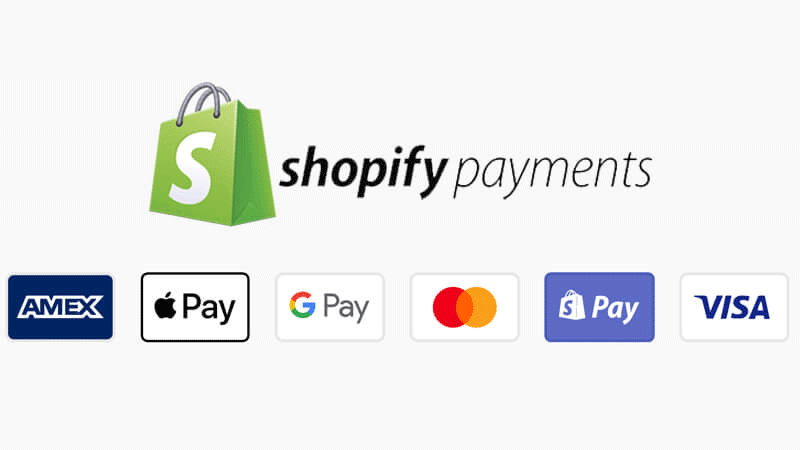
Though the concept of payment gateways can seem confusing, setting one up on your chosen platform couldn’t be simpler.
Step 07: Set up Shipping
One of the arguments we hear from reluctant brick and mortar store owners against moving online is the great shipping conundrum.
Let’s address this head-on: shipping can be complicated and expensive.
Still, it’s one of the hits you’ve got to take if you want to take your brick and mortar store online.
Let’s check out a few best practices to make it as easy on yourself as possible:
- Offer free shipping – No matter if you have to take the price of shipping as a hit to your profits, or whether you have to up your product prices to compensate, many customers expect free shipping now and you have to meet that demand.
- Be simple and clear– No one wants to deal with an overly complicated shipping policy. Simplify the delivery process as much as possible and be super clear with your customers about shipping costs and times.
- Get an order tracking app – Give your customers faith in your fulfilment promises by giving them access to order tracking. You can install an order tracking app directly onto your store, which lets customers keep up to date with the status of their package. Acts like these breed vital trust in your brand.
- Opt for a fulfilment partner – Fulfilment services are companies that specialise in packaging and delivery. It’s a cheaper, faster, more reliable way to get orders to customers, and it removes a lot of the headache of delivery.
Step 08: Build your Essential Pages
Great! We’ve reached the step that a lot of traditional store owners dread – building your online store.
We understand. The idea of creating a virtual storefront from nothing can seem like a daunting task, especially to merchants with zero experience in online design.
Well, what if we told you that it’s much easier than you think? Here’s why…
01. There are so many templates out there
Seriously, we’re talking thousands of templates that help you jump the enormous hurdle of starting your build. Most templates are affordable, professional and are always able to be tweaked to fit the needs of your store and your brand.
02. You can hire a professional
You may already have heard of services like Fiverr and Freelancer. ‘Expert marketplaces’ like these connect you with a wealth of professionals who can help you design your store from the bottom up. Of course, the price can be off-putting, but if you’re serious about taking your brick and mortar into e-commerce, an expert designer can really smooth out the transition.
03. Apps can make it a breeze
Even in this booming age of e-commerce, many e-commerce platforms lack a quality building editor that allows merchants to customise their store in the way they want. Luckily, 3rd party apps have stepped up to the plate, offering any store owner the opportunity to create their store through simple drag-and-drop features, pixel-precise editing and a large library of other apps to integrate with.
If there’s one thing to remember, it’s to take it slow at first. There’s no reason to create all of your pages and optimise their conversion rates right away; you simply have to build a few vital pages so that you can start accepting customers.
Let’s take a look at the 5 pages you need and some examples to get you started:
Homepage
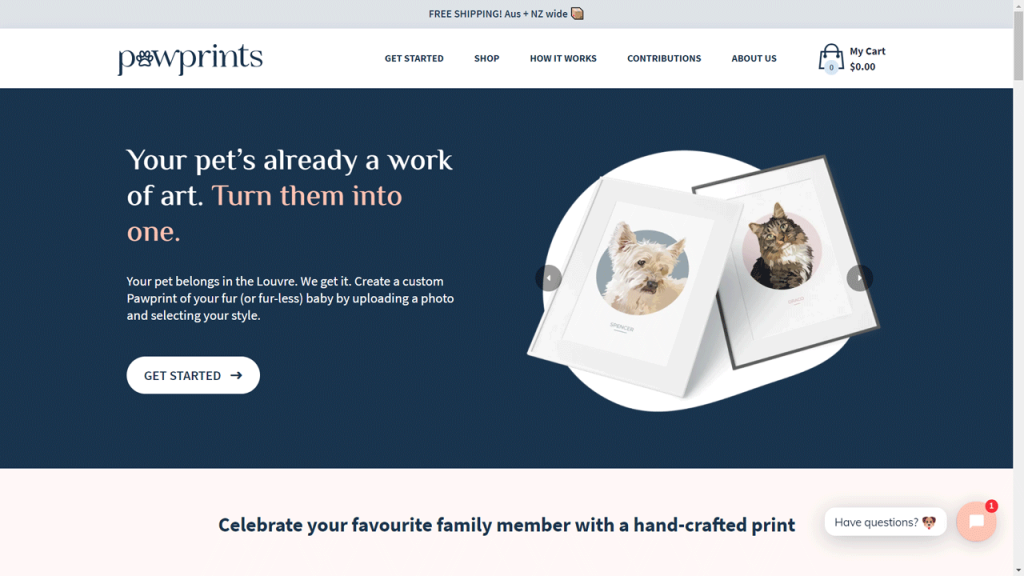
A clear and well-designed homepage by Pawprints.
Naturally, your homepage is one of the most important pages for your online store. It carries the weight of your brand and, if done right, it demonstrates your professionalism and trustworthiness to store visitors.
Your homepage should…
- Be clear and concise about what you offer.
- Provide easy-to-follow links to other pages.
- Have large text and quality, colourful imagery.
Product Pages
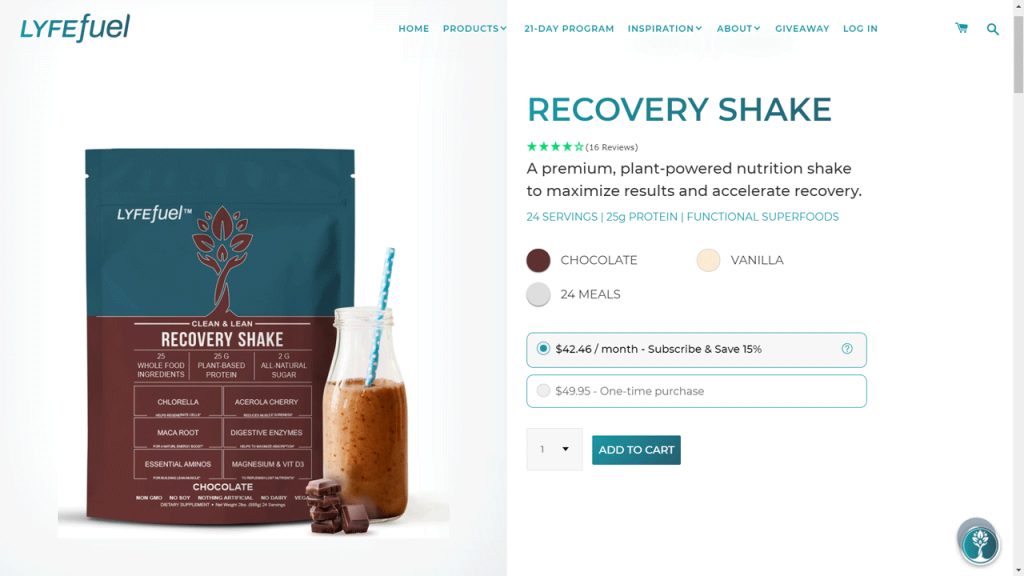
An image-centric and open product page by LYFE Fuel
As important as the homepage is, many successful transactions happen without the customer even seeing that particular part of your store. Most customers will arrive via the product page, making it the most important landing page on your store.
Your product pages should…
- Be clear and detailed about the product.
- Be transparent about shipping and return policies.
- Have several images of the product.
- Boast great reviews of the product.
- Have a super obvious ‘buy now’ or ‘add to cart’ button.
Collection Pages
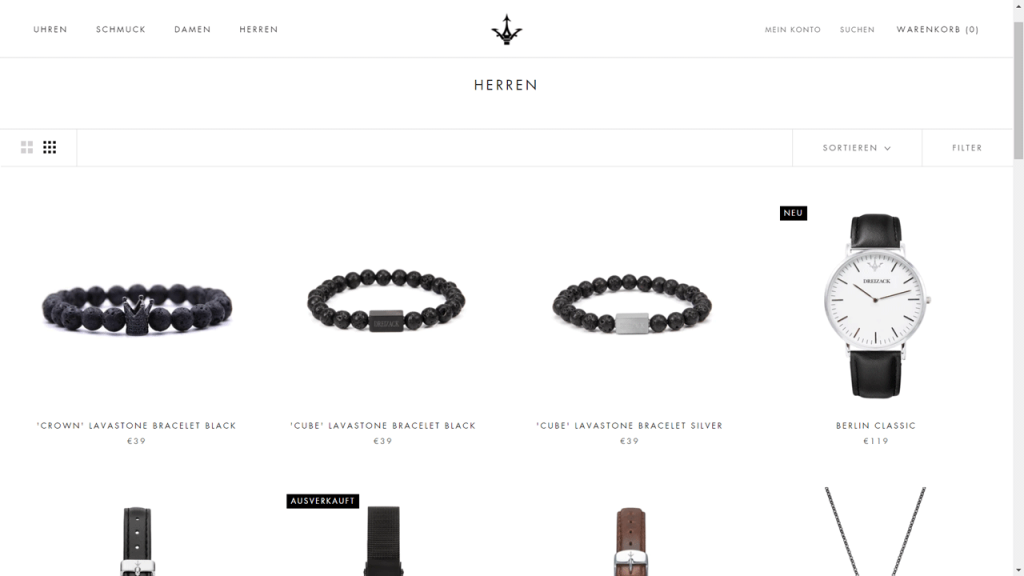
A sophisticated, quality collection page that’s easy to search by Dreizack Jewelry.
Think of a collection page as part of your catalogue. They show everything you have to offer on your store, segregated into different groups. Collection pages help your site’s casual browsers; the ones who are interested in what you’re offering but aren’t sure exactly what they want.
Your collection pages should…
- Be based around quality imagery.
- Have only the vital information about a product.
- Be easy to search and filter.
- Inspire urgency by having a few discounted items.
Shipping and Return Page
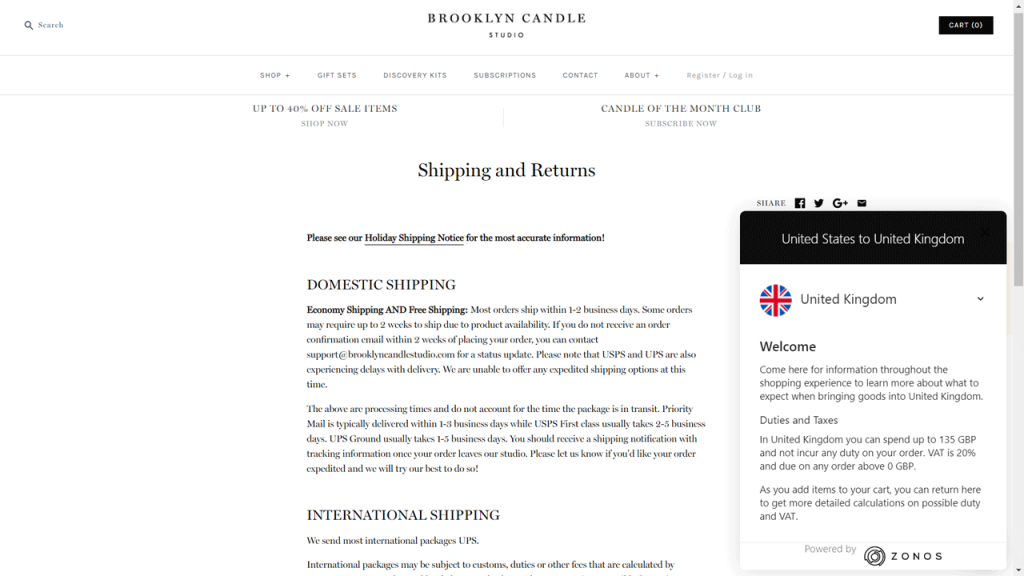
A transparent and targeted shipping page by Brooklyn Candle.
Sure, it’s less glamorous than the other vital pages we’ve mentioned, but when you’re learning the ropes of having a brick-and-mortar store online, you need solid, crystal-clear copy on your shipping and return policies.
Your shipping and return page should…
- Be free of jargon and easy to understand.
- Be labelled clearly.
- Have relevant contact information.
- Have country-specific shipping information depending on the customer’s location.
About Us Page
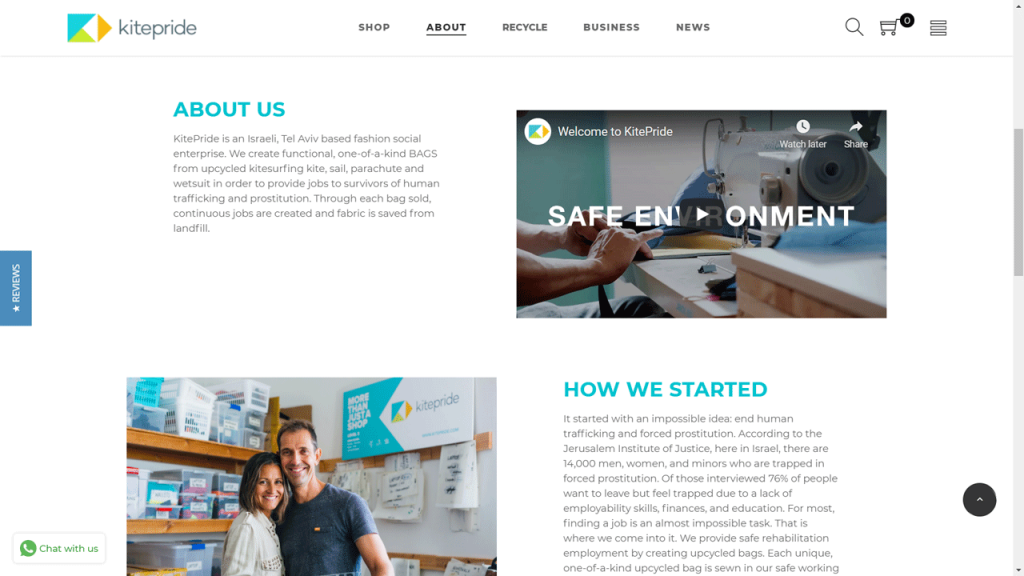
An engaging about us page with video and milestone counter by Kite Pride.
An often-neglected page, your ‘about us’ page can be incredibly powerful in getting your story across and inspiring trust in your mission and your products.
Your about us page should…
- Convey your mission statement (what you want to accomplish with your store).
- Provide the engaging story of your brand.
- Have video if possible.
- Mention your milestones.
All of the 5 examples above were built using PageFly, a Shopify-integrated app that gives merchants much more control over their store build. Its drag-and-drop system, huge library of templates and highly-rated support make it super easy to build the online store of your dreams.
PageFly is the #1-rated page builder on the Shopify App Store, with over 4,500 reviews and a 4.9-star rating. Try it for free by clicking the button below!
3RD STAGE: PRELAUNCH
| “Spend time upfront to invest in systems and processes to make long-term growth sustainable.” – Jeff Platt |
Step 09: Set up Website Analytics
Like we said before, all of your goals and decisions online needs to be based on data. The data you gather about your site and your customers interact is going to be massively influential on the direction of your online store.
So naturally, you’re going to want to set up this data collection system before you attract a single customer.
First off, where do you get that data? Google Analytics is by far the most popular, but there are other alternatives to choose from.
Any website tracking system provides you with these vital data points:
- How your customers find your site.
- Your most popular landing pages.
- How many visitors buy something on your site.
- How much your customers spend on average each during a visit.
- So much more…
With the exact numbers that Google Analytics and other like-minded software give you, you’ll be well-informed about the steps you should be taking to grow your store.
Step 10: Set up your Email Marketing
Sendinblue, Klaviyo, Mailchimp – it’s likely that all of these email marketing names are unfamiliar to those shifting their brick and mortar online.
For that matter, so might be the concept of email marketing.
While brick and mortar shops tend to rely on word-of-mouth for spreading news, one of the most powerful ways for online shops to get their message out is through email.
Instead of hoping that news spreads far enough, email lets you send out targeted messages to your subscribers and judge how effective each message was in bringing those subscribers to your store.
Getting email addresses in the first place, though, can take some time.
| Protip 👊 As a new store, your best bet is to offer your existing customers a discount off their first online purchase in exchange for their email address. |
Here are some other ideas:
- Put out some lead ads on Facebook – If you know your audience, you can set up Facebook Ads to target the demographics you want by sending them opening store discounts. This gets traffic to your site and gets you a useful email address from a profitable lead.
- Make a ‘coming soon’ page – More on this below…
Step 11: Create a Killer ‘Coming Soon’ Landing Page
A ‘coming soon’ page is a type of landing page, which is a specialised page that attracts visitors and converts them with a single call-to-action.
Like we alluded to above, you can use a ‘coming soon’ page to gather email addresses. That’s the call-to-action that you want first and foremost when moving a brick and mortar store online.
Again, using discounts to elicit these email addresses on your ‘coming soon’ page is a great way to go. Just check out this example from when Bezar changed to AHAlife:
Aside from collecting email addresses, there are other benefits to a coming soon page…
- To hype up your crowd – There’s nothing that builds suspense for a new store quite like a well-designed ‘coming soon’ page. Get your copy, your images and your design right, and you could have potential customers counting down the days until you open.
- To test your voice – Many traditional merchants don’t consider what tone of voice they will use with their customers when moving online. You can test a landing page many times before your store launch, so you can see which tone of voice converts the best. Knowing what works helps you settle on a voice for the rest of your store.
| Want to know more? 💡 Learn how to make the complete ‘coming soon’ page. |
Step 12: Make Sure you’re Mobile-Friendly
You wouldn’t open a cash-only brick and mortar store nowadays, just like you certainly wouldn’t open a desktop-only store online.
It’s long been said that shopping on mobile devices (or m-commerce) is the future, but the future is ever-rapidly becoming the present.
Consider this: m-commerce has been enjoying 33.8% year-on-year increase and still does in 2021, reaching a value this year of $3.56 trillion (Simicart).
With m-commerce quite clearly so important to merchants, why do so many neglect to make their stores work on mobile?
You should ensure that every element of every page of your store is mobile-friendly. Test it religiously on mobile view to make sure that you’re not alienating your mobile shoppers.
Page builders are another super simple way to get this done. You can edit your store’s view independently on desktop, mobile and tablet, meaning you can fine-tune how your customer’s see things on each device:
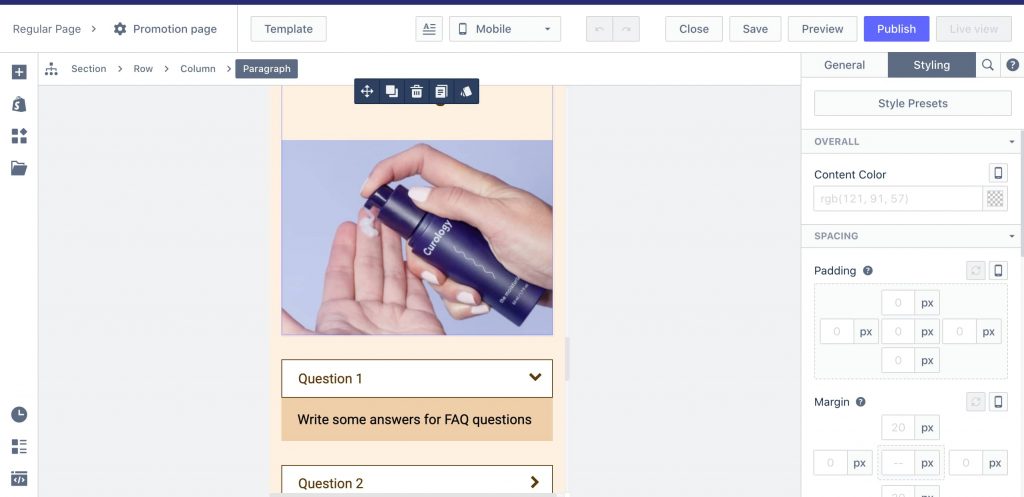
Editing independently on different views using PageFly.
With tools like these, you’ll be set for the super promising future of m-commerce.
IV. Moving your Brick and Mortar Online: The Key Takeaways
So there you have it, 12 steps to make your transition to e-commerce from a brick and mortar store as smooth as possible.
We’ve looked at the planning, building and pre-launching of an online store; one with roots firmly in the history and culture of your offline store.
Rest assured that your foray into e-commerce is coming at the right time. These stages will help you make it a successful one.
V. Want to Know the Next Step?
For both you and us, this is just the beginning. What you’ve just read is the very first chapter of a series on how to sell your products online.
With our years of experience helping merchants build their perfect e-commerce stores, we’ve put our heads together and written more detailed guides, just like this one, that dive into the specifics of how to sell online in different niches:
- The Art Of Selling Clothes Online: An Ultimate Guide
- Selling Food Online Made Simple: Step-By-Step Tutorial
- How To Sell Art Online & Finance Your Creativity
- Selling Wine Online: Open Your eCommerce Vine In 05 Steps
In the next chapter, we’ll delve a bit more into different types of eCommerce business models you can opt for. Then, you’ll find a clinical step-by-step approach that you can do to shift stock from your brick and mortar to online. We’ll walk you through how to set up your store, how to deal with the technicalities of payment and shipping, and how to market your product across the web.
Can’t wait to get started? Us neither! Let’s start this journey together.