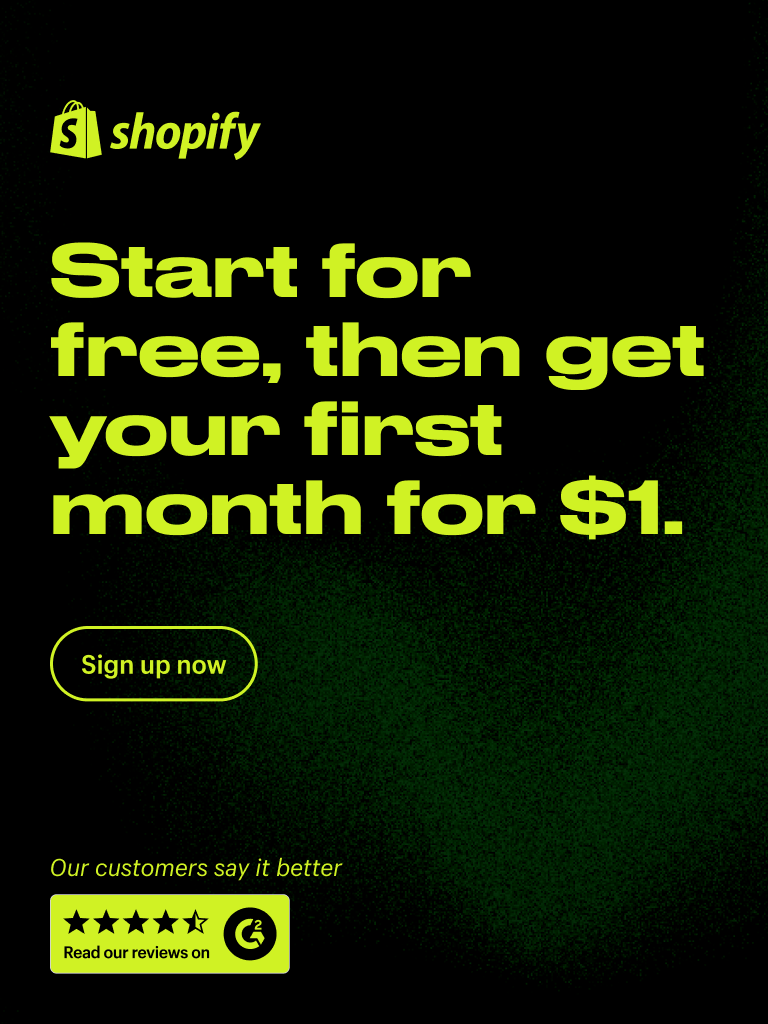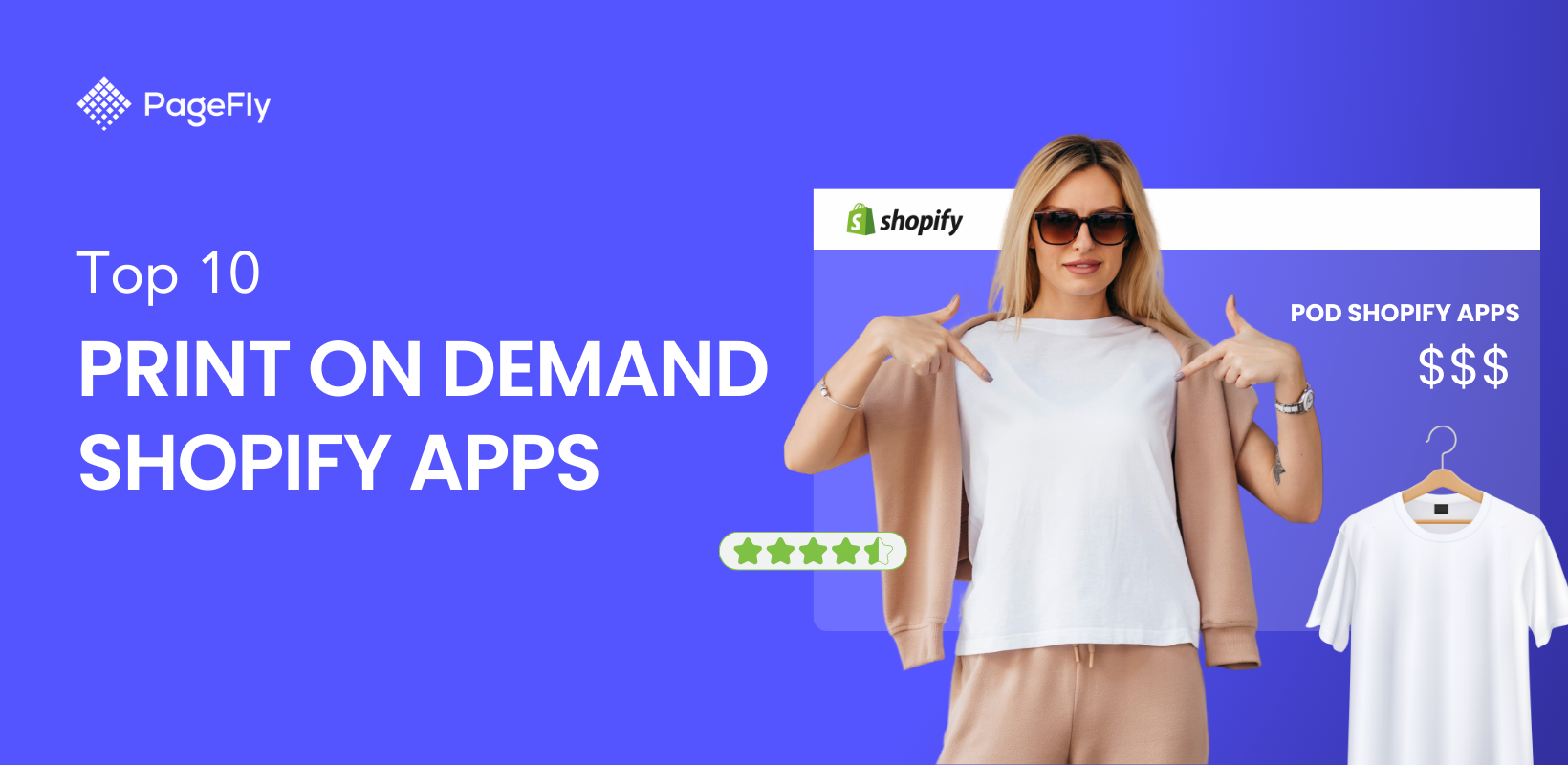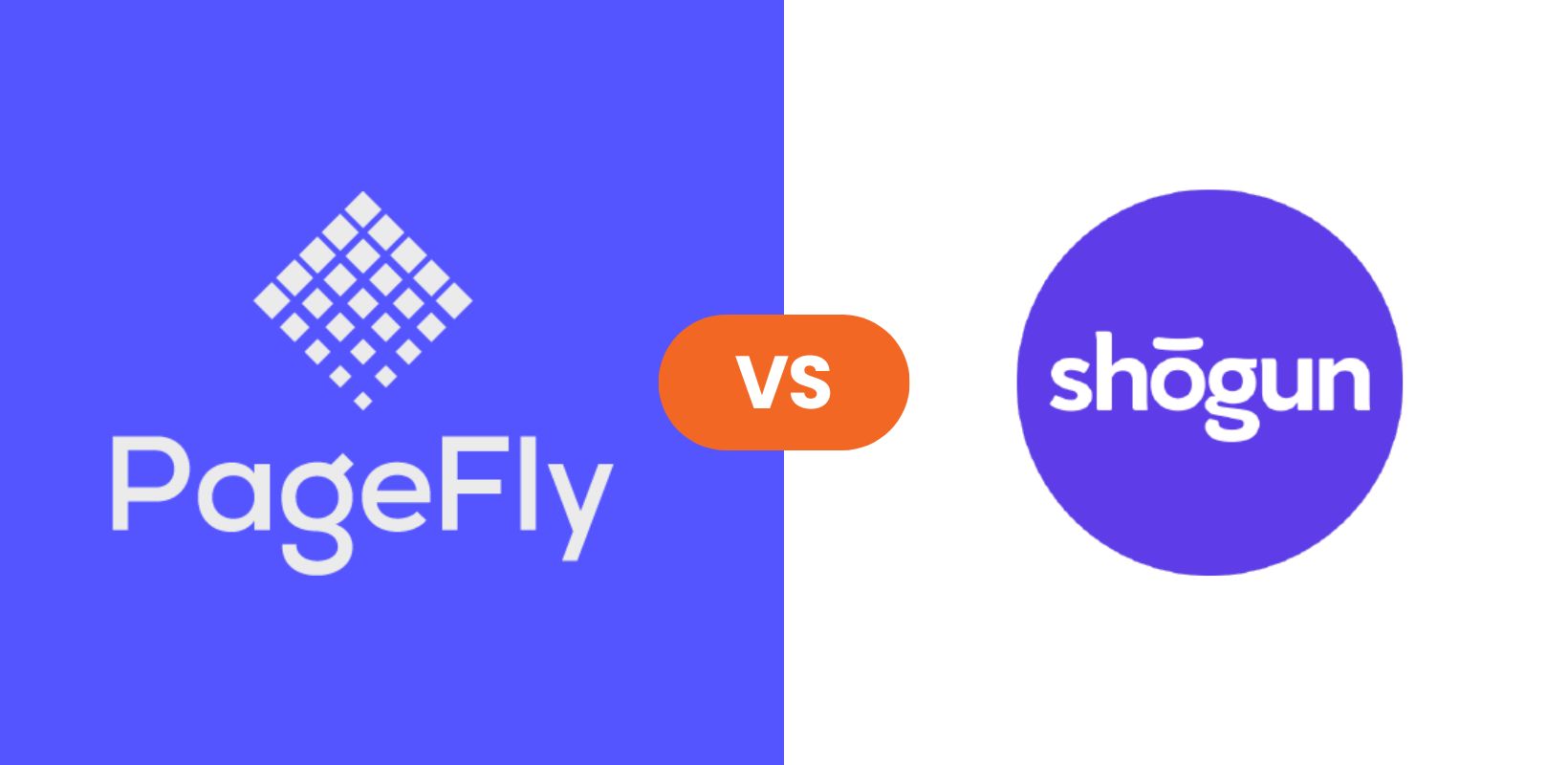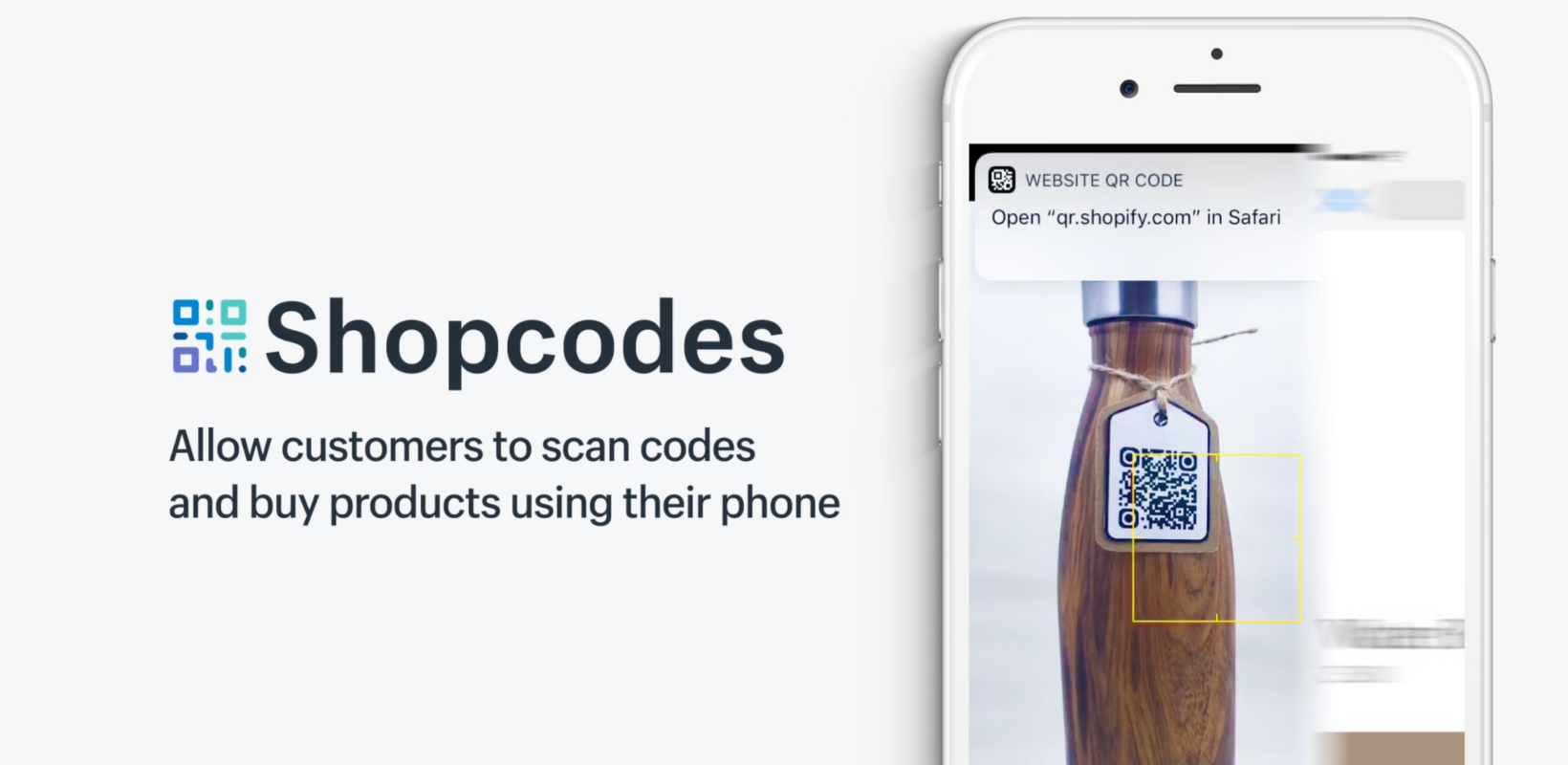If you are a store owner on Shopify, you definitely want your cash flow to be regular. However, cart abandonment alongside inadequate sales and marketing strategies could leave you desperate. To get the most out of your customers you need to look at the best Shopify upsell apps.
💡 We meticulously evaluate Shopify themes and apps based on our hands-on experience. Read more about our comprehensive review process and methodology.
Why are Shopify merchants using Shopify upsell apps?
So why should you upsell your products? Your products not selling is a good indication that your customer relationships are being ignored. According to Landis (2020) in her article on customer retention and acquisition marketing, gaining new customers is five times more costly than maintaining existing ones.
But just because it’s cheaper to keep customers, doesn’t mean you shouldn’t make an effort to upsell to them. Shopify upsell apps are a great way to get more revenue out of your existing customers.
There are many Shopify upsell apps on the market, in this article, we’ll look at the five most installed. They all have a rating of at least 4.5 stars. Let’s get started!
1. PickyStory
PickyStory helps you generate more revenue from every shopper that visits your store. Rather than selling single products to your customers, PickyStory allows you to create upselling and cross-selling product bundles and deals, thus increasing your average order value (AOV) and boosting overall revenue. Add optional discounts to your bundles, and display them throughout your store.
Pricing
Free plan available up to generate $500 monthly. Paid plans from $49/month.
Benefits
PickyStory’s main benefit is that it utilizes proven deal strategies to grow your sales and revenue.
In just a matter of clicks, you can use PickyStory to:
- Uses AI to generate bundles, titles, descriptions, and images
- Post-purchase upsell and checkout upsell to increase AOV
- Create a progress bar in the cart to give free shipping, free gift, or discount
- Fully customization on design including brand’s colors, messaging and etc.
- Analytics dashboard to track and optimize deal performance
- Mobile-friendly design for every offer
- Versatile deal selection to suit a range of upselling scenarios
- Flexible discount and pricing rules
- Drag and drop deals onto any page (no code required)
Use PickyStory’s deals to sell products together with bundles (auto or manual) on your product pages, create post-purchase upsells, use PickyCart to provide free shipping/free gift, and so much more.

Pros & Cons
PickyStory comes with a whole host of benefits and seemingly endless upselling potential. One of this app’s best features is its diverse range of upsell bundles and other deals that can be displayed on any page in your store.
PickyStory’s Combo Product feature gives merchants the power to create an aggregate of products to sell as one, while the Bundle Builder deal allows customers to pick and choose their own products in a mix-and-match format.
What’s more, PickyStory auto-syncs your inventory at SKU level (yes, even for bundle deals), and all deals can be created with clicks (no coding knowledge required). Their customer support team is second-to-none and offers above-and-beyond assistance whenever it’s needed.
2. iCart Cart Drawer Cart Upsell

Rating: 4.8 - 409 reviews
Price:
- Free to install
- As you grow: $9.99/month
- Premium: $19.99/month
- Enterprise: $39.99/month
Are struggling in making sales on your Shopify store? iCart Cart Drawer Cart Upsell is an excellent Shopify app for increasing AOV and sales. iCart allows you to attract your customers by showing eye-catching discounts and offers in side cart and full cart page. With iCart, you can show upsells, cross-sells, and time-sensitive offers within the cart drawer and on the full cart page.
If you're not optimizing your cart page you're leaving money on the table. With iCart, you can easily design your cart drawer and full cart page with its drag and drop interface. With iCart, you have full control over the look & feel of your cart page and you can use it to encourage your customers to buy more items.
Prominent features of iCart Cart Drawer Cart Upsell
- Sticky add to cart and full cart
- Progress bar
- Product upsell
- Product recommendation
- Product bundle
- Discount
- Birthday collector
- Survey form
- Custom HTML
- Image with text
Apart from this, it comes with advanced analytics to track the performance of the app.
3. ReConvert Upsell & Cross Sell
ReConvert is a thank you page builder for Shopify that lets you turn your stock thank you page into a conversion powerhouse with just a few clicks.
Rating
5/5 from 2,400+ Reviews

Pricing
ReConvert’s offers flexible pricing that grows with your store. The app is FREE for stores with less than 50 orders per month.
Once you pass 50 orders per month, pricing is calculated on your total sales volume and is divided into tiers such as:
- $7.99/mo for up to 100 orders per month
- $14.99/mo for up to 200 orders per month
- $29.99/mo for up to 500 orders per month
Higher volume plans are also available - check out their pricing page for more information.
Benefits
ReConvert’s core benefit is that it empowers you to customize your Shopify thank you page.
This opens up a world of possibility for customizing your post-purchase journey. For example, you can use ReConvert to:
- Boost profits via post-purchase upsells and cross-sells
- Capture customer feedback via thank you page surveys
- Add scarcity and urgency with timers and pop-ups
- Create a beautifully branded post purchase experience
- Add trigger-based videos to build brand loyalty and retain more customers
Essentially, ReConvert allows you to build an Amazon-style thank you page on your Shopify store. According to their site, the average ReConvert user gets over 2,000% ROI on their app fees and sees a 10-15% boost in revenue.
Pros & Cons
ReConvert has a lot of upsides - it’s free if you’re just starting out. It’s got the potential to seriously amplify sales you make. The drag and drop thank you page builder and free conversion monster template are awesome too.
Plus, the idea behind the app, and the features it has are rock solid. Customers who’ve just bought from you, are more likely to do it again, especially if you give them an incentive.
But ReConvert isn’t only about cross-selling and upselling - You can use your thank you page to make great impressions and build lasting customer relationships. Using videos, images and text along with triggers, allows you to design a post-purchase experience that’ll foster lifetime loyalty.
On top of that, the reviews on the app store suggest that they’ve got a killer support team who are active 24 hours a day, 365 days a year. That means help is at hand, no matter what comes up.
4. Smile: Rewards & Loyalty
This first Shopify upsell app we’ll look at is brought to you by Smile.io. This is a leading company in loyalty, rewards, and referrals that has helped to develop more than 30,000 stores. The main function is to boost new and repeat sales.
Rating
4.7* from almost 3,500 reviews.

Pricing
The app has 3 main pricing plans:
- Starter: $49
- Growth: $199 (most popular)
- Pro: $599
If you own a large business, they do offer the Enterprise plan, starting from $1000 with all of the key benefits and more.
Benefits
Below is a plan comparison board with the key features of each plan. Of course, the more you spend, the more benefits you get.

You can easily set up this app on your Shopify store by following this step-by-step tutorial.
Pros & Cons
Now, you can’t leave without comparing the advantages and disadvantages right?
Smile Rewards & Loyalty has many advantages. It provides a free plan, and of course many paid plans to choose from tailored to the size of your business.
The downside of the free plan is that it has limited features, and therefore little opportunities to grow your business. For example, there’s no email support, which is important if you want to build your customers’ trust and loyalty.
In addition, chat support is only available in the growth plan and above, so if you’re a new user just setting up your business, then it might be too expensive. It also only allows you to pay in USD, so if you’re not from the US, or don’t use USD as your main currency, you might have to pay extra currency exchange fees.
According to a few 1-star ratings, for example this one below, the app is not suitable for, or even aiming at, basic users. However, they do contact those customers immediately to ask them for more information so they can address and fix the issues.

In conclusion, the Smile: Rewards & Loyalty app is suitable for experienced users who have existing knowledge of Shopify - someone who owns a Shopify store and has a good amount of capital.
The app has a high rating and lots of recommendations, so it’s definitely worth a try. If you’re looking to sell more products to existing customers, and gain some new ones along the way, then try out this Shopify upsell app now!
5. Frequently Bought Together
This next app is by Code Black Belt, which integrates a recommended products section, similar to that on Amazon. It can also build bundles and discount offers to further spark interest from customers.
Frequently Bought Together aims to make your store more sales-oriented and mobile-friendly. It can improve your store’s conversion rate and has more than 125,000 Shopify merchants using it who have collected more than $200 million in revenue in total.
Rating
This app is rated the number 1 recommended sales and conversion app on Shopify, with a rating of 4.9-stars from more than 1,500 reviews.
Pricing
Frequently Bought Together allows you to have a 30-day trial before paying $7.99 each month. You don’t even need any coding expertise or templates. To set up the app, you just need to install it to your store and start adding bundles.

Benefits
You must have browsed Amazon before and have seen related products that you can add in a single click. This app integrates this feature to your Shopify store by analyzing previous sales with data mining algorithms, then it creates a memory graph for the products that are usually purchased together.
These product recommendations are presented on your product pages. They are selected by default, however, you can add or remove any product you want. Code Black Belt offers a demo here for you to experience, or you can just take a glance at the image below.

Pros and cons
The app doesn’t provide live chat support, just only email support, which has left it with some 3-star reviews. In addition, some merchants had to edit their product bundles manually due to a large number of products in the store.
On the plus side, the developers always reply to feedback and promise to improve their app continuously. With almost 1,500 reviews, they’re still managing to average 4.9 stars, so the majority of customers must be satisfied with it.
The Frequently Bought Together app also is an affiliate partner with Shopify. From their official website, you can be redirected to Shopify if you ever want to try it out. This app is definitely fitted for merchants with a large range of products to match up.
6. Bold Discount - The Sales App
The Bold Discount app by Bold Commerce helps you attract more customers and conversions by running sales and promotions. They’ve aided over 10,000 merchants run promotions to gain more sales.
It hits customers right where it matters most, by reducing cart abandonment through highlighting your deals and targeting custom sales. You can choose from a variety of promotions to keep customers interested.

Rating
This app has an overall rating score of 4.5-stars from over 1,000 reviews. Most of their reviews are quite recent which gives the app a good amount of credibility. Most users state the same point: the app is extremely easy to use.
You can set up sales in minutes, allowing you to spend more time focused on building an effective marketing strategy, feeding your cat, and figuring out ways to spend all your extra revenue from sales days.

Pricing
The app comes with two plans: Basic and Advanced at a price of $19.99 and $34.99 per month, respectively. You can try a 14-day free trial before committing.
Benefits
The two paid plans offer store-wide sales, custom sale icons, live countdown timers, intelligent stacking logic and scheduled sales.
The only difference is that the basic plan offers storefront prices change only, while the advanced plan proposes to sync prices across the sales channels.
One downside of the app is that it only accepts USD. There are some complaints, but they were a few years ago.
On the other hand, according to reviews, the app works wonders on many merchants’ stores. Bold Commerce supports Shopify and Shopify Plus. So, if you’re planning to have a sales day, give this app a go and get some extra revenue to grow your business.
7. Discounted Upsells - Cross Sell
Let’s continue our adventure looking for the best upsell app on Shopify. We’re looking at an app by Booster Apps. They offer to help you upsell your products, even when you have no idea how!
Rating
With an average rating of 4.7-stars, most customers were satisfied with the performance of the app.

Pricing
The Discounted Upsells app allows you to have a 7-day free trial before you move to the paid plan. They provide three plans which are charged according to your Shopify plan:
- Basic Plan: $19.99/month (Basic Shopify Plan)
- Professional Plan: $29.99/month (Shopify/ Professional Shopify Plan)
- Advanced Plan: $49.99/month (Advanced Shopify/ Unlimited Plan)
Benefits
The pricing plans are left without any description which sounds a little doubtful, however, they have their reasons. They do recommend that this app should only be used if you’re having some customers. Since this app is designed to upsell to your current customers, if you have none, it’s probably not for you.
Once you’ve got the app, you’ll be able to start your plan with a 7-day free trial. It provides you many tips to boost the performance of the app in the most efficient way to increase your sales.

See how the app works on your store in this demo.
The only noticeable downside is that if you’re on an Advanced Shopify plan, you would have to pay for the advanced plan for this app, and maybe you don’t need that many features.
Overall, it still rates 4.7-stars with almost 3,000 reviews, so it must be doing something right!
If you are ready, try out the app with a 7-day trial here!
8. Facebook Messenger Marketing
This is one of the highest rated upsell apps on Shopify - and it’s free! Again, like the app above, this is developed by Booster Apps. This app helps you to interact with your customers through Facebook Messenger. This does mean you need a business Facebook page.
You don’t need any coding experience. Automated and customized Facebook notifications will be sent to your customers automatically.
The Facebook Messenger Marketing app is a one-click installation and set up. Below are some screenshots of how the app is effortlessly integrated to your Facebook page.

After adding the app into your Facebook Business Page, you can easily allow it to manage your page conversation, accounts, settings, manage ads and so much more.

Rating
The Facebook Messenger Marketing app is rated 4.7-stars, with almost 2,700 reviews on Shopify. It’s been doing its job for many merchants, helping them to reduce their cart abandonment rate and increase their sales.
Pricing
The pricing for this app is free. Yes, you read that right, it is an upsell app for your store on Shopify, for FREE.
Benefits
Since Facebook is opening a future for your online business, taking advantage of getting to know your customers and delivering them a personalized experience via Facebook Messenger is important.
While the customers are on your page and are interested in a product, the quickest way for them to contact you is through Facebook messenger. After the customers have subscribed, then it is time for the app to jump in to do its job.
It will send off notifications regarding your customers’ receipt, shipping information and send your customers marketing campaigns messages.
9. Zoorix: Cross‑Sell & Bundles
Get your customers to buy more from your Shopify store with the Zoorix app. It’s one of the best upsell and cross-sell apps for Shopify. Currently in use by over 6500 stores, this app is known to increase sales by up to 20% without an increase in traffic.
Rating
5/0 from 500+ reviews

Pricing
The Zoorix app is 100% free if it makes you less than $100 in additional revenue.
It also provides a free trial for 30 days with tons of functionalities and customization options.
They offer a tiered pricing structure to help small stores just starting out.
Below is their pricing chart:

Benefits
As one of the best bundle apps for Shopify stores, the Zoorix app is beneficial because it makes you additional income without any technical background or coding skills. The Zoorix app is also beneficial because it’s affordable for the results you get. You can watch how it functions in this video.
Pros and Cons
Since we’re reviewing the Zoorix app, it sure makes sense to look at the advantages and disadvantages.
First, the pros:
- Fast, easily customizable, and functional.
- Topnotch, helpful, and professional customer support.
- Helps to increase average order value (AOV) on your Shopify store.
- Easily create product bundles using the mix & match feature. This feature comes in handy if you have large collections. Aside from the mix & match, there is an AI product recommendation feature.
For the cons, there are really not many as this product has 490 5-star reviews out of the 500 total reviews (as of the time of writing). It has only a single 1-star review from March 1st, 2021, by a user who complained that the app added unnecessary code to their store. The issue was eventually resolved by the Zoorix technical team and the app was improved so now it works with ZERO code on the store theme.

Conclusion
After looking at the five most installed Shopify upsell apps, you should have more of an understanding of how to upsell on your Shopify store.
Using different apps, paid or free, to upsell and cross-sell your products is crucial to maintaining your sales and your relationships with customers.
It’s much easier to sell to existing customers than it is to seek new ones. This does not mean that attracting people to come to your store is less important. You can read here to learn more about how to engage with new customers and convert them.
Want to build a business on your own and achieve your success? Try building your own Shopify store and upgrading it with Shopify upsell apps!
If you find inventory management is not easy as pie, check our Best 12+ Shopify Inventory Management Apps to make your business better on Shopify.