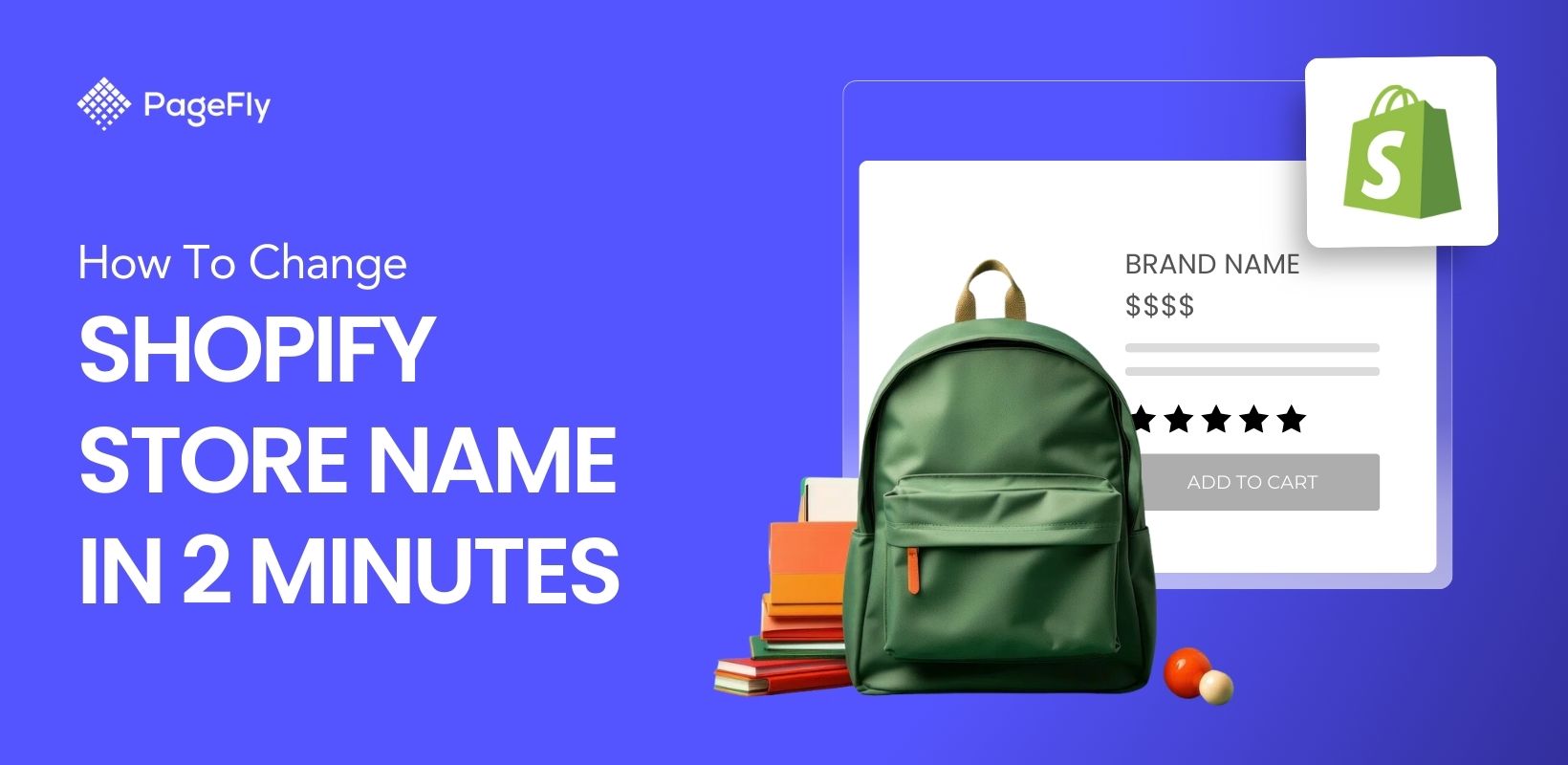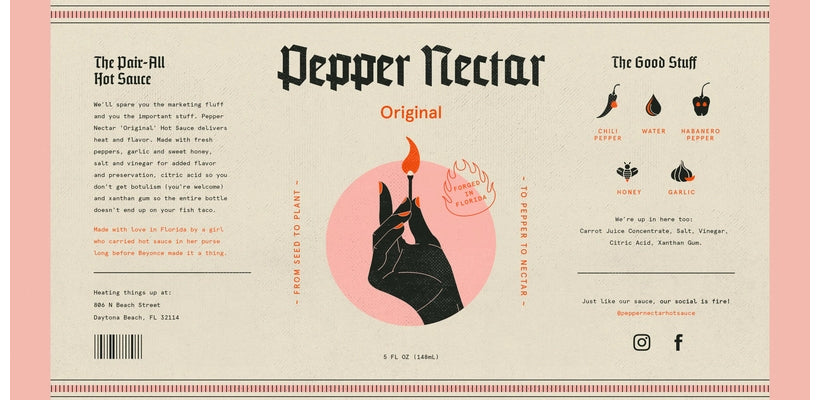For years, tech observers have predicted that social media will overtake email as the top promotional platform for eCommerce sites. However, email isn’t going anywhere. Many small businesses are still using email marketing to send relevant messages to their customers, and the number of businesses using email keeps growing.
Here’s why email marketing is so effective: It is completely voluntary. Every time a customer registers an account with your Shopify-powered eCommerce site, they agree to receive regular updates from your store (trust us, it’s in the fine print).
Unlike social media, which only shows up in your customers’ feeds once in a while, an email newsletter stays in their inbox until the recipient decides to open or delete the message.
Before we jump into the details of Shopify email marketing and give you ideas for email templates that work, let’s briefly discuss why you should use email marketing.
I. What Is Email Marketing and Why Should Shopify Store Owners Utilize It?
Email marketing is the process of sending marketing emails to current and potential customers. Your emails will sell a product, educate your audience about new products, or keep them loyal to your store.
Take the example of Nike below. It’s a simple email showcasing their product.

Much like other marketing mediums, you fully own and control the content of your email newsletters. However, unlike social media, which usually relies on algorithms to determine when content appears on your customers’ feeds, everyone you send a message to will receive your email.
You can further segment your email list and send personalized emails to an audience you create. You can also send email series to people based on where they are in the customer journey.
The most common way to grow your list is through an optin form. If you’re using an email marketing platform like Omnisend, it includes various signup forms that you can use to build your email list:

You can also grow your list through paid ads or other mediums as well.
Once you have an email list, you can use additional software, or your email marketing platforms functionality to gain insights like customer preferences, how much time they spend on your site, and the products they end up buying (or leaving inside the shopping cart). You can utilize this information within your email marketing campaigns.
Shopify has an email marketing tool you can use to send content to your list. The principles we will be discussing further down this article could apply to all sorts of email marketing platforms that use Shopify user data.
II. Why Email Marketing Is One Of The Keys to eCommerce Success
Even if your website provides a good user experience and enjoys a decent conversion rate, most new customers will probably never return. Email marketing allows you to retain these customers and entice them to return for more.
Here are four ways email marketing can help your Shopify store:
- Email helps build relationships: Your subscribers will receive emails from you until they unsubscribe. Using targeted, relevant content, you can build relationships with new and existing subscribers.
- Email drives sales: The Digital Marketing Association estimates that for every dollar a business spends on email marketing, it gets a return of $32. It also has one of the highest Black Friday conversion rates across channels, with a 4.29% conversion rate compared to SEO and direct marketing, both hovering around 3%.
- Email isn’t affected by algorithms: Email marketing is as straightforward: just compose a message, click “Send,” and your recipients get the message. In contrast, Facebook and Google use complex algorithms to define what content gets seen by users.
- Email influences three growth multipliers: you can use email marketing to improve conversion rates, purchase frequency, and average order value.
With all the advantages listed above, we’re not surprised that email is a primary digital marketing channel for most businesses. But, as we’ll learn in the next section, there are certain elements your email newsletter must have for it to yield maximum results.
III. Important Elements Of An Email Newsletter
Most email newsletters fall into two categories:
- Promotional newsletter: In a promotional newsletter, you promote a product or service to your email subscribers. The aim is to generate revenue.
- Content newsletter: In a content newsletter, you share blog posts and other resources such as ebooks. These newsletters aim to create a connection with subscribers.
You can segment your list in various ways.
You can send different emails to different segments of your list. You might send messages based on actions a subscriber took, for example, clicking a link in an email. Or, perhaps because they downloaded a content upgrade.
It is important to verify emails after you compile a list. It is a safe practice to make sure the emails will land into the right inboxes. Just one extra step to make sure your efforts are going in the right direction.
Regardless of what content you send, your newsletters should have the following elements:
- Your branding: This will remind the recipient that the email newsletter comes from your company.
- Copy: The body of your email will depend on what you want to accomplish.
- Call-to-action (CTA) button: This will also vary depending on the expected outcome.
- Sign-off: This could come from either the owner of the store or the team as a whole. Just go with what you think sounds friendlier and more inviting.
In addition to these essential elements, you might include company contact information, links to your site, and potentially even social media profiles.
If you’re selling on Shopify, you are probably running a B2C business. This means you can take on a friendlier, more casual tone than you would normally use if you are running a B2B company. Do A/B testing on your email templates to see which ones will result in higher conversion rates.
IV. How To Send Email Newsletters in Shopify Quickly
Shopify has a lot of features that make marketing easier. For example, the email marketing feature, called Shopify Email, allows you to build your email templates or use pre-built ones, choose newsletter recipients from among your subscribers, and schedule an email campaign.
Shopify Email is no longer free, but it is affordable. For $1, you can send emails to 1,000 subscribers. Shopify Email a good email marketing platform if you’re just starting your business. You can also get started quickly using an email marketing platform like Omnisend or Klaviyo, which have stronger ecommerce capabilities but also come with higher pricing.
Here are the steps you need to follow to send an email newsletter through Shopify:
Step 01: Create an email marketing activity
Starting an email newsletter is a bit different from sending a group email from any other email app.
1. In Shopify, go to the Marketing tab.
2. Click on “Create a Campaign.”
 3. Click on “Shopify Email.”
3. Click on “Shopify Email.”

3. Choose an email template from the options.

4. Click the “To” field to select a segment. You can create different customer groups (based on buyer patterns, sales stage, purchase history, etc.) before starting a Shopify email newsletter campaign.

5. Enter the email subject line and copy.
Step 02: Change the sender email address
By default, your sender email address will show up as “store@shopifyemail.com.” If you have the Shopify desktop app and your email provider is compatible with Shopify, do the following:
- On your Shopify admin, go to “Settings.”
- Click on “General.”
- Look for the “Store details” section, then go to “Change email” and type in your desired email address.
- Click on “Save.”

Changing the sender address is slightly different for the iOS and Android apps. It is still simple and straightforward.
Step 03: Customize your email body or template
Shopify Email has pre-loaded templates that automatically include your branding assets, such as your logo, colors, or product list. You may customize these templates to go with the message you intend to send.

All of the templates have spaces for text, images, product links, and a footer. However, only a few templates allow you to add social media links.
You can create new templates. However, you cannot save them as a template on Shopify. Instead, just choose “Previous emails” when you create a new email activity and use a copy of an email you previously used as a template. Just replace the text and images as needed.
Always remember, not personalizing your copy is one of the biggest mistakes of email marketing. Nobody likes a generic email. Every customer wants their email to be special, handcrafted - just for them!
Step 04: Send or schedule an email
Shopify Email doesn’t have a built-in spellchecker, and it doesn’t have a preview feature. Before you send an email, you might want to proofread and test it first. There are plenty of great grammar checkers. Send a sample email to your inbox to see how the email looks and check whether the CTA is visible or if any of the elements are out of place.
You can send up to five email campaigns on Shopify per week. You can send your email to a maximum of 40,000 subscribers at a time.
V. 6 Email Newsletter Templates To Get Inspiration For Shopify Users
Now that you know how to create an email newsletter campaign on Shopify, you can design your templates. Email marketing platforms, including Shopify Email, Omnisend and others, normally have pre-built templates that you can use for various purposes: promotions, special occasions, brand story, and more.
It can get confusing when you’re deciding which templates to use and where the different elements go, but you can take inspiration from the examples below so you can create your high-converting templates:
Rise and Shine
Drink company reBloom helps customers get a good night’s sleep — the Rise and Shine email newsletter provides subscribers with information about sleep and rest. The topic they cover in the newsletter aligns with the products that they offer.
Rise and Shine also have a series of articles about daytime activities, like taking care of indoor plants, decorating your bedroom, and applying the Marie Kondo method of decluttering your home.

The newsletter from reBloom is a good example of a mixed newsletter. There are informative articles on improving your sleep and leading a relaxed life. The topics relate to the interests of their target audience.
Trunk Club
If you’re not sure what clothes to buy, Trunk Club will help you choose your wardrobe. Its Summer Office Style Guide newsletter, for example, has a link to an article offering useful tips for looking professional in the summer heat:

Instead of sending product links based on previous purchases, Trunk Club takes a more proactive approach by suggesting looks for specific seasons. We can’t wait to see their style guide for working at home!
Ben & Jerry’s
Who doesn’t love ice cream? Even if you don’t like cold stuff, Ben & Jerry’s ChunkMail newsletter will make you want to run out for a milkshake right away. The newsletter uses vivid images, fun content, and useful household tips to engage its customers, helping Ben & Jerry’s keep its leadership position among online ice cream stores.

You will notice that the brand uses its email newsletter as a platform for the initiatives it supports. Marriage equality has been a controversial issue for many years, and Ben & Jerry’s are vocal supporters.
That’s the thing about email marketing. Your newsletter can be about anything. It can be products, an upcoming sale, branding, news, anything.
Even a good mix of all works!
Harry’s
Sometimes, less is more, and Harry’s Five O’ Clock email newsletter takes minimalism seriously. It doesn’t use too many colors, uses a custom font for the copy, and avoids selling products outright. Instead, it tells its customers how to take care of their skin.

The CTA button is almost invisible at the bottom. But we can’t argue with success -- Harry’s recorded over $200 million in revenue in 2017 and was acquired by Edgewell last year for over $1.3 billion.
Peloton
Indoor cycling has been on the rise since people started observing social distancing. Peloton has made a tidy profit from its combination of live-streamed cycling classes and biking equipment.
Their email newsletters don’t have much content. They use a high-resolution image of a person using a Peloton bike to make the newsletter attractive. It’s a nice reminder of the importance of high-quality images:
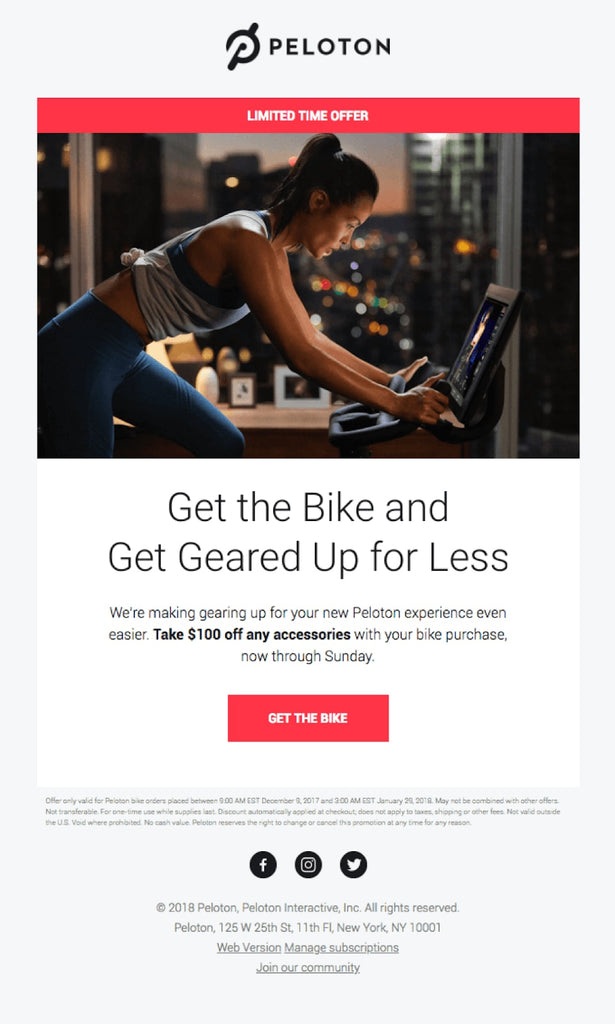
With such eye-catching content, Peloton doesn’t need much text to convince the subscriber to get the bike and join the classes -- just the promise of a limited-time offer and a prominent CTA button.
Nordstrom
Men’s apparel store Nordstrom uses historical data from customer searches to serve up customized email newsletter campaigns. For example, if you searched for “coat,” you could get an email like this:
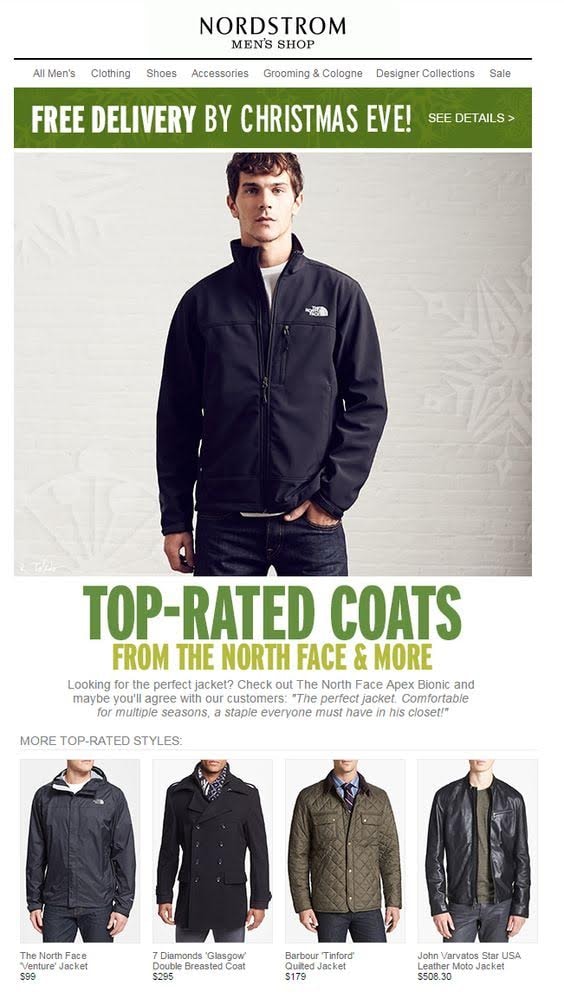
The brand knows what its customers want and uses what they know to come up with useful recommendations. Whenever a brand adds suggestions to your emails, they can get up to 25% more sales. So don’t hesitate to use data to drive your newsletter campaigns!
Bottomline
Shopify is more than just a selling platform. Its powerful Shopify Email feature helps you create custom email newsletters for different types of audiences. But to get the most out of your email marketing, you need to consider how your newsletters add value to your brand and enhance the customer experience.
The best email newsletters use a combination of powerful images, compelling copy, and high-end customization to deliver content that makes the subscriber keep engaging with the brand. You could use a newsletter to invite customers to join a contest, sign up for exciting discounts, or even read a blog about your latest product.
The key to a good email newsletter is putting the customer first, and sales second. Take care of your subscribers’ needs first, and the sales will follow. Try out different email newsletter templates and choose the ones that work with most customers.


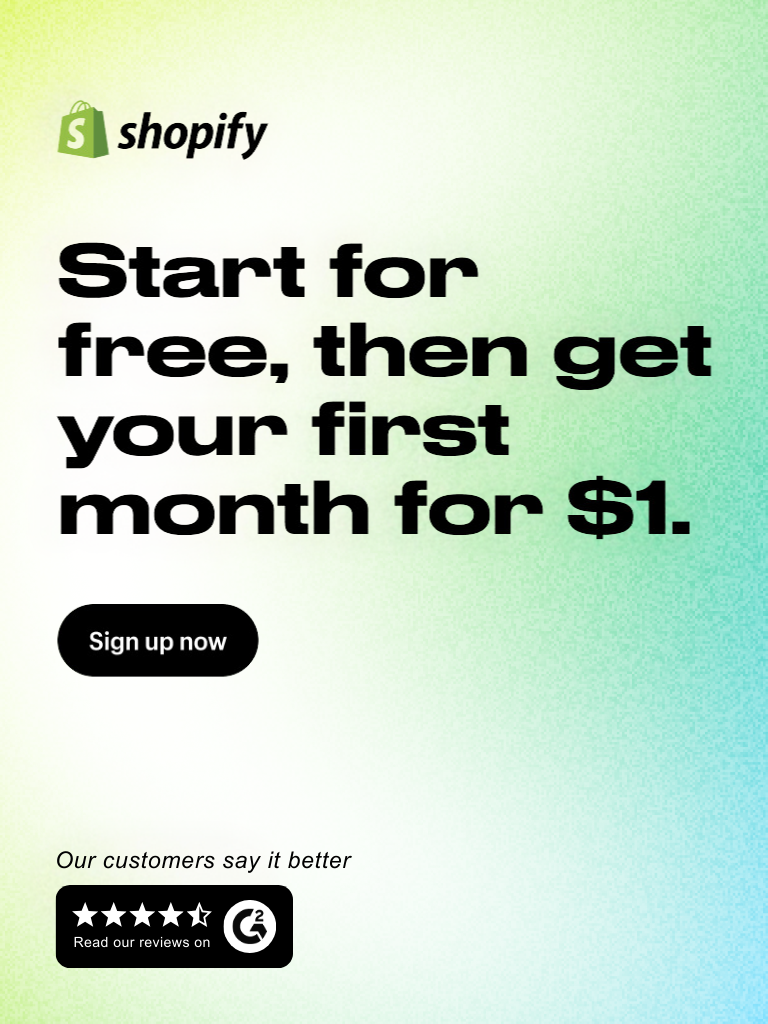
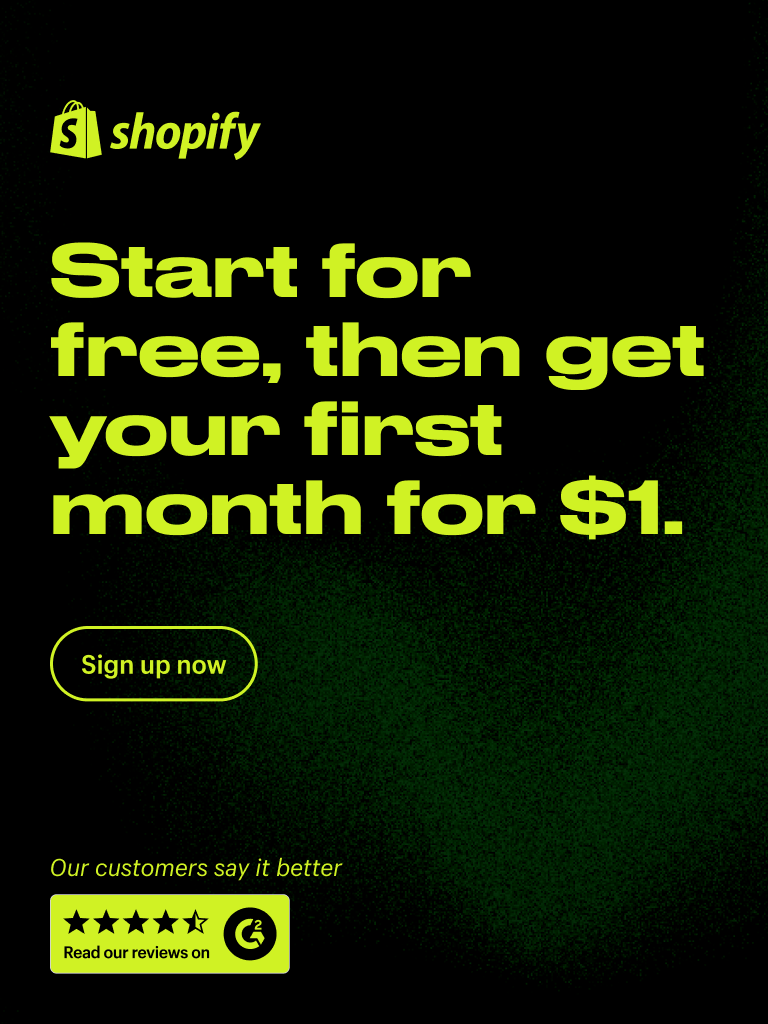
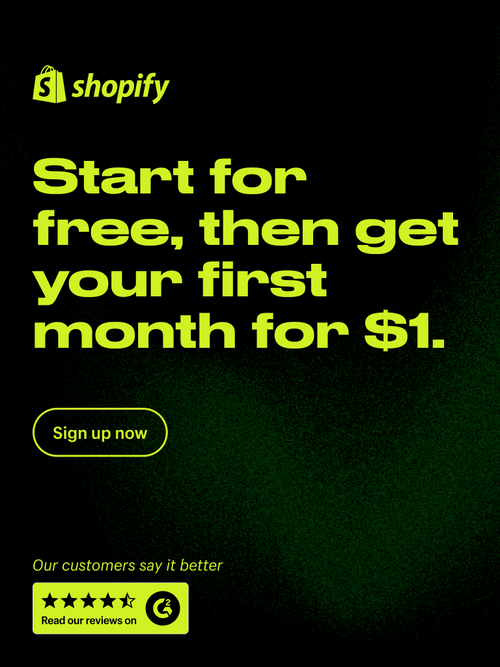

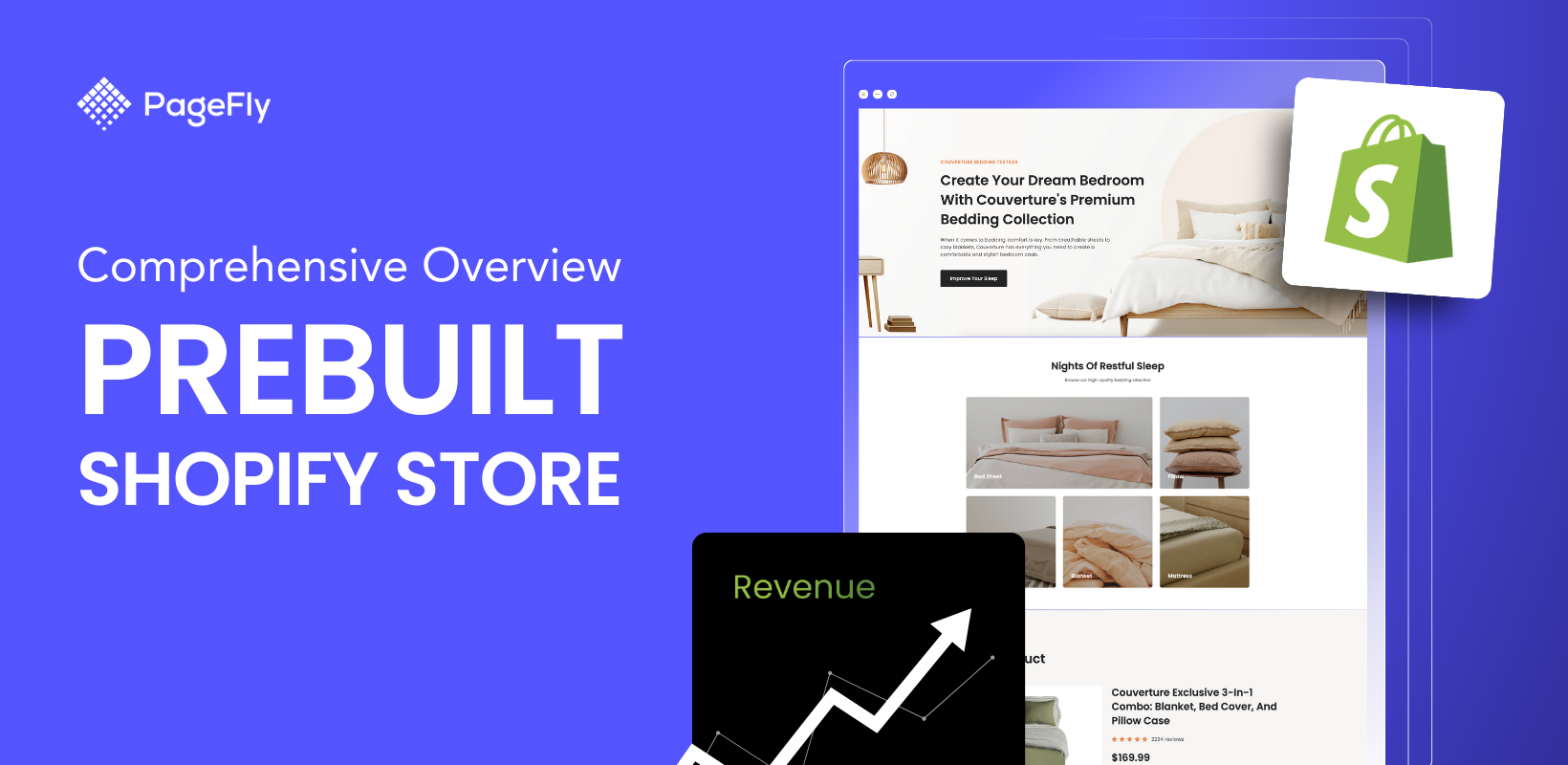

![How To Find Shopify Stores? [Here’s How Experts Do It]](http://pagefly.io/cdn/shop/articles/how-to-find-shopify-stores.jpg?v=1713316349&width=1640)