From shoppable posts to live-feed shopping experiences, Instagram has revolutionized the way we buy and sell products. No longer do you need to visit a brick-and-mortar storefront or even visit a brand’s online store; now, you can browse, buy, and checkout directly via Instagram’s feed, Stories, and more.
For more social commerce insights, check out our full guide: Social Commerce In A Nutshell – Your Pocket-Guide
I. Why You Should Sell on Instagram
With over 1 billion users worldwide, it’s easy to see why so many brands turn to this social media platform to advertise their products and build brand awareness. In fact, according to Instagram, 70% of “shopping enthusiasts” look to the platform to discover new products. Additionally, 87% of users have been inspired to purchase something following an influencer post.
So, brands have a vast potential market to tap into here.
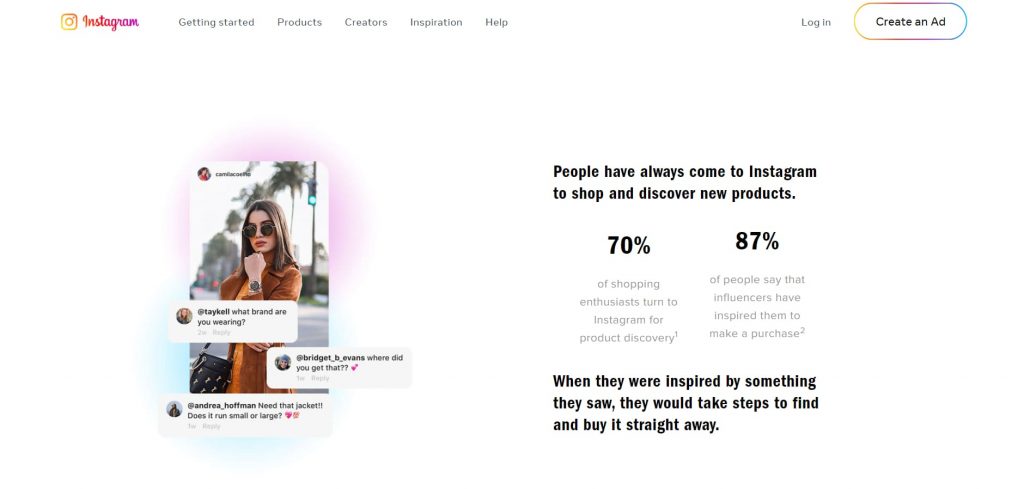
But selling on Instagram isn’t just great because of the enormous potential market. The platform also offers businesses an awe-inspiring selection of tools and features that streamline the customer journey, putting the focus on a customer and making it easy for brands to promote and sell their products.
In other words, shoppers are using Instagram to find products, and these products are selling.
These days, any brand should be aware of the importance of social media in its marketing strategy. However, Instagram (and Facebook) have taken social e-commerce a step further: transforming Instagram from somewhere to market products to a digital store where brands can catalog, market, and sell all from the same location.
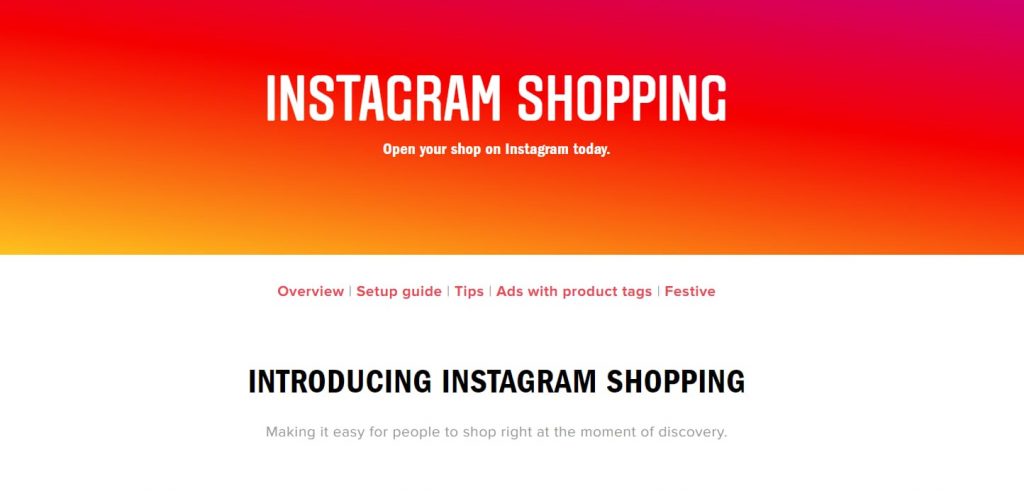
These innovative new tools and systems make Instagram much more than an e-commerce channel: they effectively upgrade Instagram into a whole new category of Social Commerce.
There are many ways to present and sell your products using the platform:
- Shoppable posts allow users to shop by clicking a link in your post. This feature is used by over 130 million users monthly!
- Shoppable stories let you tag products in your Instagram stories so customers can shop directly from your content.
- Product stickers are clickable shopping stickers you can add to stories.
- Explore tab shopping lets users shop directly from the Explore tab in their Instagram apps.
- IGTV shopping works a little like shoppable stories, letting you tag products for customers to click and shop.
- Instagram reels shopping lets you create reels with tagged products and shoppable links.

With Instagram shopping, you can create a very real virtual storefront. This includes an entire catalog of products that users can browse, share, and shop to their hearts’ content.
This catalog doesn’t just provide you with a chance to showcase your products with attractive imagery and snappy captions. With Instagram’s social commerce features, you can include a product detail page, providing users with prices, descriptions, images, videos, and anything else they might need to make a purchase decision.
Social commerce on Instagram is an incredibly valuable tool that only a fool would waste. That said, there are some barriers to entry that you must pass before you can set up your Instagram shop:
- Firstly, Instagram Shopping isn’t available in every location. Your Instagram account must be in an applicable market to receive the full benefits of the platform.
- Instagram Shopping is only helpful if you have a real, tangible, eligible product to sell. Unfortunately, at this time, you can’t sell services through Instagram’s social commerce features (although Instagram’s Book Now, Reserve, or Order buttons may be beneficial if you’re a service provider).
- Your business must adhere to Instagram’s merchant agreement and commerce policies.
- Your business must own an e-commerce website.
- You must have an Instagram business profile linked to a Facebook Page.
01. How to create a business profile on Instagram
As mentioned, you need an Instagram business profile before you can benefit from the full range of social commerce features. But don’t worry if you don’t have one yet; it’s simple to change your Instagram account to a business profile:
Head to your Instagram account and click the three lines in the top right-hand corner of the page.
Step 1: Tap’ Settings.’
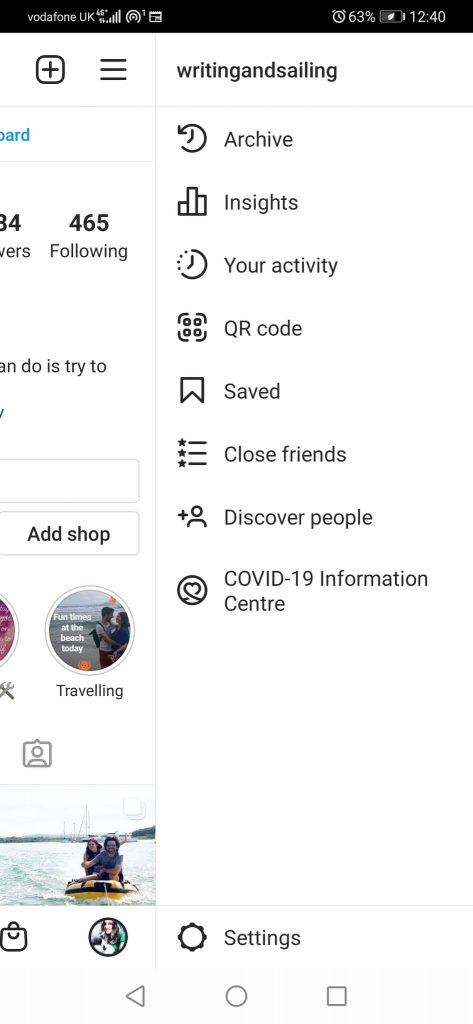
Step o2: Tap’ Account.’
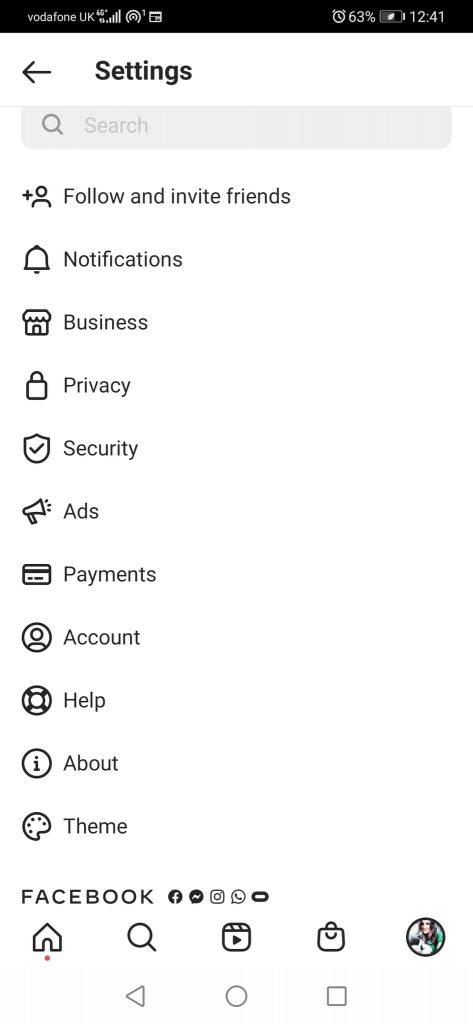
Step 03: Click ‘Switch to Professional account.’
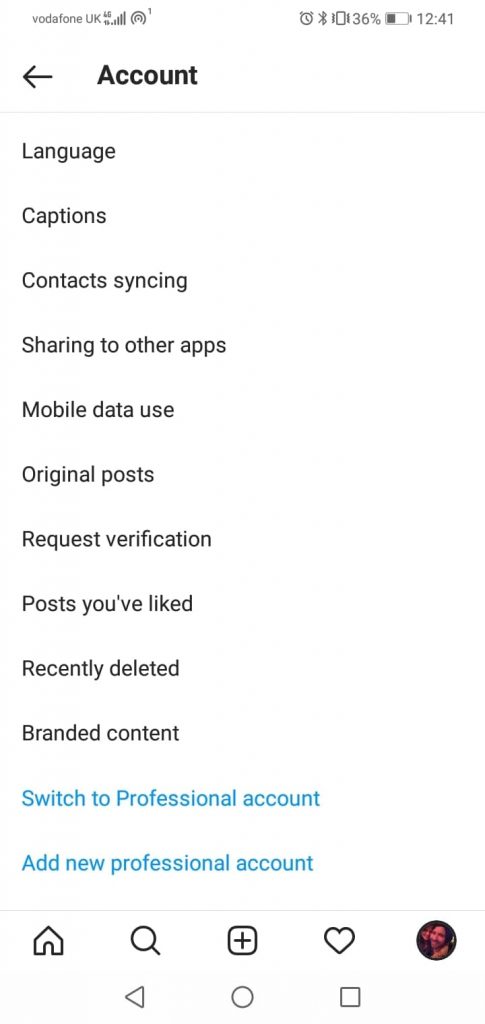
Step 04: Choose ‘Business.’
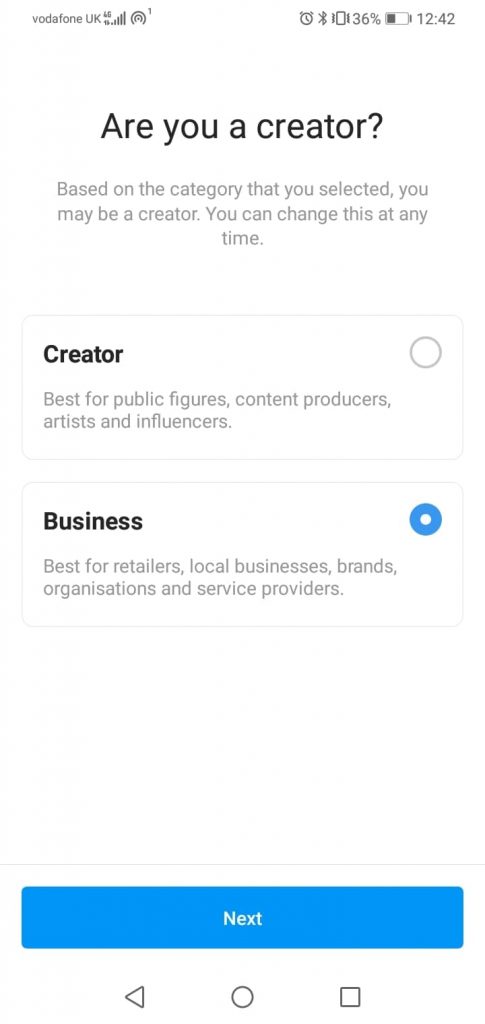
Step 05: Let Instagram know what type of business you are.
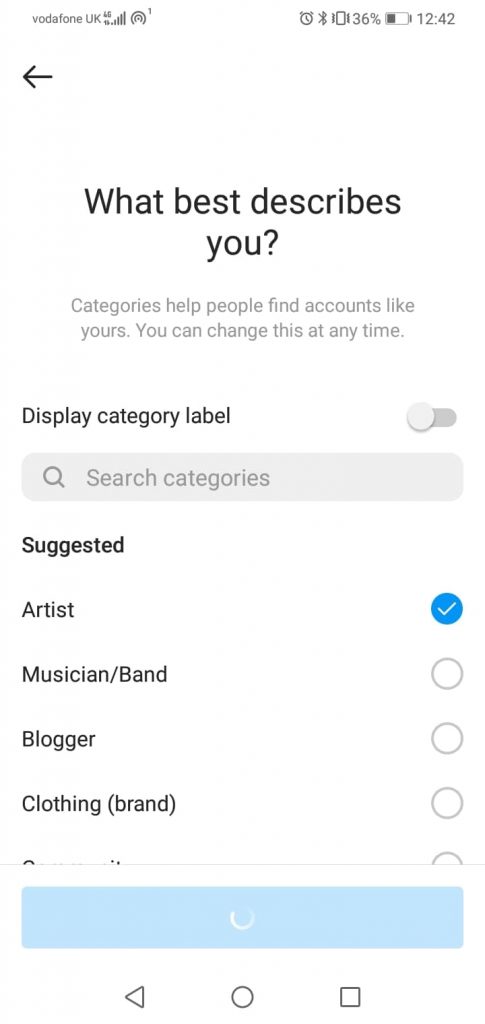
Step 06: Enter the rest of your business information, then link your Instagram account to a Facebook Page – this step is important; if you skip it, you won’t be able to utilize the full range of Instagram Shopping features.
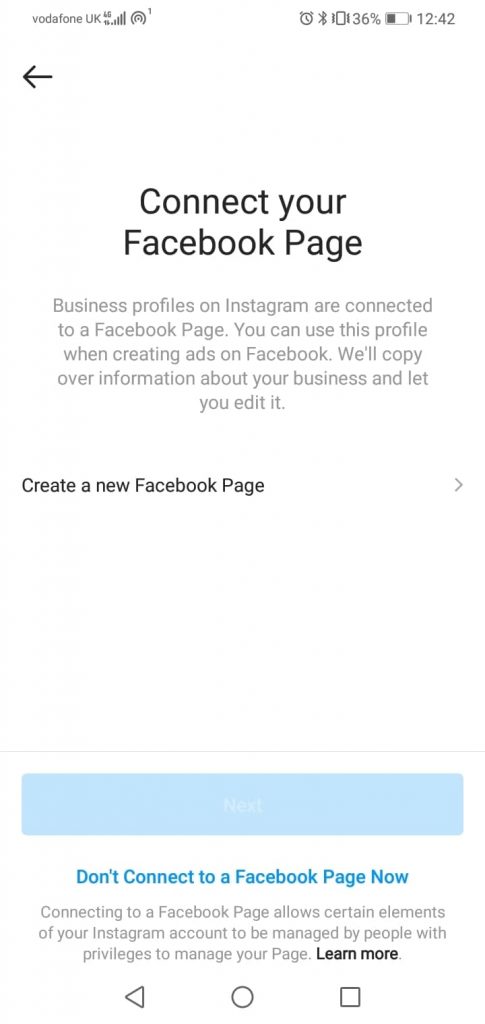
Once you’ve created a business profile, you can go ahead and set up your Instagram Shop:
Step 07: In the Instagram app, navigate back to the ‘Settings’ tab.
Step 08: This time, click on ‘Business.’
Step 09: Next, tap ‘Set up Instagram Shopping.’
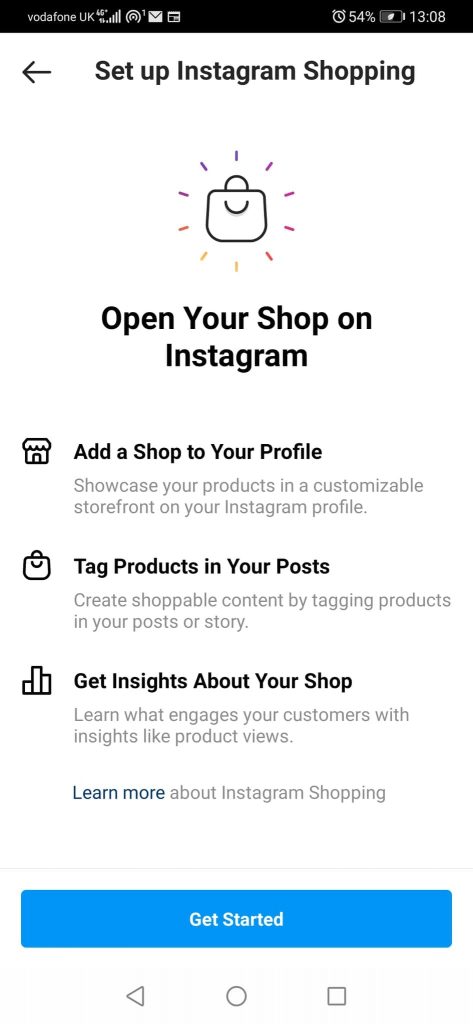
Step 10: Click ‘Get Started’ to open your Instagram shop and connect your product catalog.
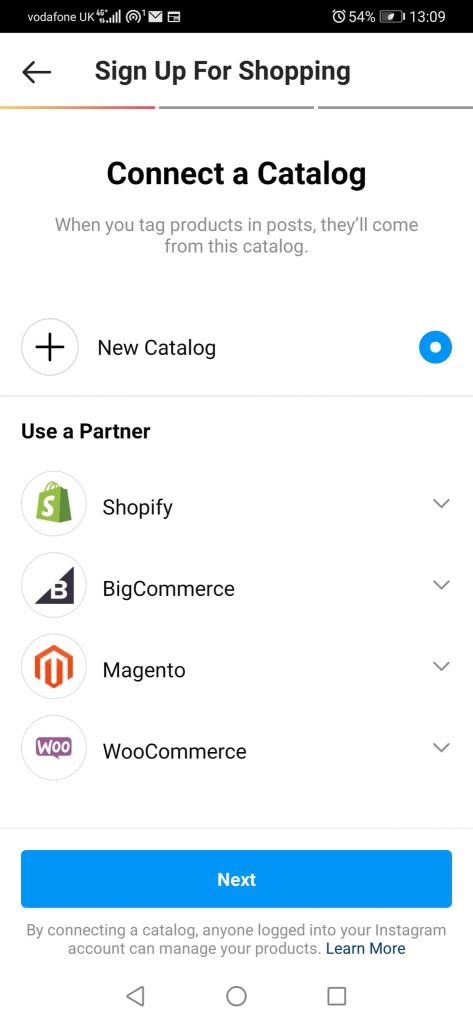
02. How to write a good Instagram bio
Your Instagram bio is the first thing on your page and it sets the tone for your brand. It’s limited to 150 characters, so making every character count is essential. A good Instagram bio:
- Defines your value proposition: Your value proposition is essentially your Unique Selling Point (USP). It tells people why they should care about what you have to say and why what you’re offering is the best.
- Highlights your brand’s voice and personality: Whether your brand voice is cheeky and personal or formal and scientific, your Instagram bio is your chance to tell people what to expect when interacting with your business. Check and triple-check your tone of voice in your bio matches your brand image as a whole for a cohesive experience.
- Includes a CTA: A good Instagram bio is short yet effective and should encourage users to take action after reading. This could be to create and share their own user-generated content, visit your online store to make a purchase, or something else. Consider what you want to achieve with Instagram, and mention it in the bio.
How to edit your Instagram bio
Editing your Instagram bio is – like most things on Instagram – quick and easy. Simply head to your Instagram page and hit that “Edit Profile” button.
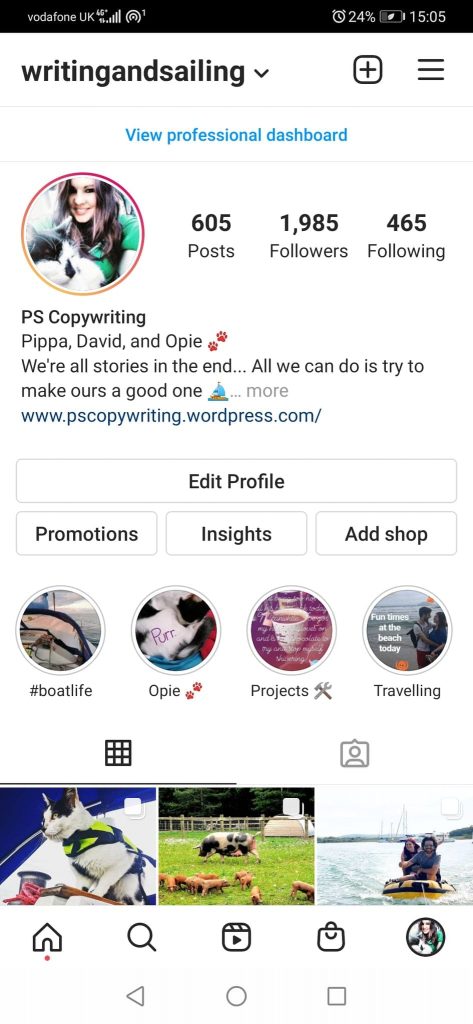
From here, you can add your business name, user name/Instagram handle, and add a link to your website or a high-traffic landing page. You’ll also be able to edit your bio and add contact information for the business.
03. Branded hashtags and sister accounts
In addition to adding a link to your website, you can also utilize tags and hashtags in your Instagram bio. This means, if you have a sister account, an Instagram account dedicated to customer support, or any other connected account, you can easily highlight it.
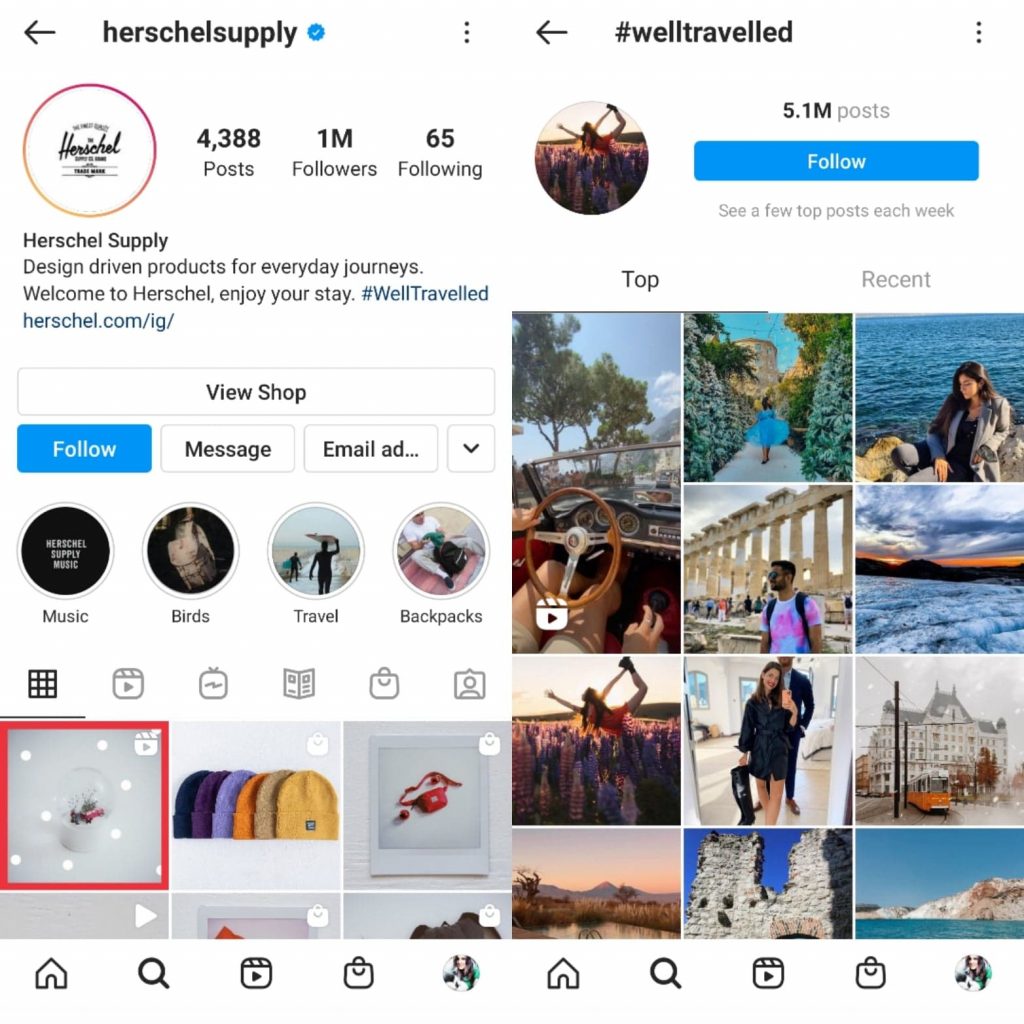
If you use branded hashtags as part of your marketing campaigns, you should always include them in your Instagram bio. Not only will this let users know what to enter when creating user-generated content, but it also offers a chance to boost your social proof by sending users directly to a feed filled with happy, engaged customers.
Emojis
When writing your Instagram bio, you’ll have access to your keyboard’s full range of emojis. Not only are emojis highly engaging, but they’re also a brilliant “cheat” if you’re running low on characters – a picture really is worth a thousand words, after all!

Keywords and SEO
Finally, adding a few keywords in your Instagram bio is never a bad decision! Although hashtags are the primary search method on Instagram, including a few relevant and SEO-friendly keywords in your bio can help boost brand visibility.
III. Instagram Advertising
Insta-promotions offer a valuable method of advertising that brands can use to connect and engage with a massive pool of potential customers.
At first glance, Instagram ads appear the same as regular posts and stories, with a “sponsored” label to let users know when they’re viewing paid-for content. This almost invisible advertising lets users enjoy well-targeted and engaging posts in-between their usual browsing while providing your brand plenty of visibility at prices you control.
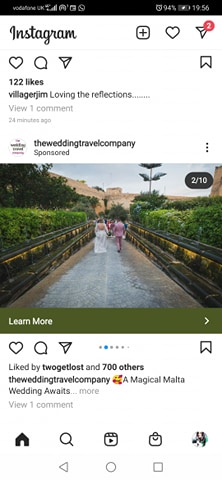
There are five main Instagram ad types:
- Photo ads: “Clean, simple, and beautiful” photo-based ads appear on users’ Instagram feeds alongside posts from other accounts they follow. A “sponsored” label will let users know the post has been paid for.
- Video ads: Create videos up to 60 seconds long and promote them the same way as photo ads to create a more engaging experience for users.
- Carousel ads: “Add another layer of depth” to your Instagram ad campaigns with multiple videos and images in a single post.
- Stories ads: A creative, full-screen experience, Instagram Stories ads will appear in-between the Stories of other accounts users follow and include CTA possibilities.
- Ads in Explore: In Explore, you can post anything from shoppable ads to subject-orientated feeds that will appear in front of users looking to expand their interests.
01. How to create ads on Instagram
There are a few different ways to promote and advertise on Instagram. The easiest option is simply to promote one of your existing posts:
Step 01: Choose one of your posts and click the blue ‘Promote’ button.
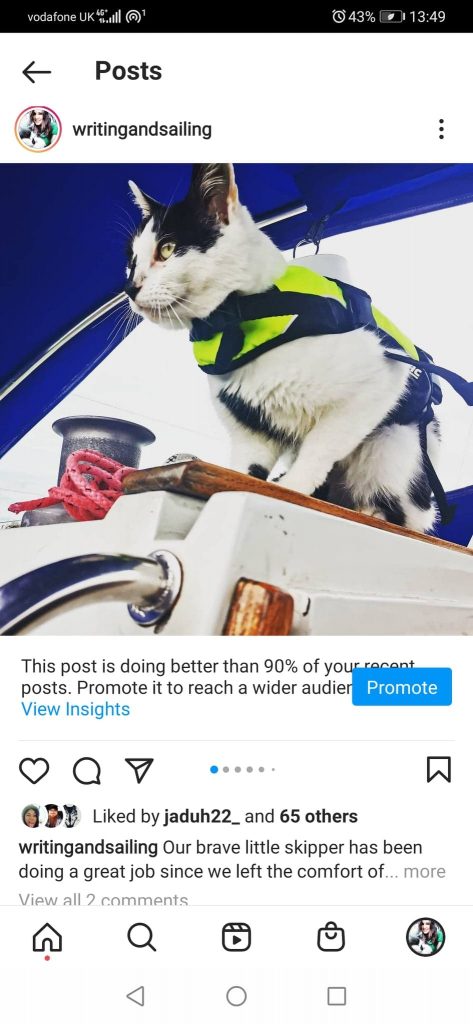
Step 02: Select your goal.
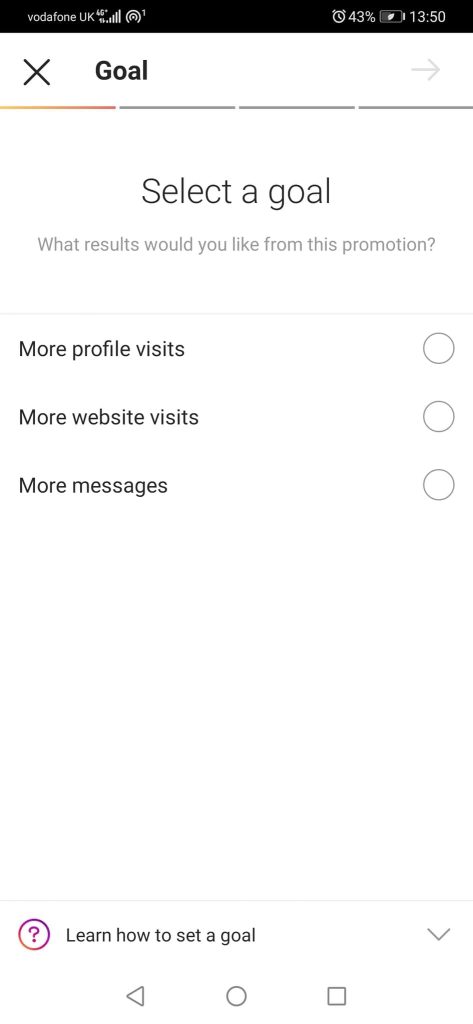
Step 03: Select your target audience (or let Instagram target users who are likely to enjoy your content.)
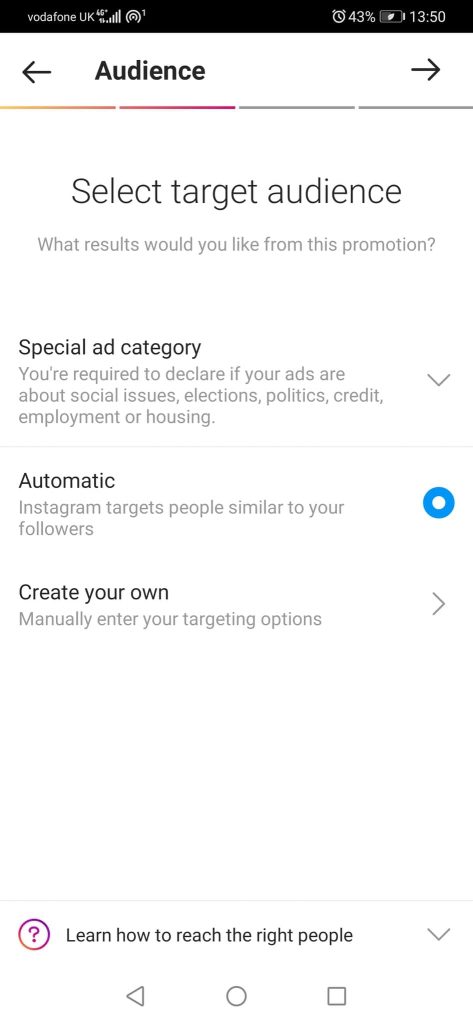
Step 04: Set your budget and for how long the ad should run.
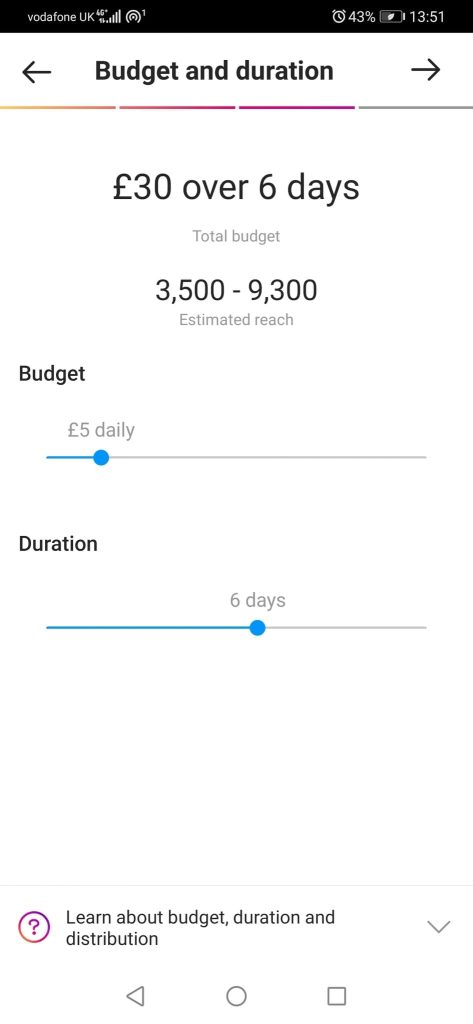
Step 05: Check the details, add a payment method, and create your promotion.
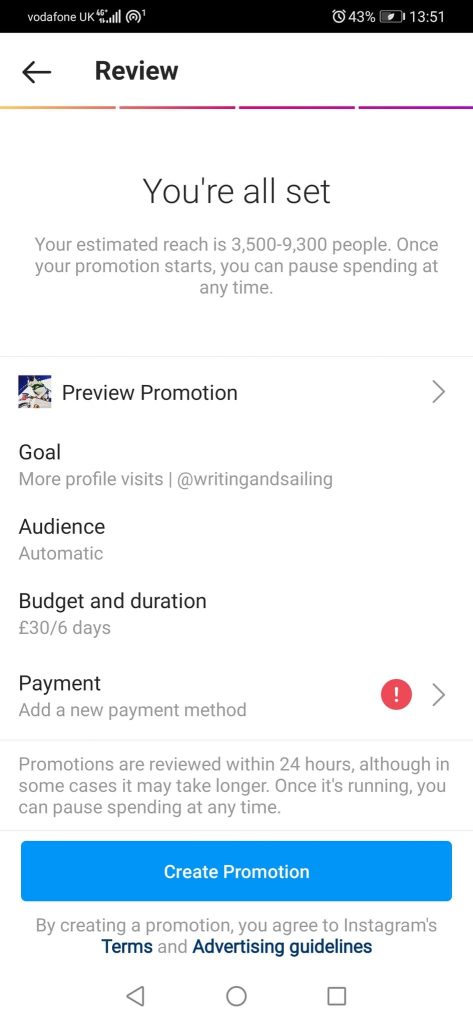
You can also create Instagram ads via the Facebook Ads Manager. This is an excellent option for creating cross-platform, multi-channel ads with fantastic audience targeting tools for precise and engaging ad placements.
Read more: How To Sell On Instagram With Shopify In 05 Steps
02. How to use Instagram Social Commerce key features to drive sales
Now you know how to create a business account on Instagram and transform your posts into promoted ads, let’s look at some of the Instagram social commerce features in a bit more detail.
2.1. Instagram Shopping
Instagram Shopping lets you open a digital store right on the platform, so users can “shop right at the moment of discovery.”
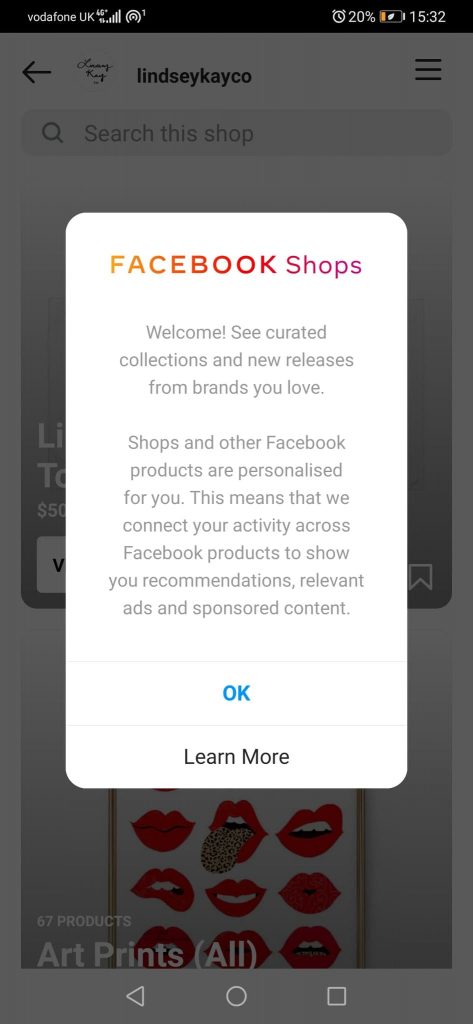
In addition to appearing in the Instagram Shop tab, Shopping lets you utilize product tags to highlight your products, customize your shop with Collections, and even create Product Detail Pages.
Read more: 12+ Facebook Shops Examples To Steal From
By allowing potential customers to view all the relevant information about your products – from price to description – Instagram is revolutionizing online shopping and social e-commerce.
For US social commerce business accounts, users can even benefit from Instagram checkout to purchase the product without ever leaving Instagram. If you’re not eligible for Instagram Checkout, users can “view on website” to complete their purchase.

2.2. Hashtags
There’s no escaping it; hashtags are an essential part of Instagram marketing and the best way to boost your brand visibility. But, despite knowing they’re an essential part of the puzzle, many brands struggle to utilize hashtags to their full capacity.
On Instagram, you can use hashtags in three places:
- Feed posts: Add up to 30 hashtags in a caption or comment to help your posts show up in more places.
- Instagram Stories: You can add a maximum of 10 hashtags in an Instagram Story, either using a hashtag sticker or placing them in a textbox.
- IGTV: IGTV videos can contain up to 30 hashtags in the description.

Depending on the words or phrases you use in your hashtag, you could be competing with millions of posts or end up with something so niche nobody will ever see it. To ensure maximum, relevant exposure, it’s a good idea to use a few different types of tags:
- Widely popular: Choose 1-2 hugely popular hashtags to maximize exposure and get your posts in front of as many users as possible.
- Moderately popular: These hashtags won’t get you in front of millions, but standing out against thousands is an excellent compromise between exposure and relevancy: showing your posts to those that are genuinely interested in the topic without having to cut through too much noise.
- Niche-specific: Choose 1-2 niche-specific hashtags that are specific to your target market and industry.
- Branded: You should have at least one branded hashtag that customers can use to share user-generated content. Be sure to include this in every post, Story, and in your Instagram bio.
Experts are divided on the premium number of hashtags to boost brand awareness. While some recommend using the maximum number allowed, others suggest keeping your hashtag usage between 5-10 per post.
Just make sure the hashtags are relevant… Nobody is interested in seeing your new shoes on a feed about ice creams (unless, of course, your shoes feature a super-funky ice cream pattern!).
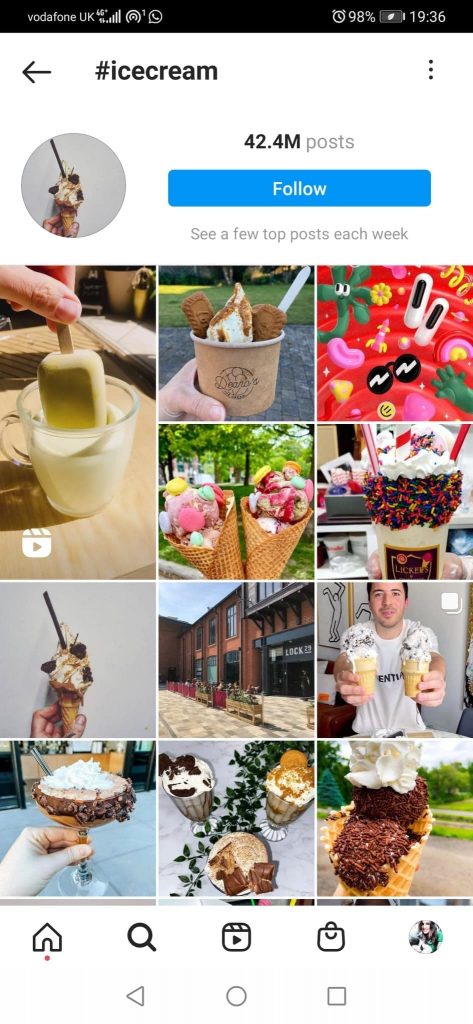
2.3. Influencers
At least 87% of shoppers read online reviews before making a purchase decision, and 41% of Americans trust word-of-mouth recommendations from friends and family above any other type of marketing. So, leveraging social proof, reviews, and referrals in your Instagram marketing strategy is essential.
Influencer marketing is a critical component when it comes to social proof. Combining expert opinions with user-generated content and the knowledge that people they follow and trust are using and enjoying your products.

If you’re not already jumping on the influencer bandwagon, here are some reasons why you should:
- Influencer marketing is a massive 10x more effective than affiliate marketing when it comes to online customer acquisitions.
- Working with influencers lets you tap into their established community of engaged followers. Rather than convincing new customers to trust you, you can use the trust built up by the influencer account to showcase how your products are valuable and worthwhile.
- Influencer marketing is also a really cost-efficient method of building brand awareness. On average, for every $1 a brand spends on influencer campaigns, businesses earn around $7.65, so it’s easy to see how profitable influencer marketing can be!
For maximum success, it’s vital to find an influencer that matches the priorities and tone of your brand. For example, if you’re selling steaks and sausages, there’s no point in asking a vegan influencer to promote your products!
2.4. Selling on Instagram Stories, Reels, and IGTV
As digital marketing evolves, research has found social video generates around 1,200% more shares than image or text-based content combined! What’s more, 86% of people say they would like to see more video content from brands, and 80% have purchased after watching a brand’s video.
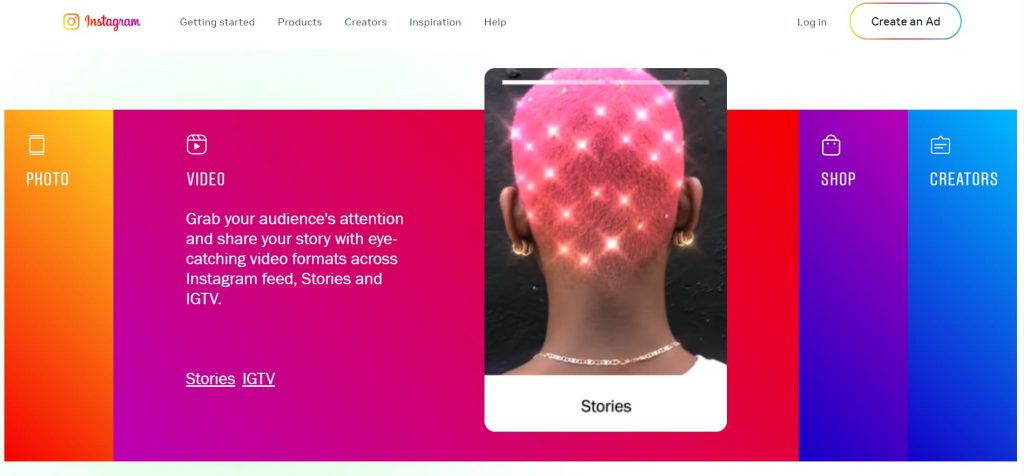
When it comes to video content, Instagram offers users a plethora of choices. Not only can you add video content to a standard feed post, but more bespoke options like Stories and Reels allow you to engage with followers in new and exciting ways.
Stories
Despite a short lifespan of just 24 hours, Instagram Stories are used daily by over 400 million people and offer a behind-the-scenes glance into your brand’s personality. This makes it an excellent channel for sharing a wide range of videos with a limited lifespan. You can even add your Stories to a ‘highlights’ album for easy browsing and extended visibility.

Reels
Reels are the next step in the Instagram video evolution. These 15-second clips are very reminiscent of TikTok content and are made to be fun, engaging, and inspiring for viewers. Reels could include top-tips, hacks, recipes, or even challenges for viewers to replicate at home. Short demos or tutorials of your products are also valuable.
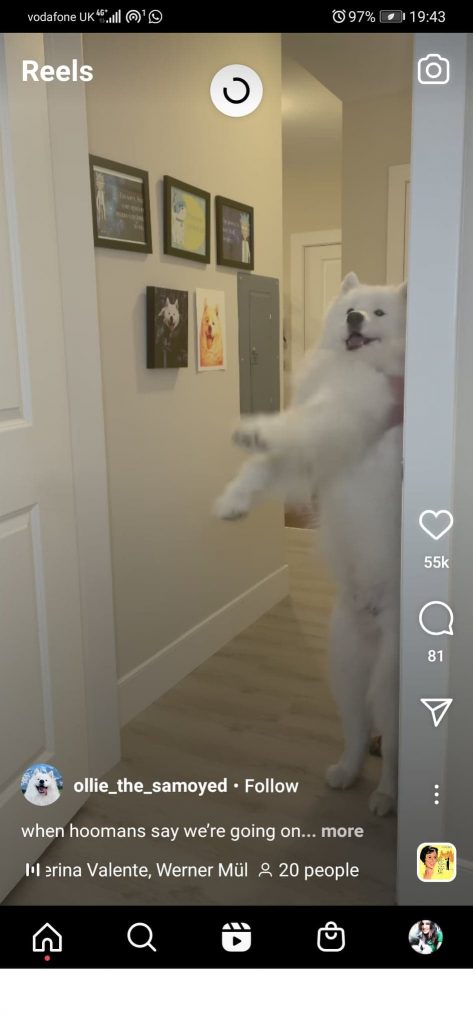

IGTV
For more long-form video content, IGTV could be the place for you. Here, you can record videos between 15-seconds up to 10 minutes long, and larger accounts can even upload videos up to an hour in length! These videos are brilliant for providing viewers with more information about your brand or product: try Q&A sessions, complete product demonstrations/tutorials, or even unboxing videos. You could even take the “TV” bit to the next level and create a series-style story, with new ‘episodes’ being released regularly and characters your follows can grow to love.
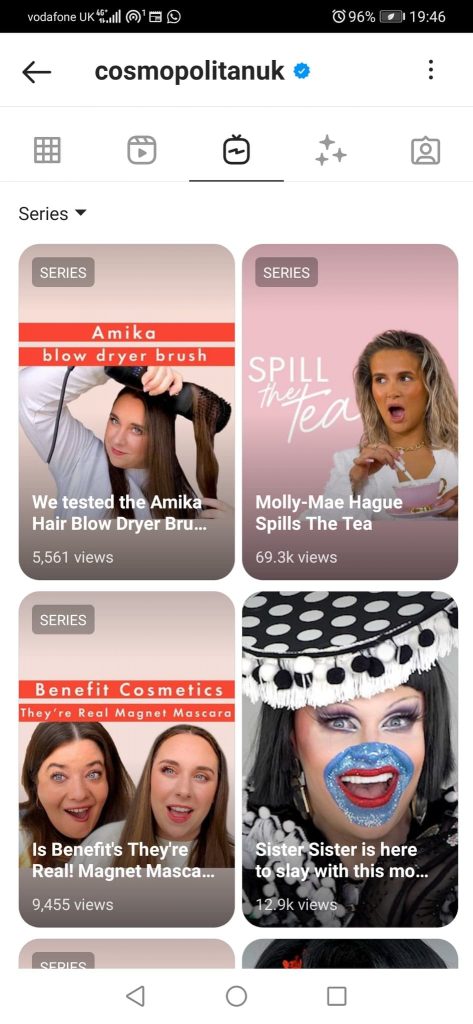
Instagram is, first and foremost, a social media platform. Still, as it continuously introduces new e-commerce tools and features, it’s no wonder many businesses are transforming their Instagram profiles into nothing short of a digital storefront.
With everything from Insta-promotions – enabling businesses to transform any post or Story into an engaging promoted ad – to TikTok-inspired Reels designed to engage and delight, Instagram is the perfect place to connect with new and returning customers. And now, with the new Shoppable features and Instagram Checkout, users don’t even need to leave the app to purchase directly from their favorite brands and influencers.
This makes Instagram arguably the best platform for leveraging social commerce tools.
Remember, the simpler the customer journey is, the more sales you’re likely to attain. And seeing as users are already visiting Instagram to browse for products to buy and brands to engage with, enabling them to complete purchases on the platform is an excellent option for businesses looking to increase sales and make some valuable, long-lasting relationships.
Author bio:

Kristina Žiaukė is a content manager at sixads.
Want to know more ways to increase traffic and attract buyers to your online store? Connect with sixads on Facebook, Twitter, LinkedIn, or YouTube!