The coronavirus epidemic that is currently sweeping across the world has left millions of people in a precarious financial state. If you’re struggling, then understand that you’re not alone.
Literally most people are feeling the pinch right now and even though many governments around the world are beginning to deliver aid packages to those affected, not everyone is covered and even those who still have to wait for some time before this really kicks in.

In short, people are having to make cutbacks on their spending. That means that fewer people are buying ‘unessential’ products – and businesses are suffering as a result.
No one wants to have to put their business on the back-foot, but in times like these, there isn’t much of a choice. Still, doing this doesn’t mean undoing the progress that you’ve been making. Rather, it could be an opportunity to prepare for the next step.
You can cut back
It’s important to understand that there are actually plenty of options when it comes to making cutbacks on Shopify. You can temporarily change your plan to save money each month and you can take advantage of a lot of promotions from Shopify apps.
Shopify understands that times are tough and they’re more than willing to accommodate you while you wait out the nasty part of the storm. Once the coronavirus situation around the world is beginning to look fairer, we can all get back to where we left off.
In the meantime, you’ll need some ways to cut back on monthly costs to ensure that your store stays up during these difficult times.
I. Switch to services that are offering a discount
Many services in the Shopify ecosystem are offering discounts right now. It’s simple – they know that people can’t afford to carry on using them, and they’d rather have someone paying less to use their service for a while than have them pack their bags and leave altogether.
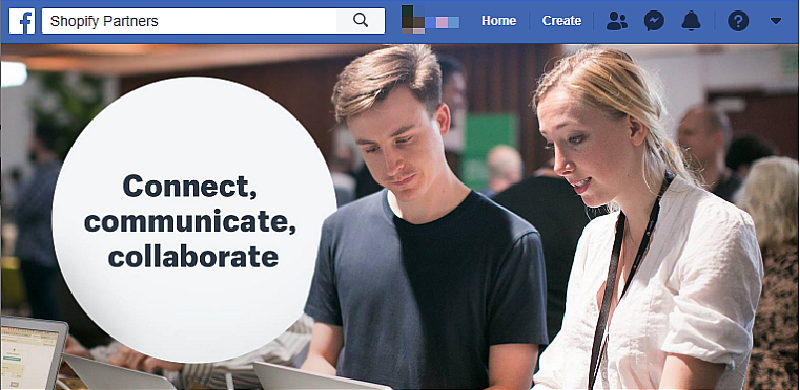
By using the Shopify Partners Group on Facebook , you can find discounts on various apps and services. The BOLD Partner is one such example. They have been using the Facebook group to rally Shopify Partners to offer their services to merchants at a discounted rate. This means that you can keep your store up and running, without having to worry about heavy overhead costs and it means that those partners can also keep their services running smoothly.
For example, HelpNinja is a simple helpdesk software that assists small businesses – they have reduced their pricing from $15 per person to $29 for your entire team. They are just one of many software and apps that are reducing their pricing to assist Shopify stores in these difficult times.
II. Leverage free courses and services
There are plenty of services on Shopify that can be accessed without paying a premium. The most valuable of these right now is the free courses that the platform offers. If you have a Shopify Partner account (which is free to make), then you can access the Partner Academy .
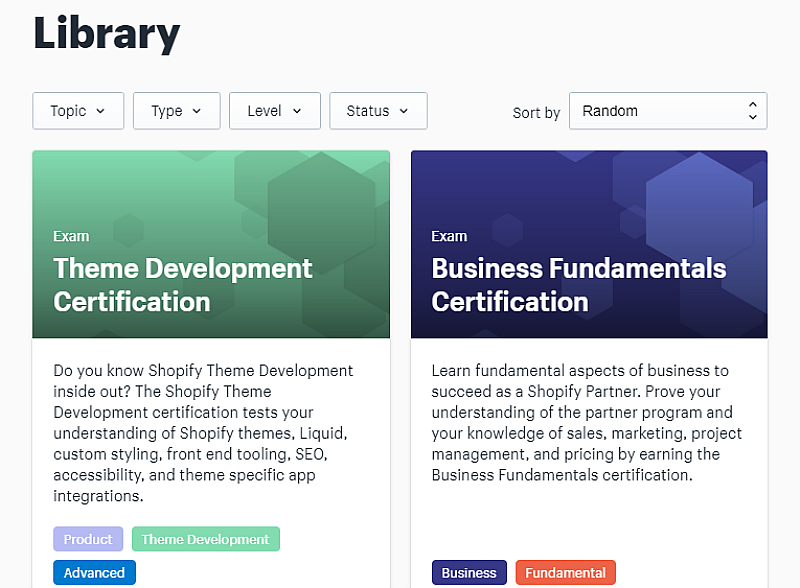
The Shopify Partner Academy is designed to help you to understand the eCommerce platform that you’re using, as well as the basics of sales, marketing, and more. There are courses on cross-border sales, digital marketing, web design that increases conversions, and much more.
The Partner Academy is completely free to access and if you’re stuck inside because of the COVID-19 outbreak, then now is the perfect time to increase your understanding of how to run a business. The courses are all designed to teach you the skills you need and apply them within the Shopify ecosystem.
III. Pause your store
Many stores have stock but cannot ship it due to the coronavirus epidemic. If the people who are responsible for shipping aren’t in the warehouse, then there isn’t any way you can ship your products. The solution to this problem is to pause your store.
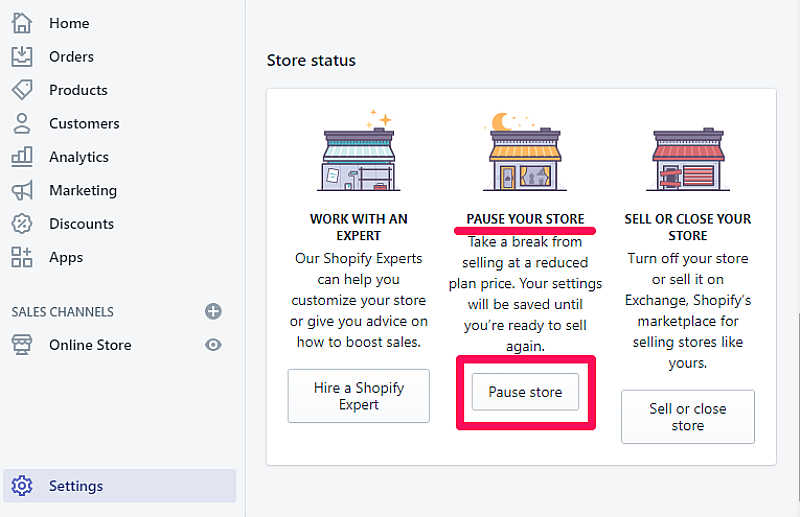
Shopify allows you to pause your store, which will bring your monthly charge down to just $14 per month. Customers can still view your store and add products to their cart, but they cannot checkout. In this way, you can still have an online presence and customers can still prepare what they want to buy from you.
As soon as you can ship again, you can un-pause your store and alert your customers that shipping has been reinstated.
To pause your store, simply:
- Log in as store owner.
- Go to Settings > Plan and Permissions.
- Under Store Status , select Pause Store and agree to the conditions.
You can still access your dashboard and view your store, and you can still edit products and access reports about the performance of your store. This is only something you should do if you don’t have the option to ship your products.
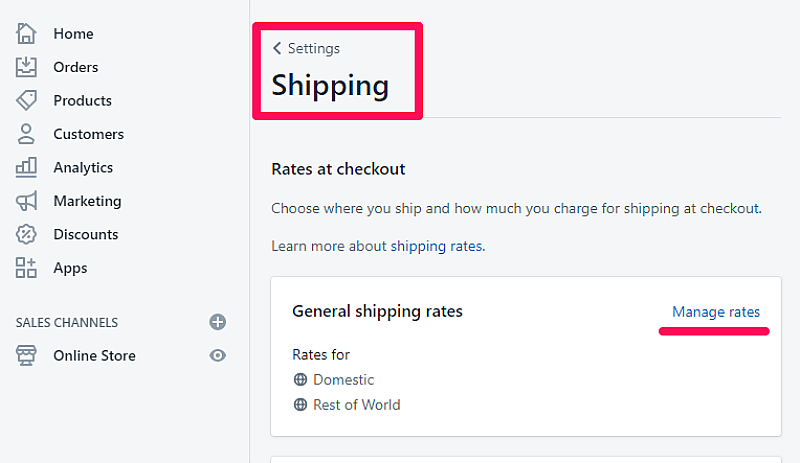
Tip: Use local delivery
Shopify is currently allowing stores to offer a local delivery option to people who live in the same area as you. This allows you to deliver the products yourself. This could also be a “pick up in-store” option if you have a brick and mortar presence. Go to Shipping > Manage Rates and change the delivery options to a specific area.
IV. Uninstall third-party apps
If you want to keep your store open – even if it’s paused – then having lots of recurring charges from third-party apps isn’t such a good idea. An easy way to save a lot of money is to uninstall these apps during the coronavirus epidemic and then reinstall them once things are returning to normal.
Many apps are offering discounts for merchants right now, but even still, it may be necessary to uninstall some of them. Some apps may allow you to switch to a cheaper or even free plan for a short period of time without losing all of your data – it’s worth checking this before committing to deleting your apps.
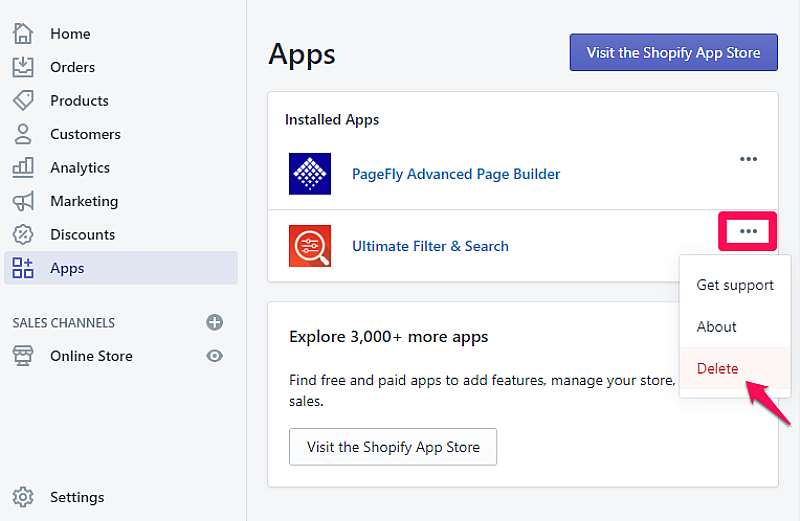
To uninstall a third-party app from Shopify, simple:
- Go to Apps on the Shopify Dashboard.
- Find the app that you want to get rid of and press Delete.
- In the pop-up message, click Delete .
If you feel like you really need certain apps – for example, page builders that determine the look and feel of your store – then you should consider downgrading your payment plan instead of deleting the app altogether.
Think carefully about what your store can sacrifice and what it cannot and then make cutbacks accordingly.
V. Use gift cards to encourage sales
Shopify understands the effect that a sudden decline in sales can have on any business – especially small businesses. If you have a brick and mortar store then you still have to pay rent and wages, regardless of whether the doors are open or not.
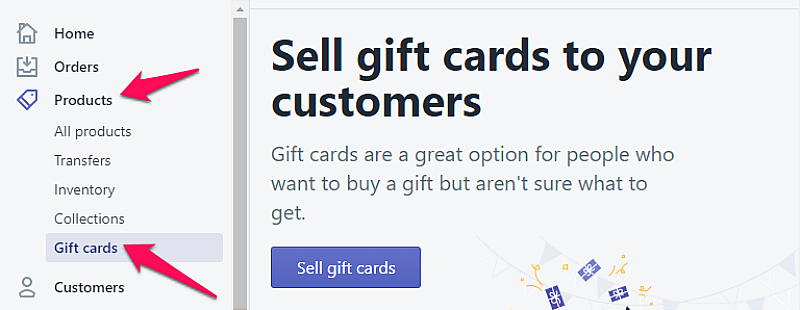
Small businesses are the most humble of enterprises and communities have responded to their struggle by purchasing gift cards from many such stores to support them through difficult times. Shopify has made the gift card feature available on all of its plans for free. This is to help these stores weather the storm while sales traffic is low.
You can design gift cards as a product and sell them in your store. You can also promote them on your social media channels and through emails. People buy them and have them sent to them via email and can then redeem them at a later date or send them to someone else as a present.
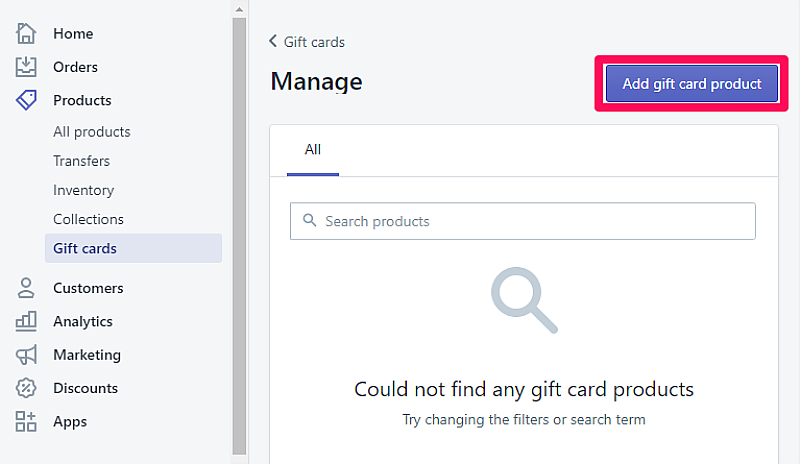
Gift cards are a great way to supplement sales and you can entice your customers by giving them discount gift cards that will give them more than their money’s worth when they use them in your store.
Caution: Gift cards are advance sales
One thing to remember is that this is an advance on sales. You won’t make any money when the customer redeems their gift card. The money you make from gift cards also won’t show up in your Shopify sales reports, but rather in the liabilities section.
Using gift cards will help to keep your business afloat now, but it will make things slightly more difficult later on. It’s stretching out the blow to be more manageable now at the expense of the future.
VI. Focus on marketing
If you can’t make the sales that you want to be making, then focus on building up new brand awareness campaigns and marketing materials. You can move some of the essential product information from your store onto your social media channels and build a better stream of communication with your followers.
Be realistic about your marketing campaigns in these difficult times. A lot of us are selling products that people aren’t going to need right now, so it’s important that your message comes across as in-touch with the present situation.
You could put customers’ concerns to rest over shipping practices by ensuring that all packages are sprayed with disinfectant and that the warehouse you use if following government regulations related to the coronavirus epidemic.
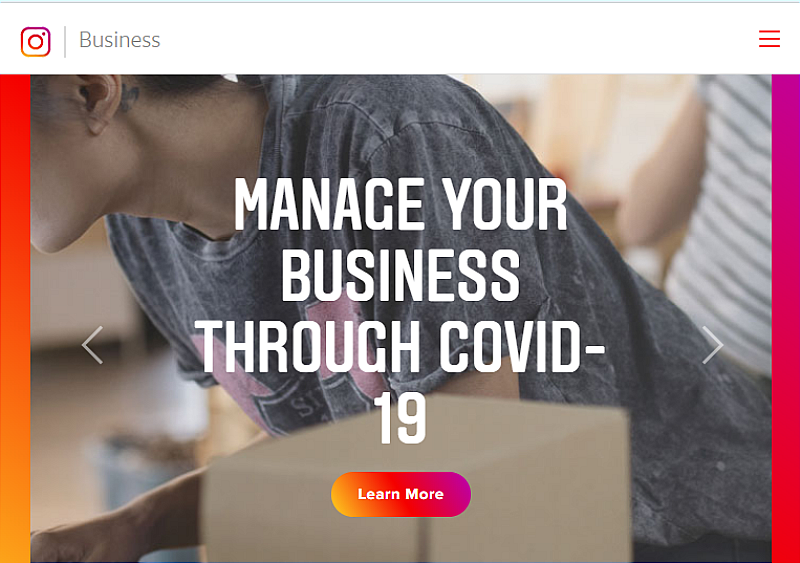
You can also up your Instagram game to open up a whole new sales channel where you can reach a pool of millions of people. Instagram is making it easier than ever to set up a business account on the platform.
Tip: Change your listings
If you’re a brick and mortar store but you can’t get any traffic through your door, then you should change your Google and Yelp listings to direct people straight to your Shopify store. This will help customers find you even when they cannot get out of the house.
VII. Set up a free 90-day trial (brick and mortar stores)
If you’ve got a brick and mortar store but no online presence, then the chances are you’re being hit pretty hard right now. Having an online presence is essential for any business to reach new customers, but right now it’s essential just to keep the lights on.
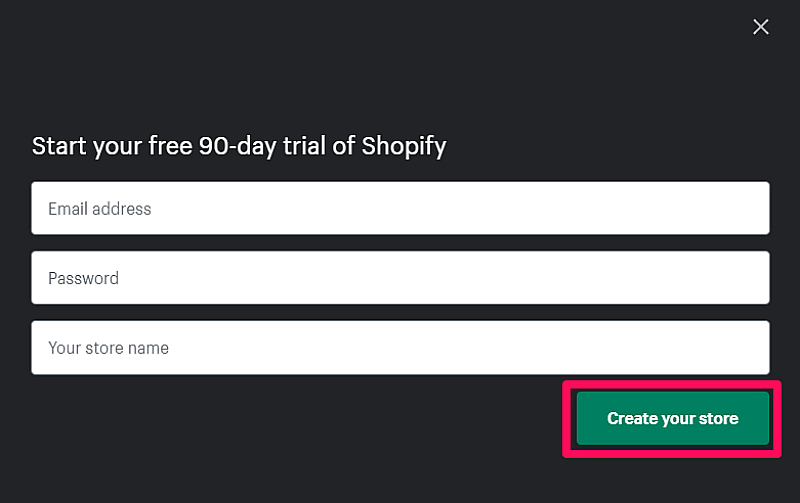
Shopify offers a free 90-day trial plan for newcomers, and while it might not seem like the best time to begin an online business, it’s certainly a good time to prepare for when this is all over. This is an extension of the usual 14-day free trial.
Essentially, you can begin setting up your online store and go into a sort of pre-launch phase. More people are spending time at home, which means that they’re likely to be spending more time online. This is actually great for online businesses – but there’s a catch.
The problem is that shipping times and shipping costs have gone through the roof – and they’re still increasing. If you were planning on shipping products right now, then you’ve come at the wrong time, but you could work on getting the word out there about your store and building up a potential future customer base.
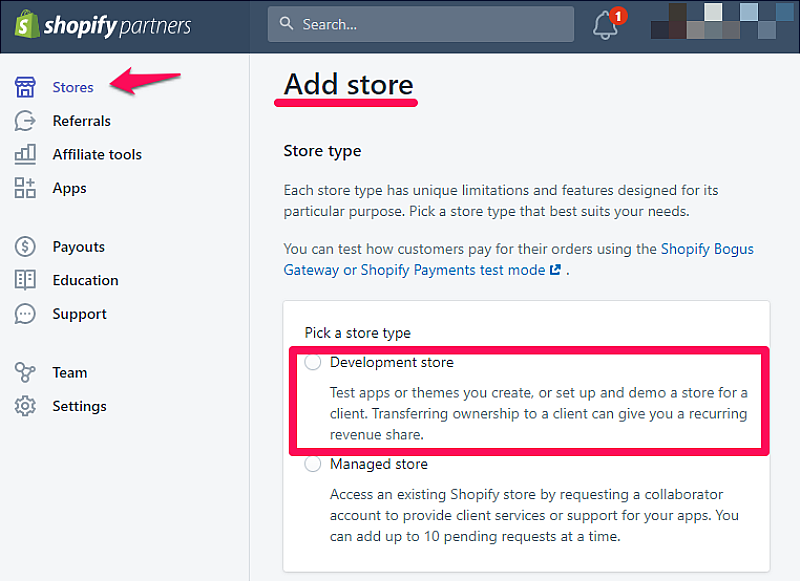
Tip: Build a development store
You could also register as a Shopify Partner and create a free development store. This allows you to play around with a store completely free . You can test out themes and apps to design the store you like and then even launch that store for free. You’ll only have to pay once you’ve reached your first 50 sales.
Hang in there
We’re all in a difficult situation right now. Many of us can’t leave our homes and have already exhausted most of the good shows on Netflix. Most of us have never seen anything this serious happening to everyone around the world in our lifetime.
The important thing to remember is that we will get through this. Your business will carry on – you’re just going to need to be very frugal and make cutbacks not just on Shopify, but everywhere else in your life as well. Good luck!